In this guide, we will show you various methods to fix the Moto Edge+ 2023 and Edge 40 Pro Android Auto USB connection not working. If there’s an OEM that truly deserves the tag of being as underrated impressive, then it ought to be Motorola. While they are churning out one great device after another, however, they aren’t able to stir the anticipation mill as much as they would have liked.
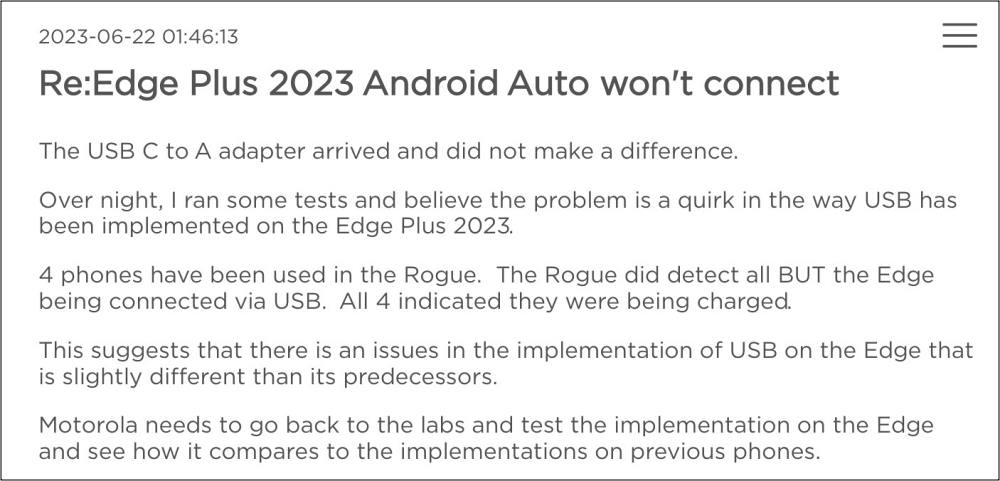
Its Edge series is a perfect example of the same, though it isn’t free from its fair share of issues either. And that might be probably one reason why some users are still hesitant to give a shot at these otherwise impressive offerings from Moto. In this regard, numerous Moto Edge+ 2023 and Edge 40 Pro users have voiced their concern that the Android Auto USB connection is not working along the expected lines.
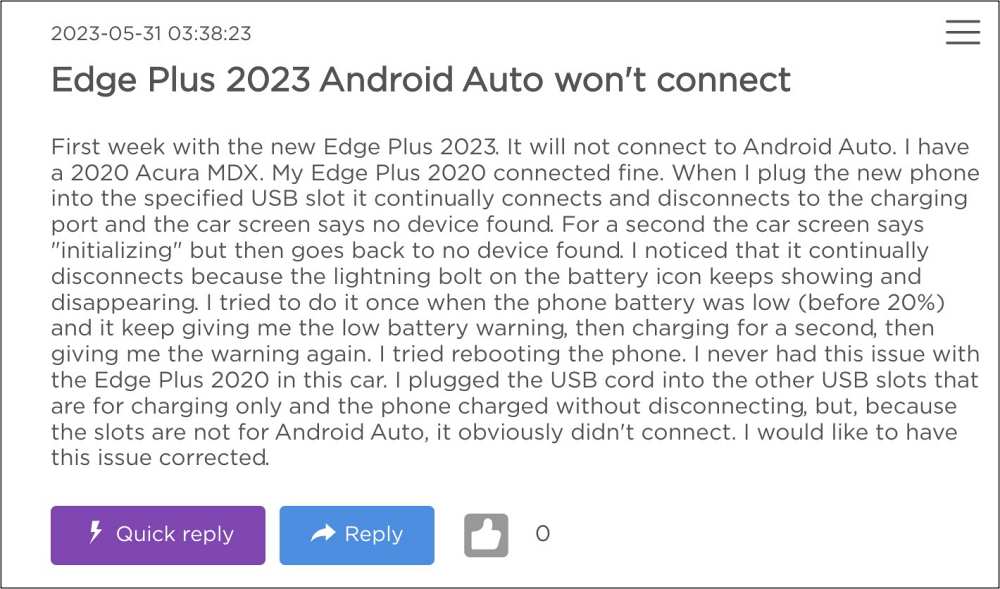
While in some cases, it just refuses to establish a connection, other times the connection gets suddenly disconnected. If you are also facing a similar issue, then this guide shall help you out. Follow along for the fixes.
Fix Moto Edge+ and 40 Pro Android Auto not working

It is recommended that you try out each of the below-mentioned workarounds and then see which one spells success for you. Moroever, you just need to click on the desired fix to further expand it. So with that in mind, let’s get started.
FIX 1: Toggle Bluetooth FIX 2: Forget and Re-Pair Device with Car FIX 3: Use Driving Mode FIX 4: Verify Bluetooth Permissions FIX 5: Enable “Start Android Auto while locked” FIX 6: Change Bluetooth AVRCP Version on Android 13 FIX 7: Toggle Bluetooth A2DP on Android 13 FIX 8: Change Bluetooth MAP Version on Android 13 FIX 9: Switch to a Different Bluetooth Audio Codec on Android 13 FIX 10: Reset Bluetooth FIX 11: Reset Device FIX 12: Downgrade to Older Stable OS
That’s it. These were the various methods to fix the Moto Edge+ 2023 and Edge 40 Pro Android Auto USB connection not working. As far as the official stance on this matter is concerned, the developers are yet to acknowledge this issue, let alone give out any ETA for the rollout of a fix. As and when any of these two things happen, we will update this guide accordingly. In the meantime, the aforementioned workarounds are your best bet.







