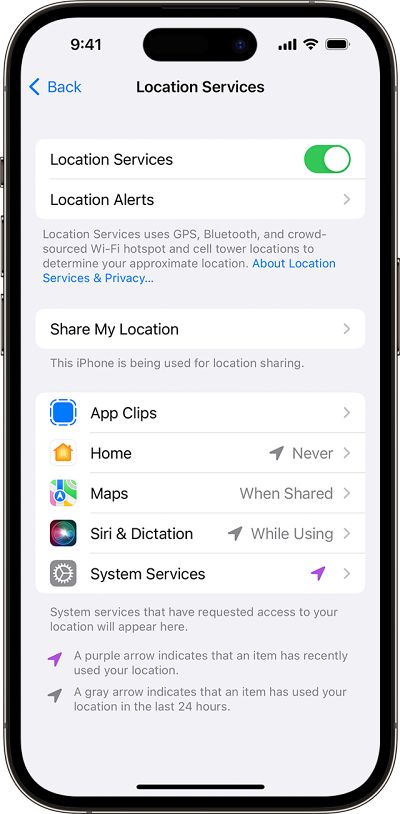In this guide, we will show you various methods to fix the issue of the iMessage Check-In Feature not working in iOS 17. The latest iteration of the OS released by the Cupertino giant has beheld a few subtle features that didn’t get the appreciation that they deserved. One among them is the Check-In functionality.
Using this feature, you can keep track of your near and dear ones whether or not they have arrived safely at their destination. If the user is not progressing toward their destination, then the selected contacts can temporarily get information about that device’s location and a few additional details.
Moreover, all this information is safely exchanged as they are end-to-end encrypted. However, a bunch of users have voiced their concern that the iMessage Check-In Feature is not working along the expected lines on their devices running the latest iOS 17. If you are also facing the same issue, then this guide will help you out. Follow along for the fix.
Table of Contents
Fix iMessage Check In Feature not working in iOS 17
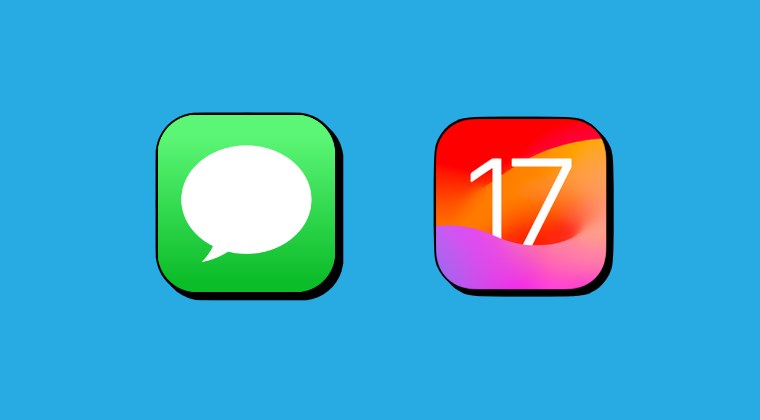
It is recommended that you try out each of the below-mentioned workarounds and then see which one spells out success. So with that in mind, let’s get started.
FIX 1: Toggle iMessage
First off, consider disabling and then re-enabling the iMessage. This will refresh its underlying setting and could rectify the issue that we are currently dealing with. So let’s give it a try using the below-listed steps and then check out the result:
- First off, head over to Settings > Messages.
- Then disable the toggle next to iMessage.

- Wait for a few seconds and then re-enable it.
- Verify if iMessage Check-In is working in iOS 17.
FIX 2: Send a Normal Message
Some users have reported that this feature might not work until and unless you have had a prior normal message conversation. So send your recipient a text message first via iMessage and then verify if the Check In feature is working on iOS 17.
FIX 3: Toggle Location
The issue might also appear due to the GPS not functioning along the expected lines. Therefore, you should refresh the location settings using the below-listed steps and then check if it does any good in rectifying this issue.
- Head over to Settings > Privacy & Security.
- Then go to Location Services and disable it.

- Wait for a few seconds and then re-enable it.
- Verify if iMessage Check-In is working in iOS 17.
FIX 4: Verify Recipient’s Device Compatibility
It goes without saying that the recipient’s device should also be running on the latest iOS 17 build [in other words, on iPhone X series and higher models].
FIX 5: Toggle Mobile Data
If there’s even the slightest blip in the network connectivity, then this feature will break straightaway. Therefore, make sure that the carrier data is working well and good without any restrictions in place.
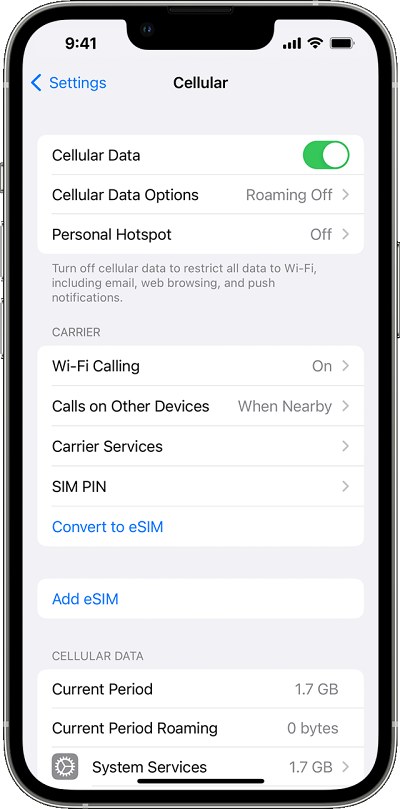
That’s it. These were the various methods that should help you fix the issue of the iMessage Check-In Feature not working in iOS 17. If you have any queries concerning the aforementioned steps, do let us know in the comments. We will get back to you with a solution at the earliest.
- Multiple Siri Commands not working in iOS 17: How to Fix
- iOS 17 Live Photo Motion not available: How to Fix
- Hey Siri still required after iOS 17 Update? You’re not alone
- Pets not showing in People Album on iOS 17: How to Fix
- Users Cannot Toggle Settings from Spotlight on iOS 17
- How to Turn Off Show Stickers in iPhone Keyboard on iOS 17
- Profile Picture missing in App Store after iOS 17 update
- How to Change iOS 17 Default Message Tone