The tech community is abuzz with the latest OS release by the Cupertino giant. With the likes of updates to Messages, Phone, and FaceTime, Interactive widgets, no need to say Hey while invoking Siri, and Standby Mode, there are no brownie points in guessing why there was so much hype surrounding its launch. And now that it has already made its way, it seems to have checkmarked most of the requirements.
However, it still does seem to have a few rough edges, with the likes of a new default message tone and the addition of the Frequently Used Sticker section to the keyboard not being welcomed by a subset of users. Apart from that, there seem to be a few minor issues plaguing the OS. In this regard, many users have voiced their concern that they are unable to toggle the settings directly from the Spotlight on their iPhone running iOS 17.
Users Cannot Toggle Settings from Spotlight on iOS 17
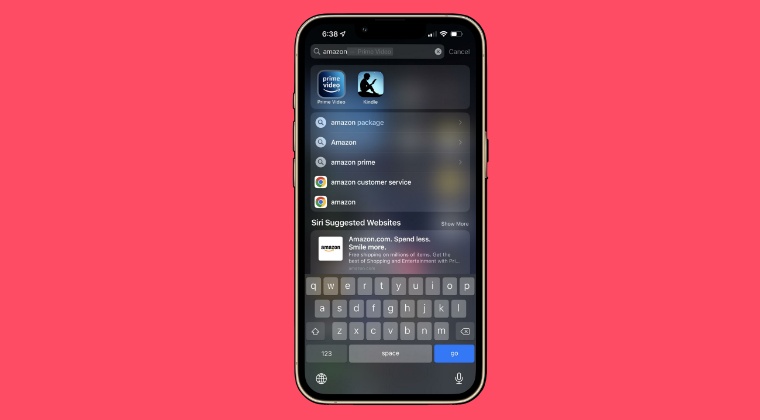
For instance, if they search for Bluetooth, then the Spotlight search result does not give them any option to toggle it from there. Instead when they tap on that result, they are taken to its dedicated settings page from where they can either enable or disable that functionality. Moreover, the issue isn’t just limited to Bluetooth, rather it’s the same for the items in the Settings menu.
As of now, the issue seems to have only affected a minority set of users as there aren’t a large number of reports about this issue. And this could be the reason why Apple might not even be aware of this bug in the first place. If you are among the affected users, it is recommended that you file the bug report at the earliest. Moreover, as and when the Cupertino giant makes acts takes any step on this issue, we will update this post accordingly. So stay tuned.







