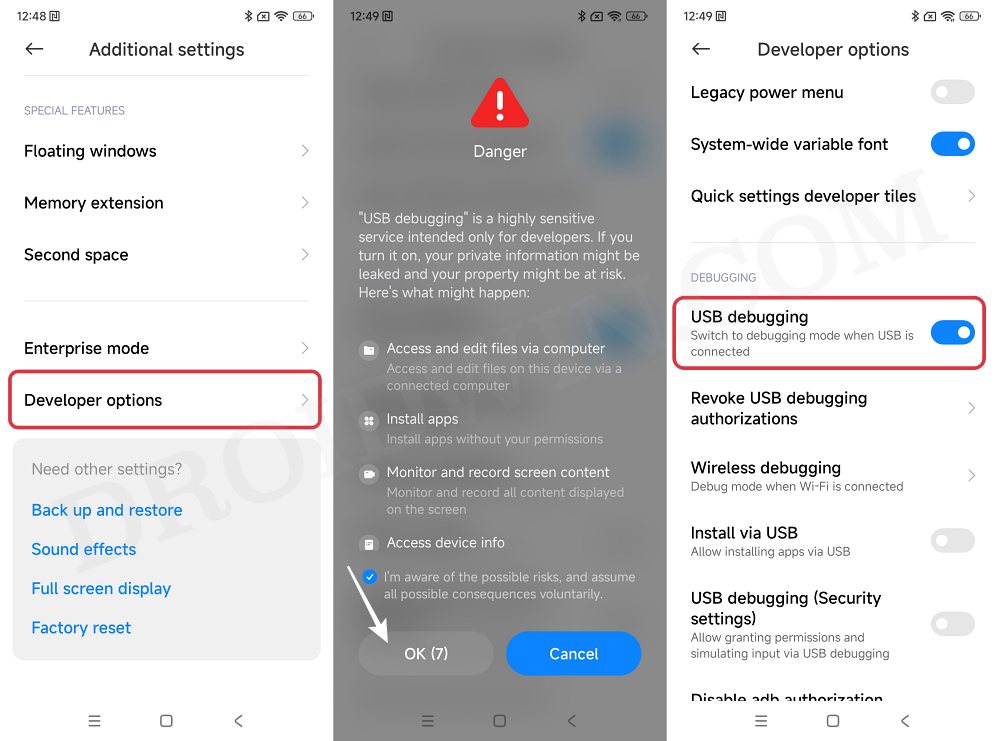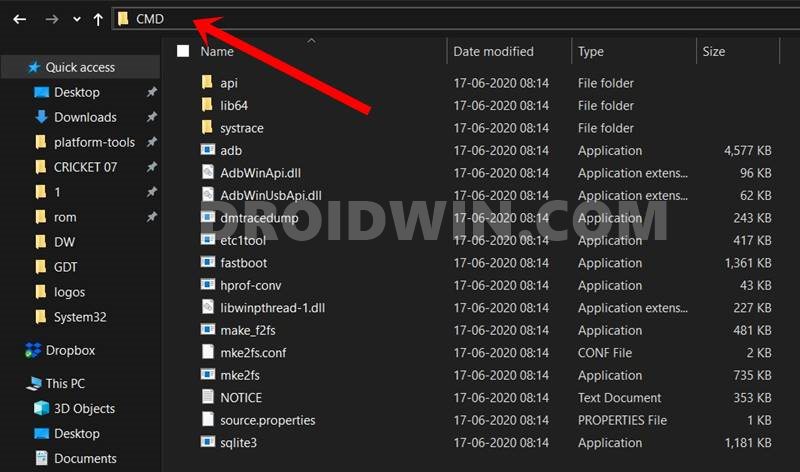In this guide, we will show you the steps to grant SMS permission to the Google Play Service. The GMS system app is required for the proper functioning of numerous third-party as well as system apps. Apart from that, some under-the-hood functionalities of the OS are also dependent on this app. So if there’s an issue with it, then its repercussions are going to far and wide-reaching. In this regard, many users are currently stuck in a rather weird situation.
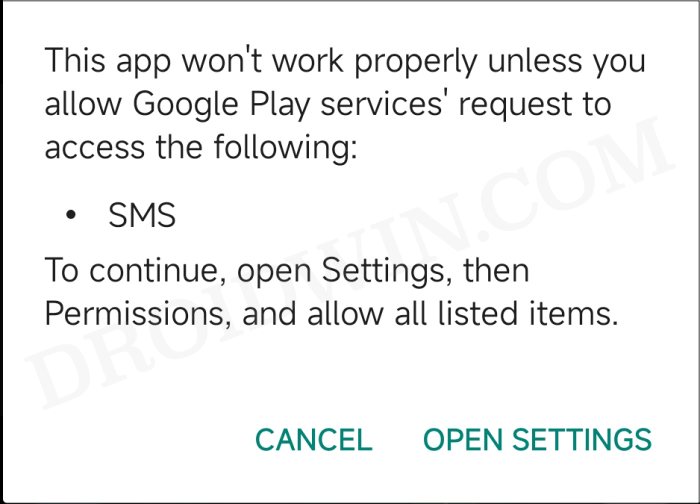
Whenever they try to launch an app dependent on GMS, they get a prompt that they will have to give Google Play Service access to the SMS. Well, that shouldn’t be a major concern because you just need to head over to Settings > Apps > All Apps > Play Service > Permissions > Grant it the Message/SMS permission. However, this is where things begin to get interesting- Google Play Service doesn’t the permission for SMS in the first place!
While this issue is mostly noticeable in custom ROMs such as Xiaomi EU, it still needs to be addressed at the earliest because there are a plethora of tech enthusiasts out there who use custom ROMs on a daily basis. So without any further ado, let’s make you aware of the steps to rectify this issue at the earliest.
How to Grant SMS Permission to Google Play Services
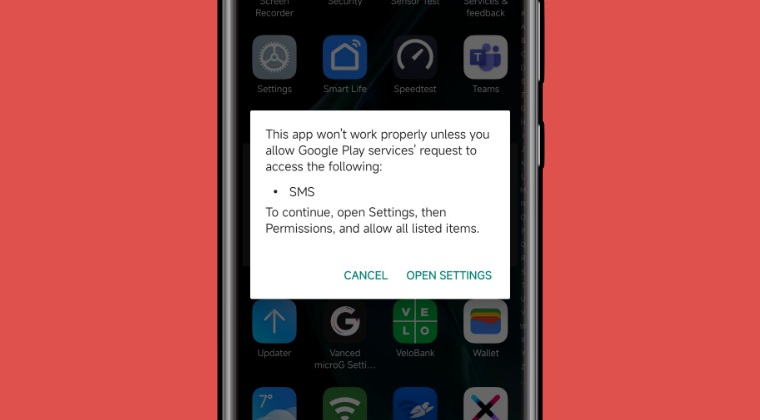
- Enable USB Debugging and connect your device to PC via USB.

- Download and extract Android SDK Platform Tools on your PC.
- Then type in cmd in its address bar and hit Enter.

- Now type in the below three commands in the Command Prompt:
adb shell pm grant com.google.android.gms android.permission.RECEIVE_SMS adb shell pm grant com.google.android.gms android.permission.READ_SMS adb shell pm grant com.google.android.gms android.permission.SEND_SMS
- Now check out the results. If you are still facing the issue, then delete the data of Play Service, restart your device, and re-verify the result.
That’s it. These were the steps to grant SMS permission to the Google Play Service. If you have any queries concerning the aforementioned steps, do let us know in the comments. We will get back to you with a solution at the earliest.