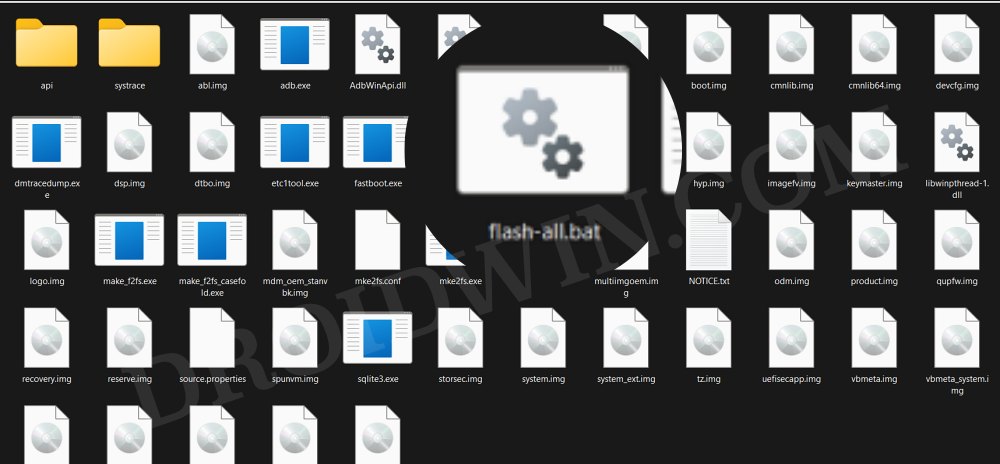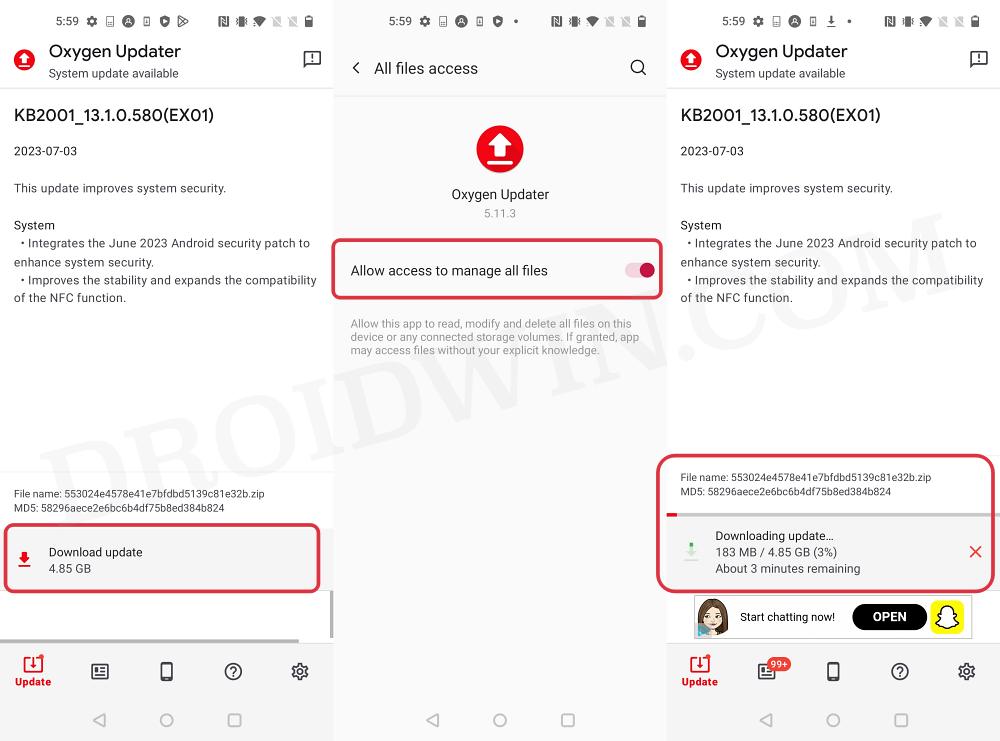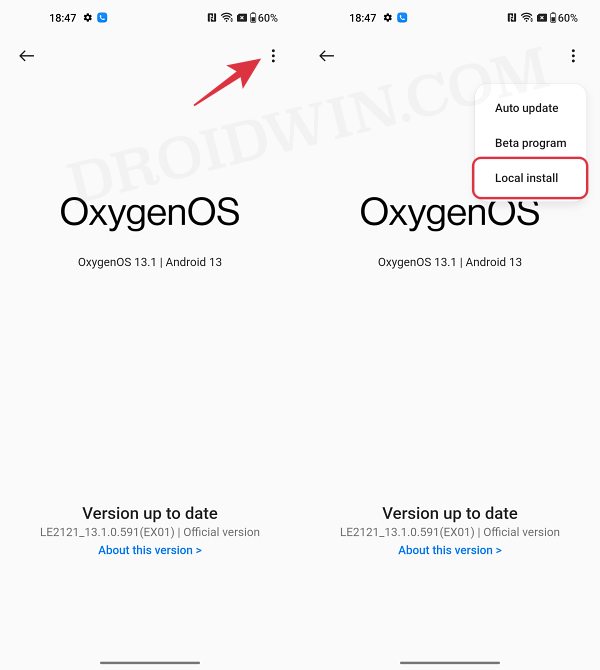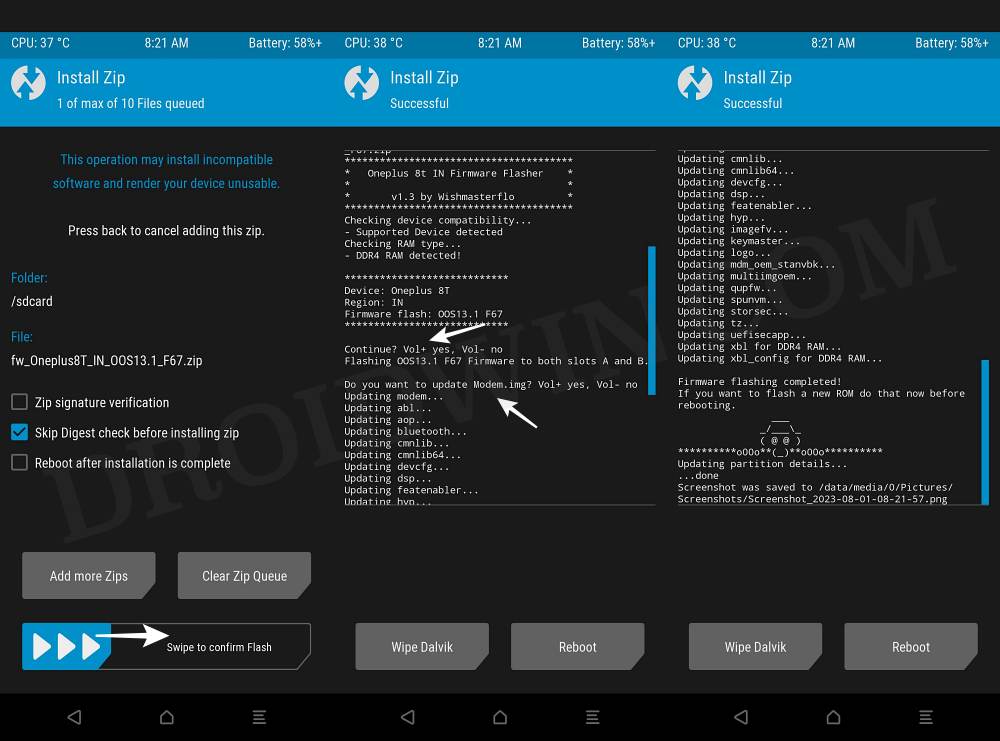This guide will show you the steps to directly update your OnePlus device from OxygenOS 11 to OxygenOS 13.1/14. One of the biggest perks of owning a device from OnePlus is its active support from the custom development community [well at least till the 9th series]. There’s no better way to cement this statement than by having a look at tons of custom ROMs that they behold.
But before you can flash any of these ROMs, there’s an important prerequisite that you need to checkmark off the list- you’ll have to be on the latest stock firmware. As far as going back to stock firmware is concerned, you could do so either by flashing the Fastboot ROM or using the MSM Tool. In both these cases, you’ll be taken back to OxygenOS 11. So you’ll now have to update your device to the latest OxygenOS 13.1/14 build before you can flash any Custom ROM.
One straightforward way of doing so is simply installing each OTA update that comes your way. However, that will end up taking ages, not to mention the fact that it will consume an astronomical amount of network bandwidth as well. So what else could be done? Well, there exists a nifty workaround using which you could directly update your OnePlus device from OxygenOS 11 to OxygenOS 13.1/14. In this guide, we will show you how to do just that. Follow along.
How to Directly Update from OxygenOS 11 to OxygenOS 13.1/14
Before starting, please take a backup of all the data on your device beforehand. Droidwin and its members wouldn’t be held responsible in case of a thermonuclear war, your alarm doesn’t wake you up, or if anything happens to your device and data by performing the below steps.
- First off, you’ll have to unlock the bootloader on your device.
- Then flash the latest Fastboot ROM onto your device via Fastboot [if not done so already]. This will take you to OxygenOS 11.

- Do not connect to the Internet as of now. Instead, enable Developer Options and disable Automatic System Updates from there.
- You may now turn on the internet. Then download and install the Oxygen Updater app.

- Then launch it and download the latest OxygenOS firmware.
- Now go to Settings > System Updates > Local Upgrade and select the downloaded firmware file.

- The installation will now start. Once done, restart your device. It will reboot to the latest firmware.
- Now flash the latest firmware across both slots via the Firmware Flasher Tool.

- That’s it. The latest firmware has now been installed across both the active as well as the inactive slot.
So these were the steps to directly update your OnePlus device from OxygenOS 11 to OxygenOS 13.1/14. If you have any queries concerning the aforementioned steps, do let us know in the comments. We will get back to you with a solution at the earliest.