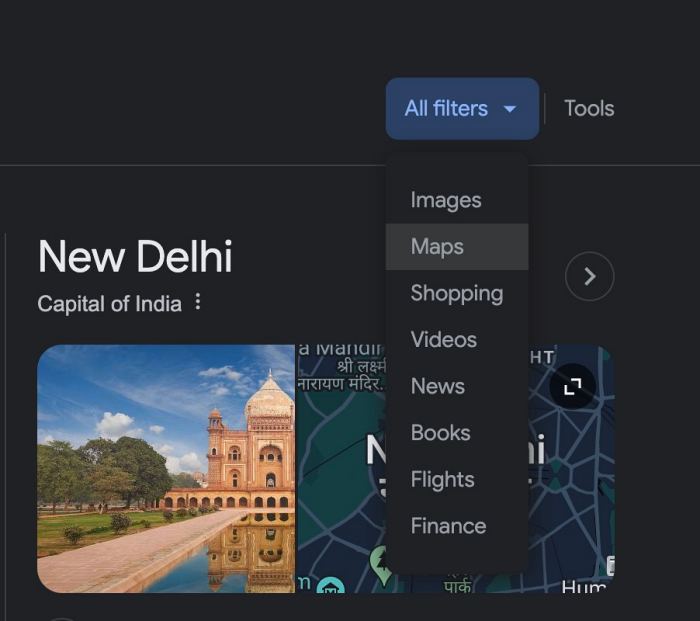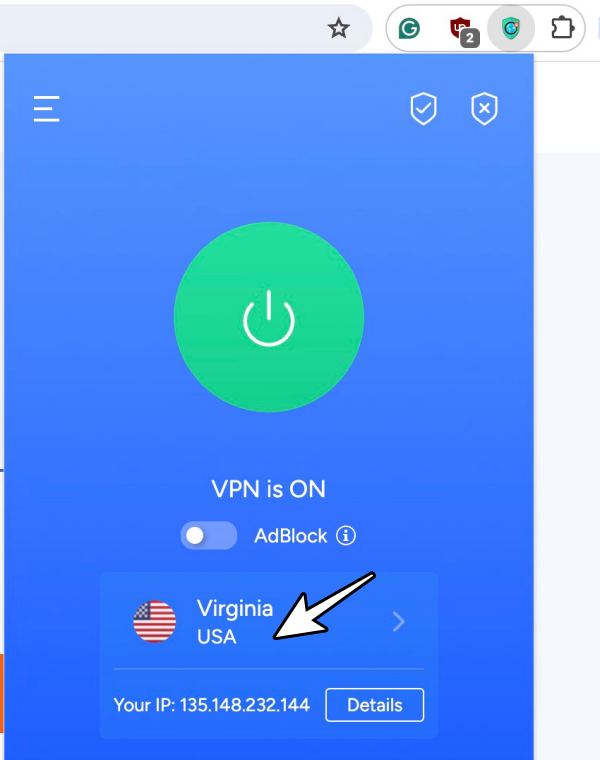In this guide, we will make you aware of a nifty workaround that might help you rectify the issue of Google Maps missing from the Search Results. When you search for a query that is related to a location on the Silicon Valley giant’s search page, then apart from other related results, the search will also bring up a map for easier access to that location. Or this is what used to be the case. Numerous users have voiced their concern that Google Maps is nowhere to be found in the Search Results. So why is this happening and more importantly how to fix it? Let’s find out.
Why is Google Maps missing from Search Results?

While it isn’t officially documented, but the primary reason for the same could be attributed to the European Union’s new Digital Markets Act (DMA) rule. The DMA aims to ensure a higher degree of competition in European digital markets by preventing large companies from abusing their market power and by allowing new players to enter the market.
The affected domains include the likes of online search engines, app stores, and messenger services, among others. If we talk in terms of Google Apps, then instead of being forced to use the services from the tech giant, you now have the option to “link all these services, choose to have none of these services linked, or choose which of these individual services you want to link”. Here are all the affected services:
- Search
- YouTube
- Ad services
- Google Play
- Chrome
- Google Shopping
- Google Maps
So this all but confirms the reasoning behind the sudden disappearance of Maps from the search results. Let’s now make you aware of a couple of nifty workarounds to address this bug. Follow along.
How to Fix this “Issue”?
There are three approaches that you could take to rectify or at least mitigate this issue, namely:
- Once you get the search results, go to All Filters and select Maps. This will open the Maps and give you the required information pertaining to that location.

- You could also use a VPN and choose one of the regions outside of Europe. In this regard, using a VPN app or simply a browser extension will get this job done.

- Last but not least, using the Google Search Maps extension will also help you bring back the functionality.
That’s it. These were the two workarounds that should help you rectify the issue of Google Maps missing from the Search Results. As far as the official stance on this matter is concerned, the developers have acknowledged this issue, but they haven’t given out any ETA for the rollout of a fix [though it’s looking more like an intended move rather than a bug, but still let’s wait for the official confirmation]. As and when that happens, we will update this guide accordingly. In the meantime, the aforementioned workarounds are your best bet.