In this guide, we will show you a nifty workaround to rectify the issue of Saved Jobs missing in Google Jobs. The Silicon Valley giant beholds a slew of popular products in its arsenal. However, there are some underrated gems that usually don’t get the appreciation that it deserves. One among them is its job hunting service that lists out all the types of jobs they are offering as well as the qualification and experience they are looking for in a candidate.
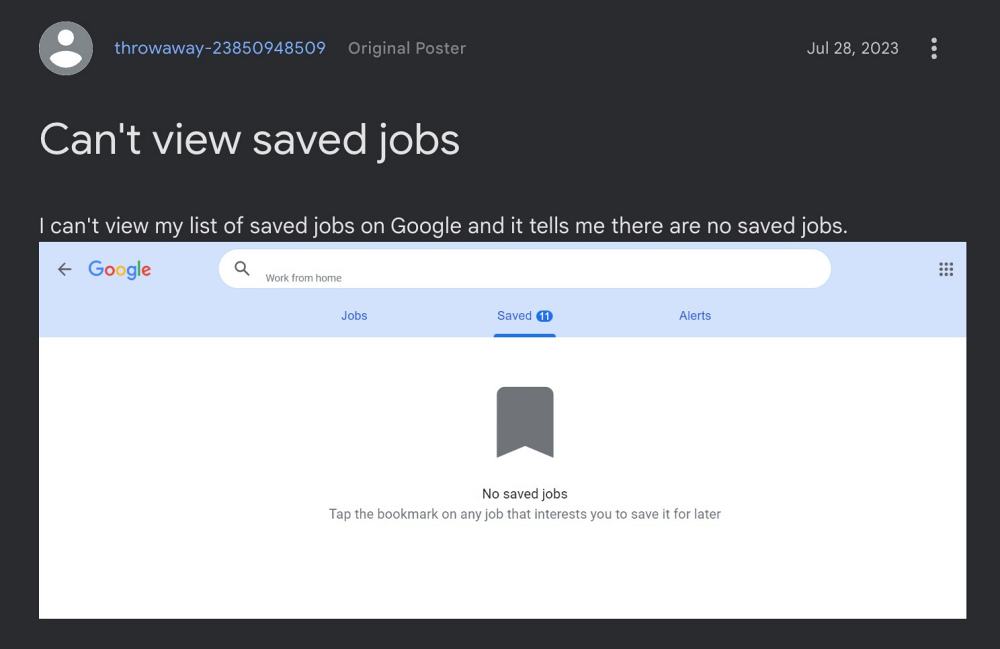
Moreover, the platform also allows you to save the job for later so that you could back to it and apply it whenever the time is right for you. However, as of late, this is proving to be easier said than done. Numerous users have voiced their concern that the Saved Jobs section is missing or not working in Google Jobs. If you are also facing a similar issue, then this guide is here to help you out. Follow along for the fix.
Fix Google Jobs: Saved Jobs Missing [Fixed]
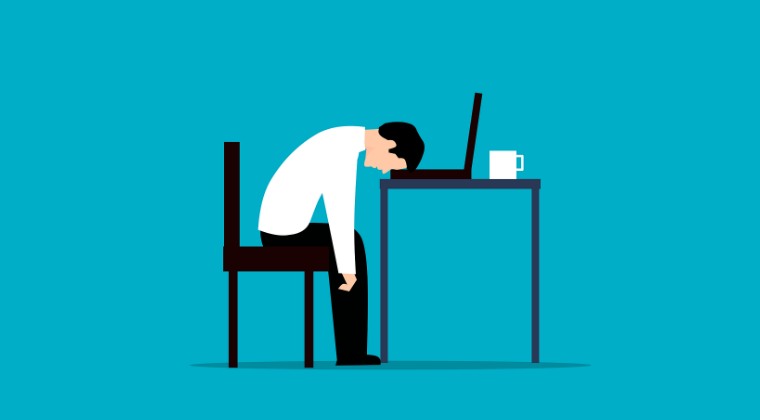
As of now, the only workaround that is spelling out success for the users involves clicking on the menu icon where all the Google Apps are stored. Then select Saved and you could access your bookmarked jobs. SO carry out this workaround and it should rectify the issue of Saved Jobs missing in Google Jobs.
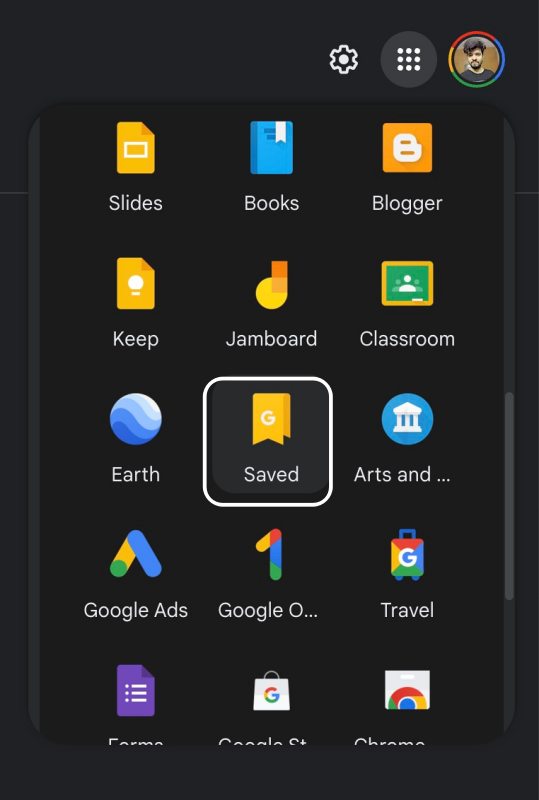
As far as the official stance on this matter is concerned, the developers are aware of this issue, but they haven’t given out any ETA for the rollout of a fix. As and when that happens, we will update this guide accordingly. In the meantime, the aforementioned workarounds are your best bet. [UPDATE: Issue Fixed].







