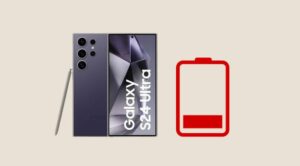One of the biggest talking points from the recently released fifth-generation flip phone from Samsung is the cover screen which is four times larger than its outer screen. This in turn will translate to your ability to carry out a plethora of additional tweaks on this screen, including the possibility to run numerous apps. However, at the time of writing, only a few apps are supported on this screen.
These include Google Messages, Samsung Messages, WhatsApp, YouTube, Netflix, and Google Maps. With that said, we did find out a nifty workaround through which you could run any third-party app on the outer display, with the sole expectation being the payment app from Google. While the app’s icon will still be added to the cover screen, however, it’s good for nothing. When you tap on it, it will ask you to “open phone to continue.” So why is this happening?
Google Wallet will not run on Galaxy Z Flip 5 Outer Display!

Well, we have every reason to believe that it’s an intentional move from Samsung rather than an issue with the Wallet app. So do we have any justification to cement this statement? Quite a few to be honest. First off, Samsung Payment uses the same underlying NFC principle which is used by Google Wallet and the former is working well and good with the outer display. So this negates there being an issue of NFC with the device’s cover screen.
Moroever, the Google Wallet works without any hiccups on the Moto Razr+, so the app is very much optimized for this form factor too. All in all, we could clearly see why fingers are being pointed out at Samsung being the most plausible culprit and intentionally restricting the payment app from Google so that users have no choice but to opt for its de-facto payment app, at least on the outer screen that is.
However, we don’t see a Google Wallet user simply switching over to Samsung Pay just because of the fact that it runs on the outer display whereas the former doesn’t. What are your views on the same? Will you prefer to give Samsung’s app a try due to its relatively easier access as compared to Google’s which now requires you to ‘unflip’ the device for making every transaction? Do share your valuable opinions with us in the comments section.[Featured Image Credits: Samsung].