Let alone folding phones, even when it comes to flip phones, it’s still the offering from the South Korean giant that has firmly established itself as the absolute best in this domain. In this regard, the third iteration in its lineup has witnessed some massive improvements, especially in the hardware domain, when compared with its predecessor. However, it seems there are still a few rough edges on the software side.
Black screen after unfolding/unlocking Galaxy Z Flip 3

Numerous users have voiced their concern that they are witnessing a black screen after unfolding and unlocking their Galaxy Flip 3. To be more specific, once they unfold their device and unlock it via the fingerprint reader, they do hear the unlocking noise, but the screen still remains black. As a result of this, they have to keep on pressing the fingerprint key continuously, and only after numerous attempts does the phone gets unlocked.
Moroever, this issue only happens when thy fold their phone. If they keep their device in an unfolded state, then they are easily able to unlock it on the first attempt. So why is this happening? Well, while it’s not concrete, but all evidence point to the February security patch because only after that the issue first came to light. So this begs the all-important question- is there a fix?
Is there a Fix?

As of now, we have tried the workarounds involving removing the fingerprint unlock and even doing. factory reset, but none of them spelled out success. It is a software side bug that could only be rectified when Samsung releases a patch, the chances of which remain bleak. This is because the issue has been going on for the past three months but there has been no acknowledgment of this bug, let alone any ETA for the rollout of a fix. As and when and if this happens, we will update this post accordingly, so stay tuned!
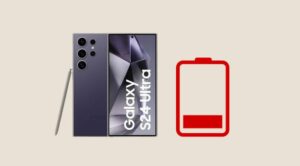







Sami
To fix it go in app system Android search for
Application MTP And clear all data clear cach force to stop and dessable it