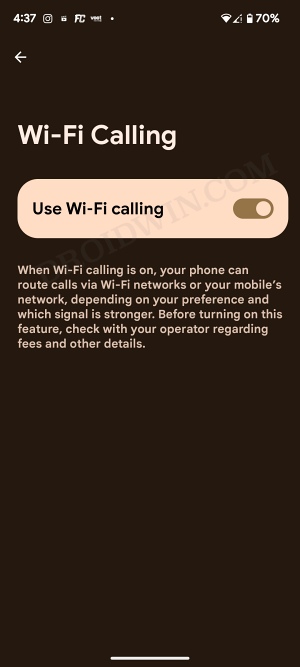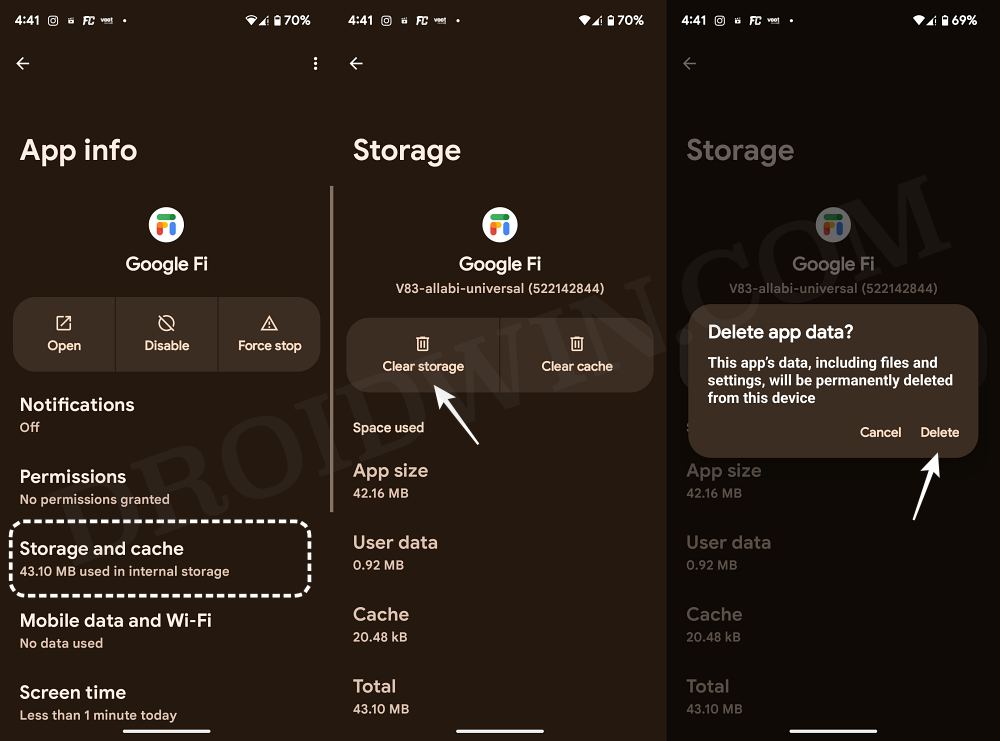In this guide, we will show you the steps to fix the issue wherein Google Fi users are unable to accept or decline calls. This MVNO telecommunications service from the Cupertino giant uses the T-Mobile network and is quite a popular name in the US. However, in spite of all the goodies that it has to offer, it tends to occasionally hit a few roadblocks as well. In this regard, numerous Google Fi users have voiced their concern that they are unable to accept or decline calls.
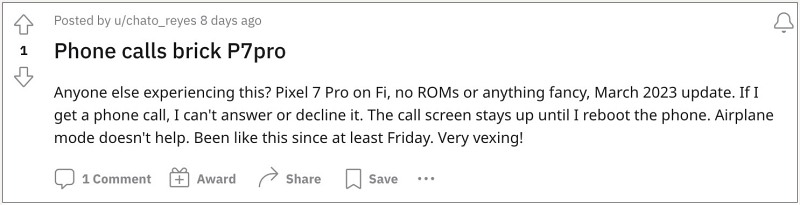
Whenever they are trying to do so, the screen turns completely black or white. And if by chance the call gets picked up, then when even when the user ends the call, the notification tends to remain on the screen for a considerable time frame. The issue first came to light after the March update and is bugging the users since. If you are currently facing this issue, then this guide will make you aware of numerous workarounds that should help you rectify this bug. Follow along.
Table of Contents
Fix Google Fi cannot accept or decline calls

It is recommended that you try out each of the below-mentioned workarounds and then see which one spells out success. So with that in mind, let’s get started.
FIX 1: Use WiFi Calling
This issue could easily be mitigated if you enable WiFi Calling. So let’s give it a try using the below-listed steps and check out the results.
- Head over to Settings > Network and Internet > Calls and SMS.
- Then go to WiFi Calling and enable the toggle next to Use WiFi Calling.

FIX 2: Delete Google Fi Data
If the app data gets corrupted, then you are bound to face quite a few issues, including the ones that you are currently dealing with. Therefore, you should consider deleting its data and letting the app repopulate a fresh instance of the same from scratch. Here’s how it could be done:
- Head over to Settings > Apps > See All Apps > Google Fi.
- Then go to its Storage and Cache > Delete Data > Delete.
- Now relaunch the app, set it up, and check out the results.

FIX 3: Downgrade Google Fi
The culprit behind the issue of Fi users being unable to accept or decline calls could also be attributed to the latest buggy update released by Google. So to rectify it, your best course of action is to downgrade the app to its earlier stable version. Here’s how it could be done:
- To begin with, uninstall the Google Fi app via ADB Command.
- Now download and install an older version of Google Fi from here.
- Then launch it, set it up, and check if it fixes the underlying issue.
That’s it. These were the various methods that should help you fix the issue wherein Google Fi users are unable to accept or decline calls. As far as the official stance on this matter is concerned, the developers are yet to acknowledge this issue, let alone give out any ETA for the rollout of a fix. As and when any of these two things happen, we will update this guide accordingly. In the meantime, the aforementioned workarounds are your best bet.