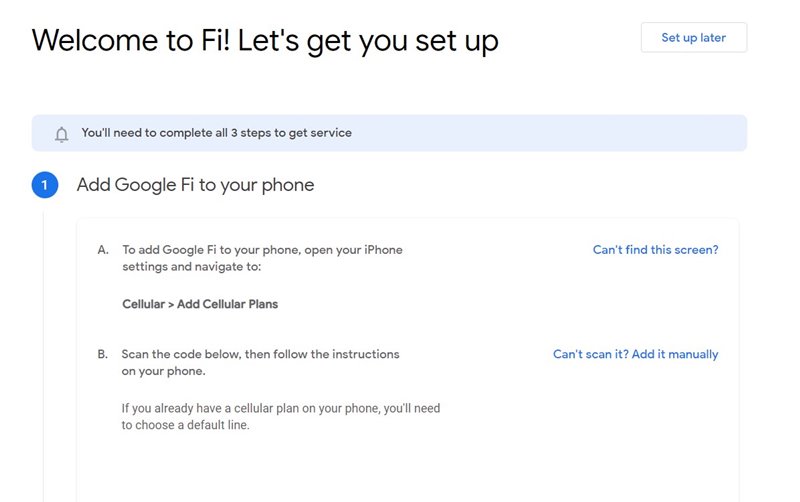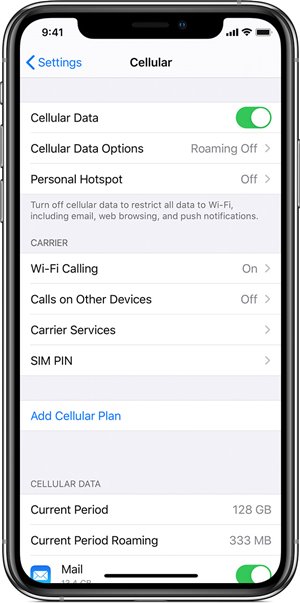In this guide, we will show you the steps to fix the issue of the iPhone 13 not working with Google Fi eSIM. The ’embedded sim’ or more popularly known as e-sim is directly integrated into your device. There’s no physical card as such, all you need to do is just set up your eSIM profile in the concerned device and the service will be up and running.
The biggest advantage of using an e-sim is that you could easily select any carrier or switch over to any operator of your choice as and when required. Talking about its supported device list, it’s no surprise that the offerings from the Cupertino giants were among the earliest adopters of this technology.
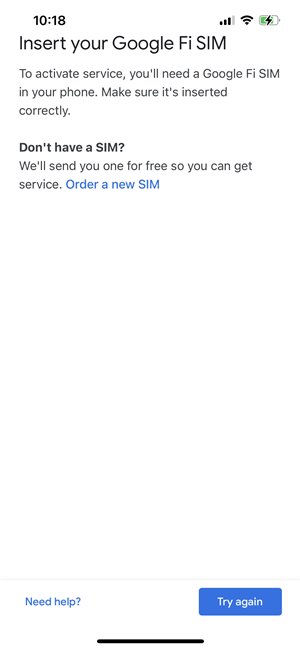
However, the users who have just got their hands on the latest iteration of the iPhone aren’t able to make full use of this functionality. Complaints are being lined up across the Google Support Forum that the Google Fi eSIM is currently not working with the iPhone 13 series devices. This definitely comes as a bummer, and more so because of the hype that surrounded this device.
The reason? Well, it was the first in line that could support the support dual eSIM (alongside your usual Nano-SIM). So what is the reason behind this issue and more importantly how could you rectify it? If you also echo these queries, then this guide is here to help you out. Given here are detailed instructions to fix the issue of the iPhone 13 not working with Google Fi eSIM.
Table of Contents
How to Fix iPhone 13 not working with Google Fi eSIM
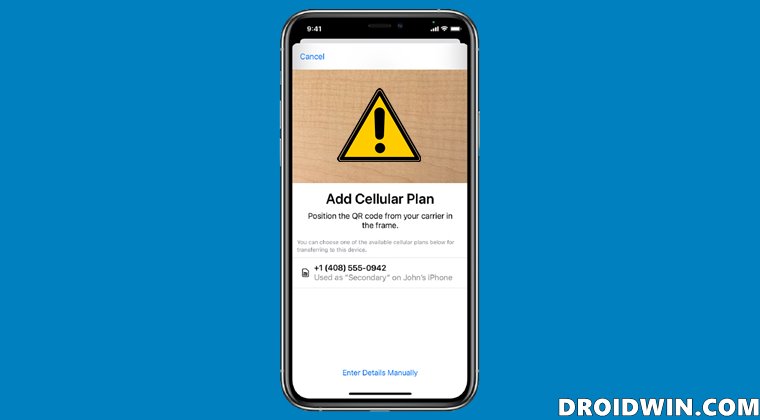
Whenever users are trying to set up the e-SIM profile on their Google-Fi Supported iPhone 13, the device simply refuses to identify or acknowledge that SIM. They will instead be greeted with the message to “Insert your Google Fi SIM”. No matter how many times you hit that Try Again button, it wouldn’t spell out any success for you.
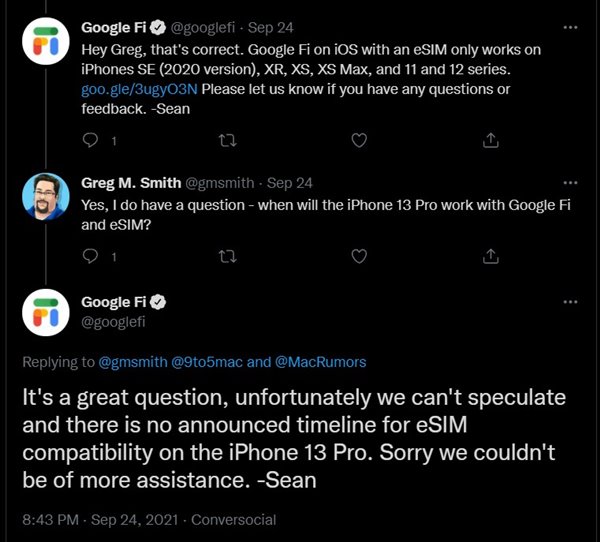
As of now, Google has at least acknowledged this issue via a tweet (well, that seems to be the only platform that seems to be working nowadays!). But there doesn’t seem to be any estimated time for the patch to be released. Fret not. There does exist a workaround that should help you fix the issue of the iPhone 13 not working with Google Fi eSIM. Here’s what you need to do:
Instruction to Manually Set up Google Fi eSIM on iPhone 13
- To begin with, log in to your Fi Gmail Account.
- Then head over to its Quick Setup page for the iPhone devices.

- Now grab the QR Code from that site.
- Then go to Settings > Cellular > *Fi Plan* > Cellular Data and add the settings there.

- Now restart your device and launch the Fi App, the issue should have been rectified.
Concluding Remarks
So this was all from this guide on how you could fix the issue of the iPhone 13 not working with Google Fi eSIM. While this is not the official fix, but the steps that we have carried out were along the official lines themselves.
All in all, it’s just that we have carried out this task manually what our device should have done in an automated manner. Anyways, we round off this guide. All your queries are welcomed in the comments section below. [Featured Image Source: Apple Support].