In this guide, we will show you the steps to fix the issue of YouTube videos missing the upload date. This video streaming giant from the Silicon Valley giants is the best player in this domain, and there are not many [or hardly any] that could claim the kind of dominance that this offering from Google managed to achieve. However, there has been one major long-standing issue with it- it tends to disable or remove the features that it doesn’t deem fit- irrespective of the fact what its users have to say.
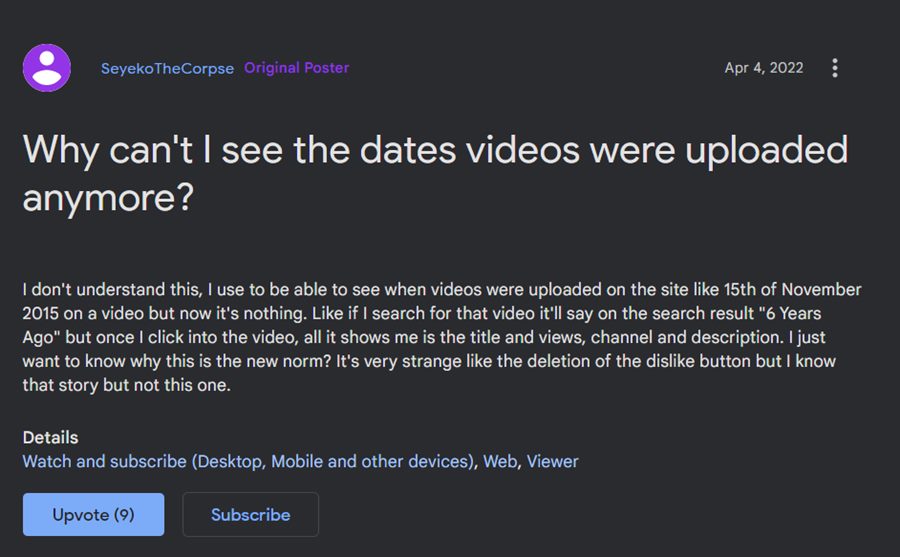
Well, this is really what happens when you enjoy a monopolistic power with a lack of opposition from your competitors. To further justify this statement, some users pointed out that Youtube seems to have removed the upload date from its videos. Instead of the exact update date, it now shows the number of years surpassed since the video got uploaded. For example, instead of April 6, 2022, you will now get the date as 2 years ago.
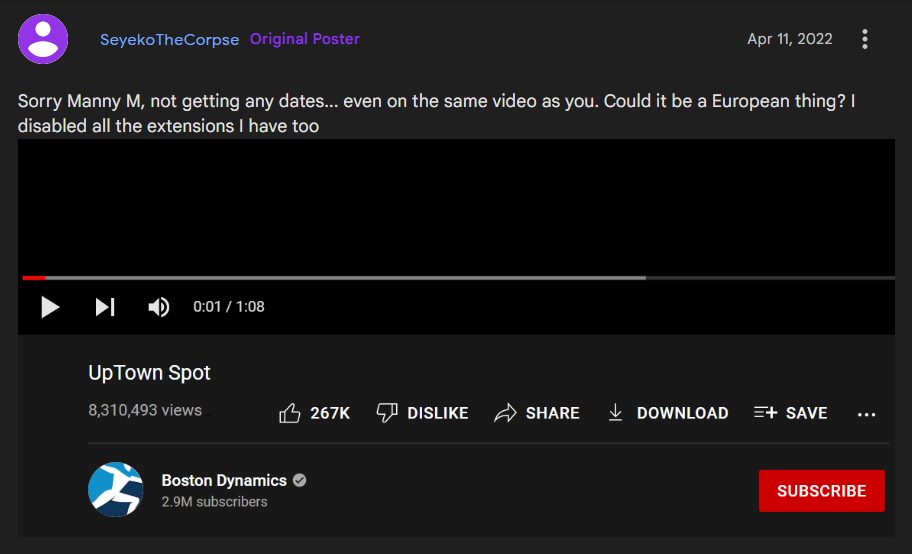
For others, the issue is all the more concerning as there’s no visible date whatsoever, as could be seen from the above screengrab. So we did some further investigating regarding this issue and found out that it isn’t an intentional change but rather a bug. And this is definitely a huge sigh of relief. But this then begs all the important question- how to fix the issue of YouTube videos missing the upload date. Let’s check it out.
How to Fix YouTube Videos Missing Upload Date
Depending on the screen resolution, window size, display scaling settings, and/or the browser zoom level, the YouTube website automatically adjusts the video screen. As of now, it seems to be testing the addition of the button that would allow the YouTube Premium video subscriber to directly download the video in just a single click.
But in order to incorporate this button, the upload date seems to be pushed aside. So to rectify it, you will have to zoom out from the default 100 to a lower value [even 90 will do]. To do so, you may use the Ctrl + mouse scroll or Ctrl and Plus button shortcut keys. try it out and it should fix the issue of YouTube videos missing the upload date.
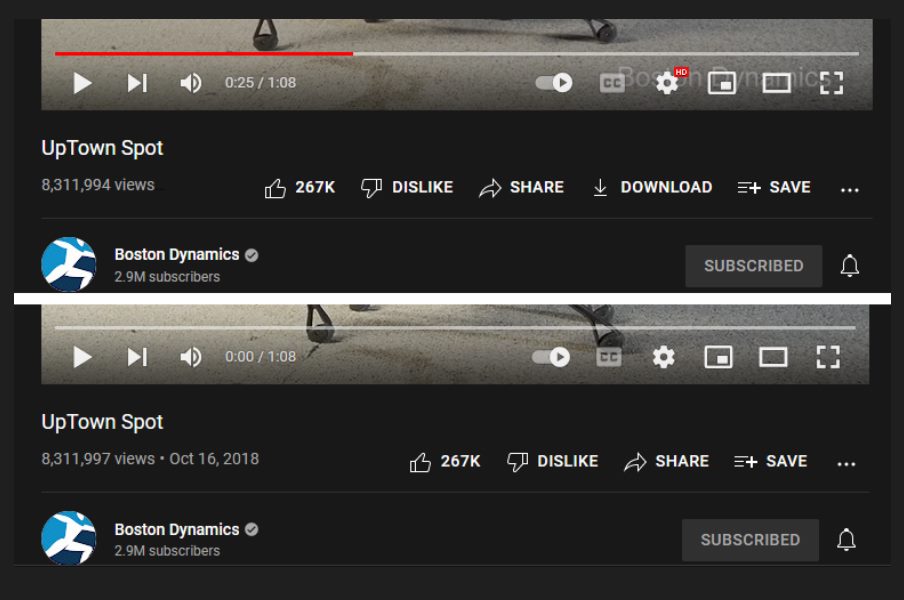
On that note, we round off this guide. As far as the official stance on this matter is concerned, the developers are aware of this issue, but they haven’t given out any ETA for the rollout of a fix. As and when that happens, we will update this guide accordingly. In the meantime, the aforementioned workaround is your best bet.








Afiya
YouTube upload problem YouTube comment box missing there was a problem a sevar 400
Afiya
YouTube upload problem YouTube comment box missing there was a problem sever400
YesNoMaybe
No need to zoom. Just use a single line added to your ad blocker as a custom rule. This will remove the titles of the icons (except for the Like/Dislike buttons) so you will have plenty of space left for the upload date to show up again.
https://support.google.com/youtube/thread/172300423
Patrick
Thank you. Zooming out solved the problem.