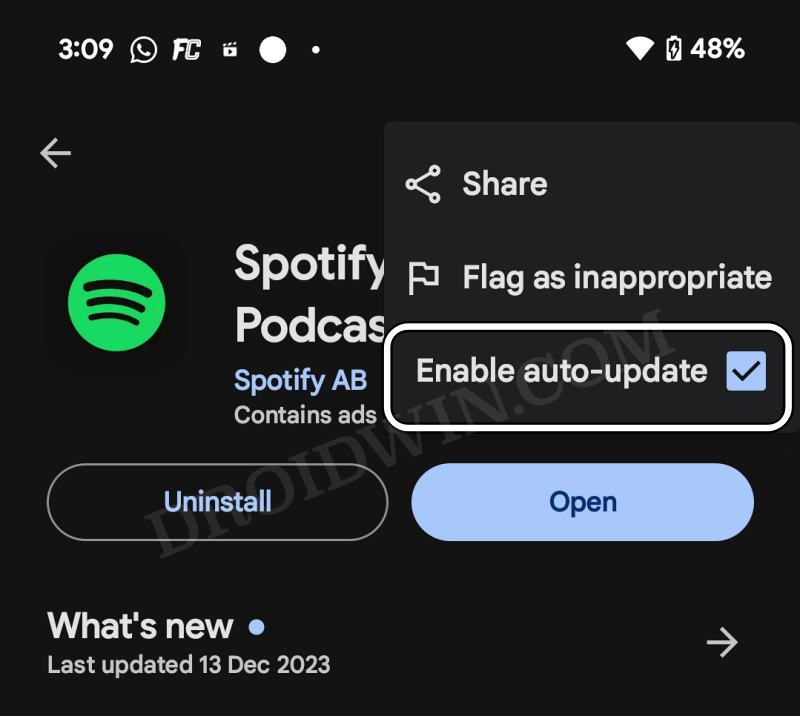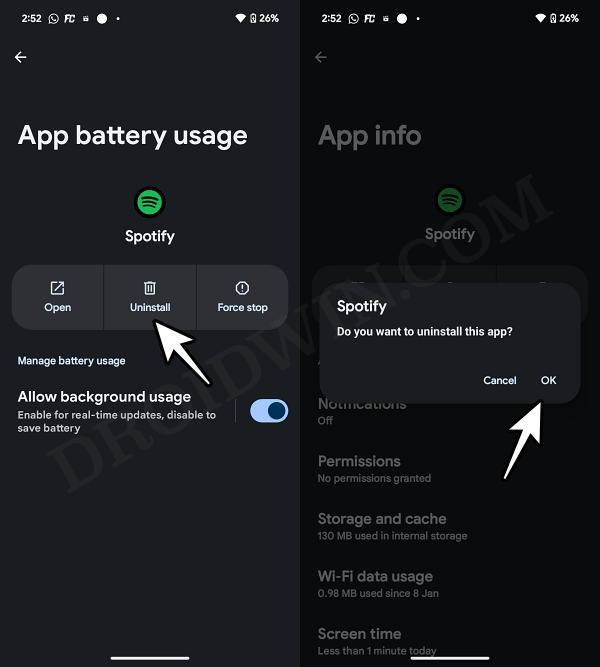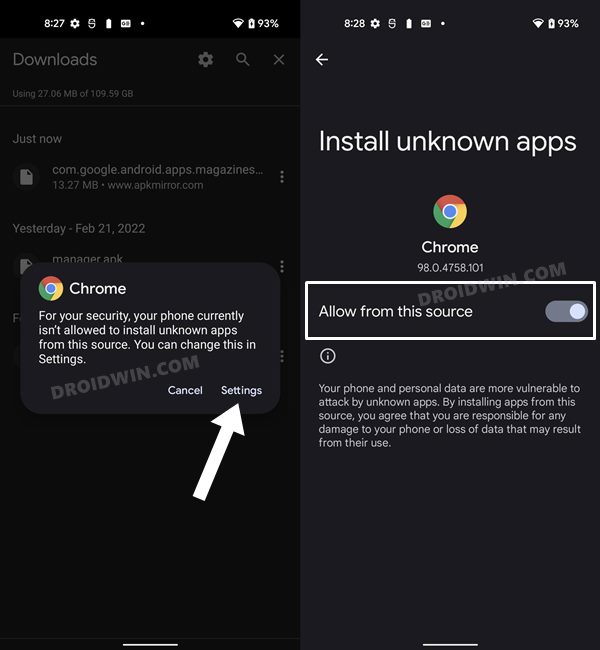In this guide, we will show you a couple of nifty workarounds to rectify the issue of song order not being saved in Spotify custom playlist. When it comes to digital music streaming, downloading, and purchasing, then Spotify has managed to maintain some dominance in this domain. However, as of late, it seems to be getting plagued by quite a few issues. Recently it was frequently crashing on numerous devices and also leading to excessive battery drainage.
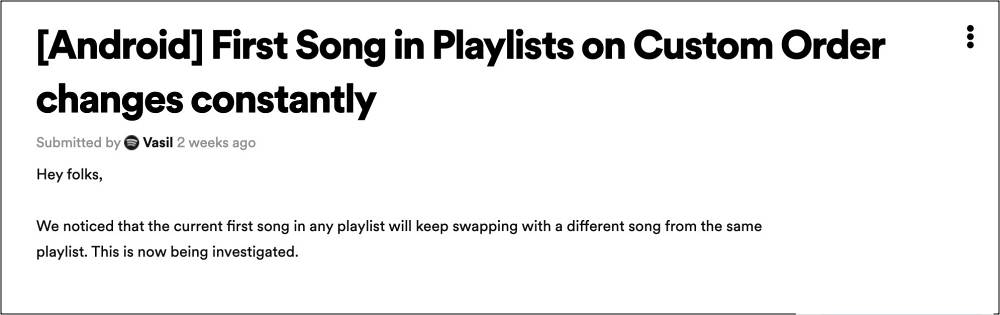
And now, there is another entry to this list. Numerous users have voiced their concern that their song order is not being saved in Spotify custom playlist. They have curated the songs based on their needs in a particular playlist, but the app seems to have other ideas in mind. It tends to auto-reshuffle the songs, thereby ruining the entire order. If the user once again tries to curate the list, then the same issue will re-occur once again.
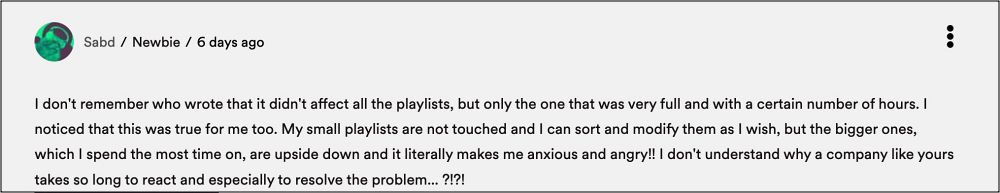
A couple of interesting things worth noting is the fact that the bug mostly affects large playlists and usually the first ten songs are affected. So if you are also facing these issues, then this guide will help you out. Follow along for the fixes.
Table of Contents
Fix Spotify Custom Playlist Songs Order not being saved

It is recommended that you try out each of the below-mentioned workarounds and then see which one spells out success. So with that in mind, let’s get started.
Downgrade Spotify
The culprit behind this issue is the latest update v8.9.8.545 rolled out by the developer. So to rectify it, you’ll have to downgrade the app to its earlier version. Here’s how it could be done:
- Go to Settings > Apps > See All Apps and select Spotify from the list.
- Now scroll to the end and tap on App Details. You will now be taken to that app’s Play Store page.
- So tap on the overflow icon situated at the top right and uncheck Enable Auto-updates.

- Once that is done, go back to Apps > See All Apps and select Spotify.
- Now tap on Uninstall followed by OK in the confirmation dialog box.

- Then head over to a trusted third-party site and download an older version of Spotify.
- Now install that APK file (enable Installation from Unknown Sources, if asked).

- Check if it fixes the issue of song order not being saved in Spotify custom playlist.
FIX 2: Use Web Version
You could also curate the playlist on the Spotify web version and use it to listen to the songs in the exact same order as it’s there in the playlist. Since the issue isn’t there in the web version, hence the songs wouldn’t be reshuffled there.
That’s it. These were the two different methods that should help you rectify the issue of song order not being saved in Spotify custom playlist. As far as the official stance on this matter is concerned, the developers are aware of this issue, but they haven’t given out any ETA for the rollout of a fix. As and when that happens, we will update this guide accordingly. In the meantime, the aforementioned workarounds are your best bet.