In this guide, we will show you the steps to fix the screen flickering issue in the OnePlus 9 Pro after the Android 12 update. With each new OS upgrade, the major talking point is usually the new features and UI tweaks that we are about to welcome onto our devices. However, with OnePlus, things were a tad different this time around. We are were waiting in anticipation to check out how the OEM’s surprising decision to ditch its popular in-house Oxygen in favor of the bloated ColorOS would turn out. So what was the end result?
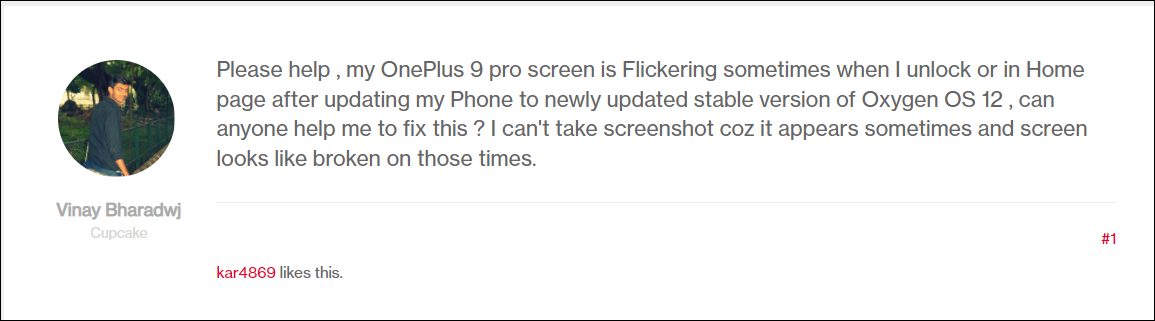
While it wasn’t any way near the OxygenOS that we used to love, it might still be enough to checkmark the basic prerequisites with ease. However, since the codebase of two OS is being integrated into a single one, there are bound to be a few issues in the initial builds (and that was indeed the case). But even months after the initial rollout, users are still getting bugged with quite a few issues. Various users have now voiced their concern that they are facing screen flickering issues on their OnePlus 9/Pro.
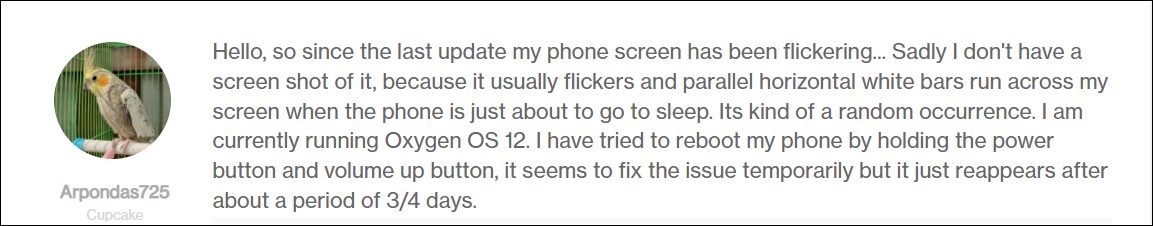
It happens randomly and all of a sudden, without any manual intervention from the users. Initially, only a few users reported this issue, so it was attributed to a hardware failure. But since then, a slew of complaints was lined up, all with the same problem. Since every other user couldn’t face the hardware issue at the same time and the fact that for most of them, it occurred after installing the OxygenOS 12 update, well the culprit was right in front of us. With that said, there does exist a workaround that has fixed the screen flickering issue in the OnePlus 9 Pro after the Android 12 update. So without any further ado, let’s check it out.
Fix Screen Flickering in OnePlus 9/Pro after Android 12 update

In order to rectify this issue, you will have to switch the display resolution from QHD+ to FHD+. For the unaware, this will lower the screen resolution. In this regard, while there wouldn’t be a stark contrast, the change will still be noticeable nevertheless. But since we don’t have any option in hand as of now, let’s put this fix to the test and check out the results.
- To begin with, head over to the Settings menu on your device.
- Then go to Display> Resolution and select FHD+ from the list.

- Now restart your device and the issue should be resolved.
So these were the steps to fix the screen flickering issue in the OnePlus 9/Pro after the Android 12 update. As of now, the OEM is yet to acknowledge this issue, let alone release an ETA for the rollout of a patch. As and when any of these two developments take place, we will update this guide accordingly. In the meantime, you don’t have any other option but to keep the screen resolution at a lower value for the time being (on the optimistic front, it will give you a little bit more battery!).
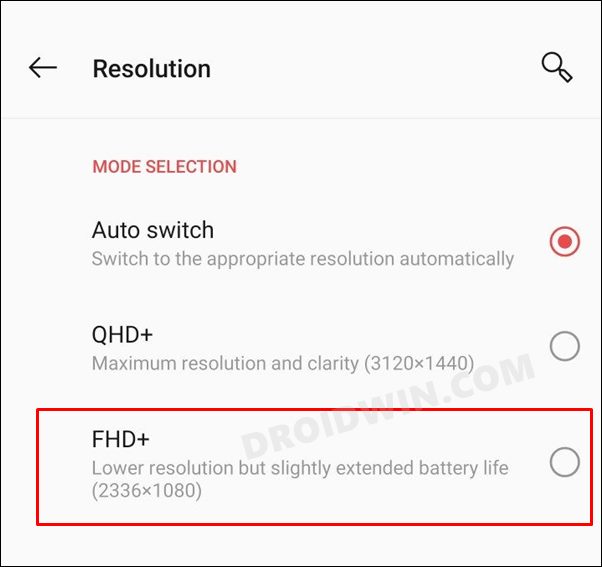








Enrique
How should I proceed if I have no access to the phone… just the flickering screen…
kali
didn’t work ……
Alex
That didn’t work.