In this guide, we will show you a couple of methods to fix the Pixel device being stuck in the Fastboot Mode with the Device State and NOS Production showing “Error!”. Booting into the Fastboot Mode is among the first prerequisites if you are planning to flash a custom binary. Once the flashing is done, a fastboot reboot command is all that is needed to boot your device back to the OS. However, that might prove to be easier said than done in some cases.
![]()
For example, many Pixel users have said that their device is stuck in the Fastboot Mode and both the Device State and NOS Production are showing the dreaded red “Error!” message. And if they try to boot to the OS from that screen, then they are greeted with an additional Failed (remote: error getting device locked state No Response) error. If you are facing any of these issues, then this guide will help you rectify them. Follow along for the fixes.
Table of Contents
Fix Pixel Fastboot Mode Device State NOS Production Error!
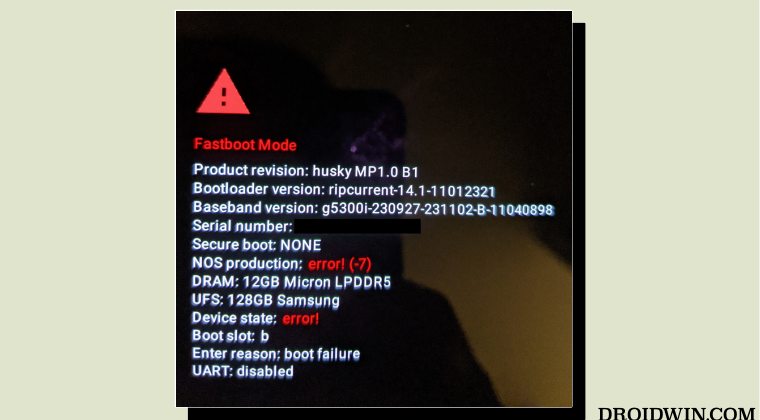
It is recommended that you try out each of the below-mentioned workarounds and then see which one spells out success. So with that in mind, let’s get started. Droidwin and its members wouldn’t be held responsible in case of a thermonuclear war, your alarm doesn’t wake you up, or if anything happens to your device and data by performing the below steps.
The Prerequisites
Before starting with the fixes, make sure to checkmark the below-listed prerequisites:
- First off, download and extract Android SDK Platform Tools.
- Make sure to download the latest version of platform tools.
- Next up, download and install Fastboot Drivers on your PC.

- Now open Command Prompt inside platform-tools folder.
- Type fastboot devices and make sure you’re getting an ID.
FIX 1: Play the Waiting game!
First and foremost, let’s start off with a nifty workaround that has surprisingly worked out for some users. Here’s what you need to do:
- Leave the phone in fastboot mode [with the error message] until the battery dies (obviously keep it unplugged).
- After that, leave it in the power-off state for an additional 8 hours [approx].
- Once the time frame has elapsed, power on your device and connect it to the charger.
- Your device should now boot up without any issues.
FIX 2: Using Fastboot Commands
- First off, make sure to checkmark all the above requirements.
- Then type in the below four commands in the CMD window:
fastboot oem citadel reset fastboot oem citadel state fastboot oem citadel reset-locks fastboot reboot
- After the last command, your device should now boot to the OS.
FIX 3: Format Data via Fastboot
You might also get bugged by this issue of the Pixel device being stuck in the Fastboot Mode with the Device State and NOS Production showing “Error!” if the Data partition gets corrupted. In such cases, your only course of action is to do a factory reset from the Fastboot Mode [this will wipe off all the data from your device]. So let’s give it a try and check out the results:
fastboot -w
FIX 4: Flash Firmware
Your last course of action should be to flash the stock firmware on your device. However, do note that this process requires an unlocked bootloader or at least OEM Unlock should be enabled [if your device doesn’t quality any one of these requirements, then this fix will not work]. So on that note, let’s get started.
If the Bootloader is locked but the OEM Unlock is enabled and you’re currently stuck in Fastboot Mode, then execute the below command to unlock the bootloader [it will wipe off all the data from your device and might nullify the warranty]. However, if the bootloader is already unlocked, then you may skip this command.
fastboot flashing unlock
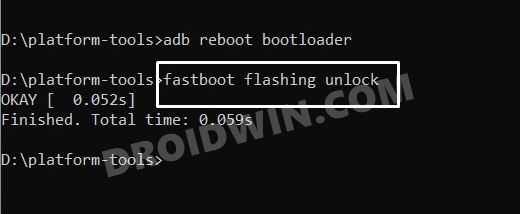
Now flash the stock firmware on your device either via the Android Flash Tool or using Fastboot Command and this should fix the issue of the Pixel device being stuck in the Fastboot Mode with the Device State and NOS Production showing “Error!”. If you have any queries concerning the aforementioned steps, do let us know in the comments. We will get back to you with a solution at the earliest.
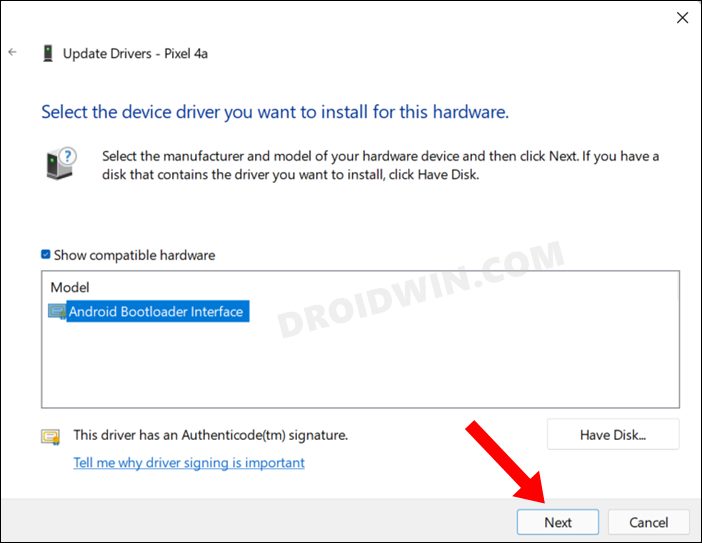








AHMAD KHAN MUGHAL
Device-state:error