In this guide, we will explain to you the reasons and make you aware of the methods to fix the Privacy Checks or Checkpoint Required error in Instagram. When it comes to photo and video-sharing social networking services, then there’s hardly an iota of a doubt that the offering from the Meta is probably the best in this domain. However, the app is known to undergo quite a few A/B tests and this sometimes ends up breaking the user experience.
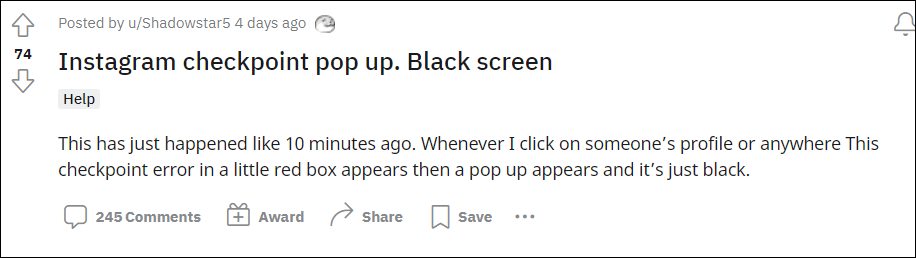
Something similar is happening this time around as well. Various users have voiced their concern that they are getting the Privacy Checks or Checkpoint Required error messages when browsing through the Instagram posts or checking someone’s profile. After that, it’s just an entirely black or white screen, with a refresh button in the top right corner and some lines of HTML code snippet, which read:
{“message”:”checkpoint_required”instagram.com/privacy/checks/?privacy_flow=1\u0026next=instagram://checkpoint/dismiss”,”lock”:false,”flow_render_type”:0,”status”:”fail”If you are also in the same boat, then this guide will explain to you the reason behind the Privacy Checks or Checkpoint Required error in Instagram and more importantly how could you fix it. So without any further ado, let’s get started.
The Reason behind Instagram’s Privacy Checks and Checkpoint Required Error
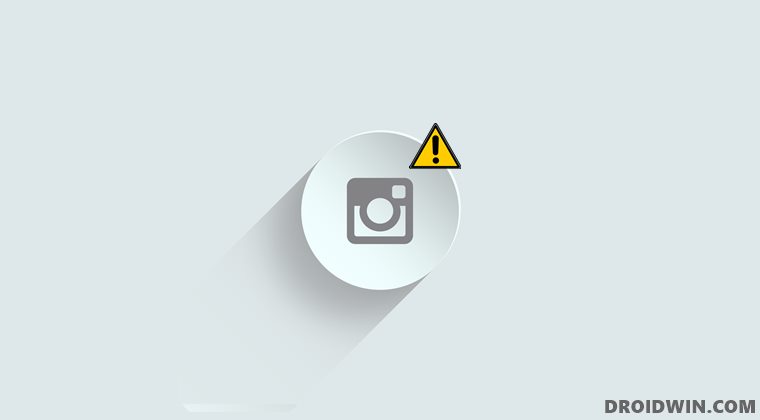
While the social media giants haven’t explicitly given out any plausible reason behind this issue, going through the various user reports, we found one common factor among most of them. Nearly all the affected users were using an old version of the app, some even dating back a couple of years. The reason on their part was the fact that they hated the new changes that the app had introduced and they were content with its legacy build.

But it goes without saying that using an old build is always a risky bet from the security point of view. Since the app isn’t updated for ages, it proves to be an easy task for malicious users to gain access to the user’s account. So to prevent this from happening, Instagram might be making an underlying code level change that would prevent users from accessing the older version of its app. As a result of which, you are getting the Privacy Checks or Checkpoint Required error in Instagram.
Another reason why this error message is popping up could be attributed to the app’s large-scale testing and implementation of the new ranking algorithm that is currently going on. According to Instagram’s chief Adam Mosseri– “If you create something from scratch, you should get more credit than if you are resharing something that you found from someone else. [As such] we’re going to do more to try and value original content more, particularly compared to reposted content.”

How to Fix Instagram Privacy Checks or Checkpoint Required Error
So this begs the all-important question- how could you fix the Privacy Checks or Checkpoint Required error in Instagram? Well, there are two different workarounds that seem to have given a relative degree of success to the end-users. Let’s check them out.
First off, it is recommended that you update the app to the latest build right away. While the latest version of the app might not be in sync with your requirement, but you will at least be able to use the app, and that too, in a much more secure environment. So head over to the Play Store/ App Store and get hold of its latest version.
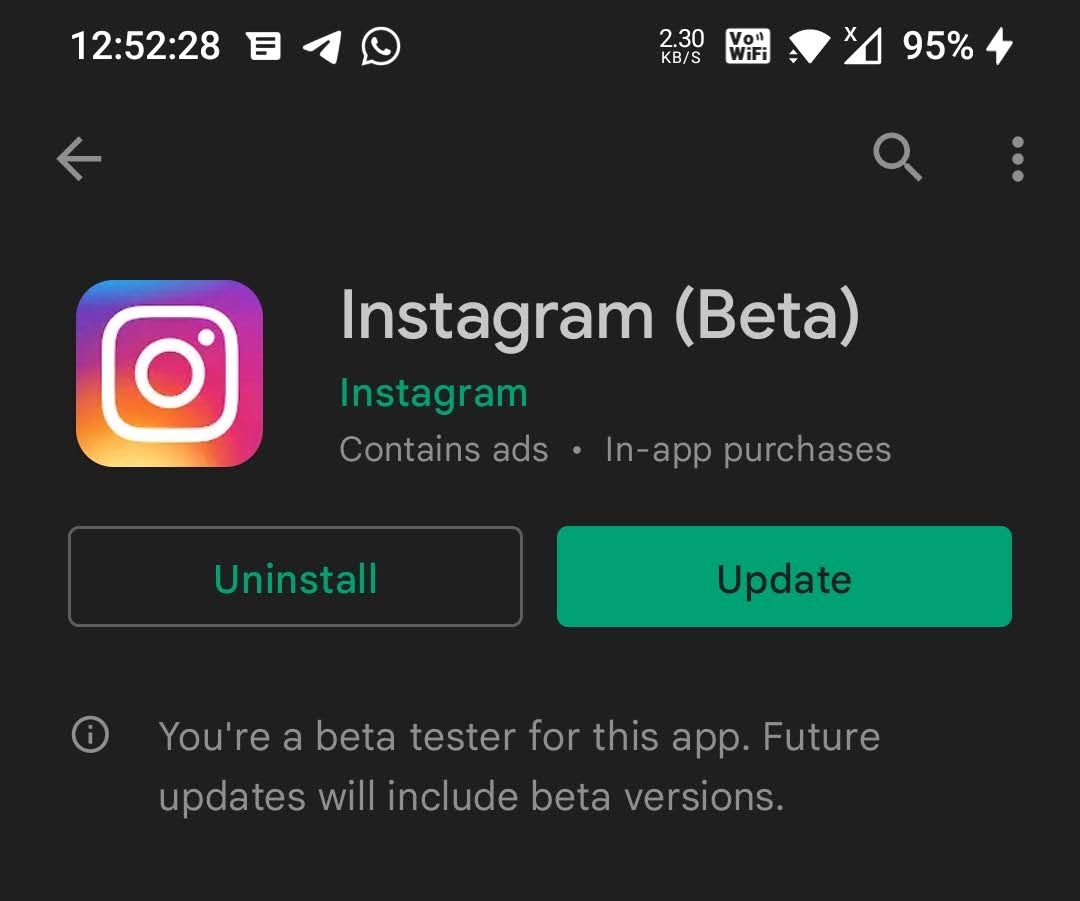
However, if you wish to stay on the older version, then here’s a tweak that you could try- hold the app’s icon for a few seconds until the drop-down menu shows. Then click on “Show activities”. For the first few attempts, you will still get the black/white screen but after around 4-5 tries, the error would be resolved and you could continue to use the app’s legacy version [tested on version 150.0.0.33.120] in a bug-free environment.
So these were the two different methods to fix the Privacy Checks or Checkpoint Required error in Instagram. As far as the official stance on this matter is concerned, the developers are yet to acknowledge this issue, let alone give out any ETA for the rollout of a fix. As and when any of these two things happen, we will update this guide accordingly. In the meantime, the aforementioned workarounds are your best bet.







