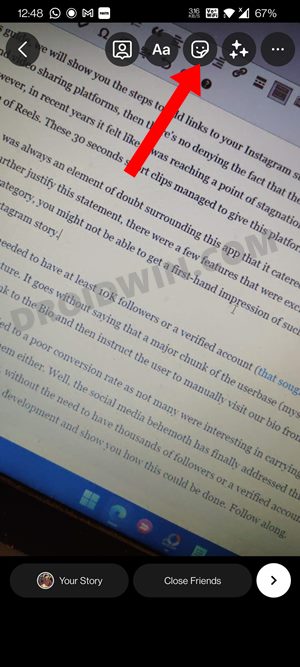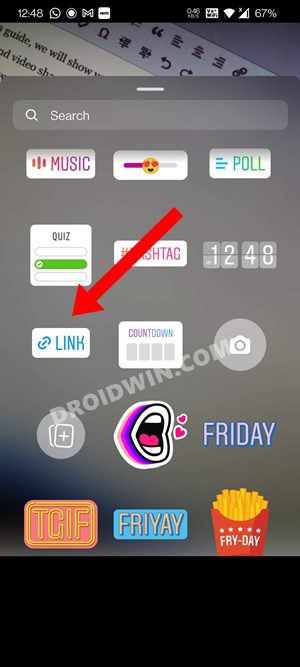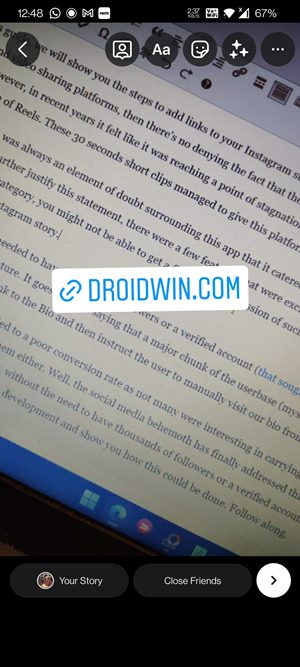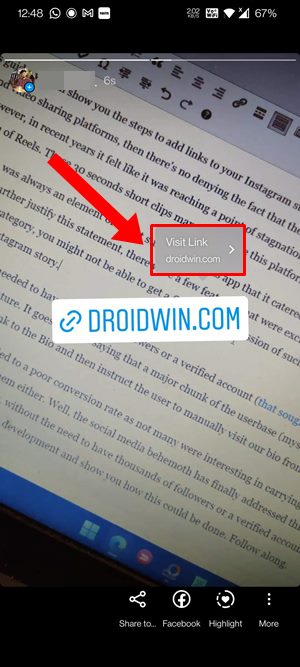In this guide, we will show you the steps to add links to your Instagram story without having a verified account. When it comes to online photo and video sharing platforms, then there’s no denying the fact that the offering from the Metaverse is right at the top of the pecking order. However, in recent years it felt like it was reaching a point of stagnation, and this when it played a masterstroke with the introduction of Reels. These 30 seconds short clips managed to give this platform a much-needed boost in this highly competitive domain.
However, there was always an element of doubt surrounding this app that it catered mostly to the influencers and people with a truckload of followers. To further justify this statement, there were a few features that were exclusively meant for those the elite classes, and until you belong to that category, you might not be able to get a first-hand impression of such functionalities. One among them was the ability to add links to the Instagram story.
Up until this point, you needed to have at least 10K followers or a verified account (that sought after blue tick!) in order to be a qualified candidate for using this feature. It goes without saying that a major chunk of the userbase (myself included) was left out of this. The only way we had was to add the link to the Bio and then instruct the user to manually visit our bio from the story section.
But this usually led to a poor conversion rate as not many were interesting in carrying out such a long list of steps just to visit a URL. And we can’t blame them either. Well, the social media behemoth has finally addressed this concern and now allows everyone to add links to their Instagram story, without the need to have thousands of followers or a verified account. So without any further ado, let’s shed more light on this intriguing development and show you how this could be done.
Add Links to Instagram Story without having Verified Account
- To begin with, launch the Instagram app onto your device.
- Then create a new story and tap on the Stickers icon situated at the top right.

- Now select the Link sticker from the list.

- After that, type in the desired link and hit the Done button situated at the top right.

- You may now change its size by performing a pinch-in/pinch-out gesture or customize its color by tapping on it.
- Finally, hit the Your Story button and your story with a link is now live.

- Whenever anyone taps on that link, he will be straightaway taken to the associated site, without any roadblocks in between.

That’s it. These were the steps to add links to your Instagram story without having a verified account. Now that this ling standing concern has finally been addressed, what should be the app’s next course of action? Which are some of the other areas of concern that they need to address at the earliest? Or is there any missing functionality that it should borrow from its competitors? Do share your valuable opinions with us in the comments section below.