In this guide, we will show you the steps to fix the issue of Google App being detected as a Trojan/TrojanSMS-PA. This app from the Silicon Valley giant is a one-stop place to get all your work done. From getting curated news based on your interests to managing settings related to Assistant and search customizations, it has it all under its roof. However, as of late, it is getting bugged by a rather weird issue.
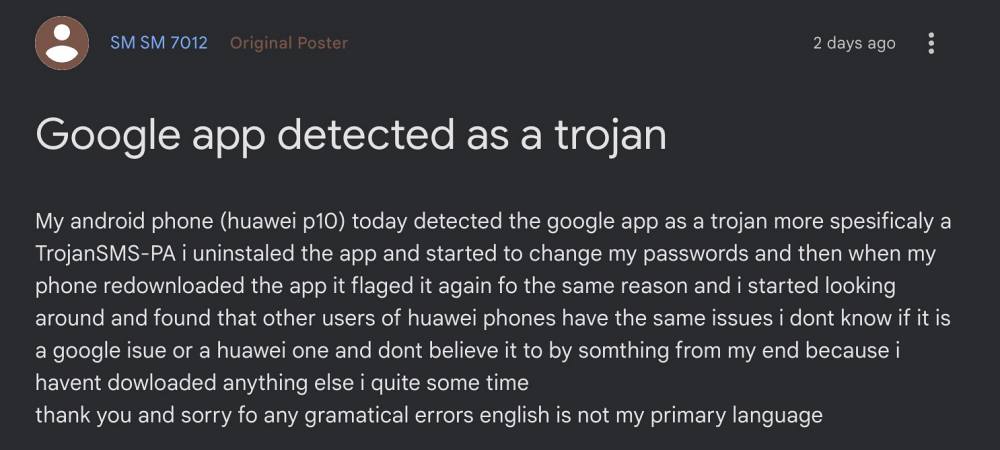
Numerous users have voiced their concern that the Google App installed on their device is being detected as a Trojan or TrojanSMS-PA to be more specific. It goes without saying that having malware on your device is in itself quite risky and the fact that it is from Google makes the entire scenario quite scary as well as equally puzzling. So what exactly is going on and more importantly, how to rectify this issue? Let’s find out.
Why is Google App detected as Trojan [TrojanSMS-PA]
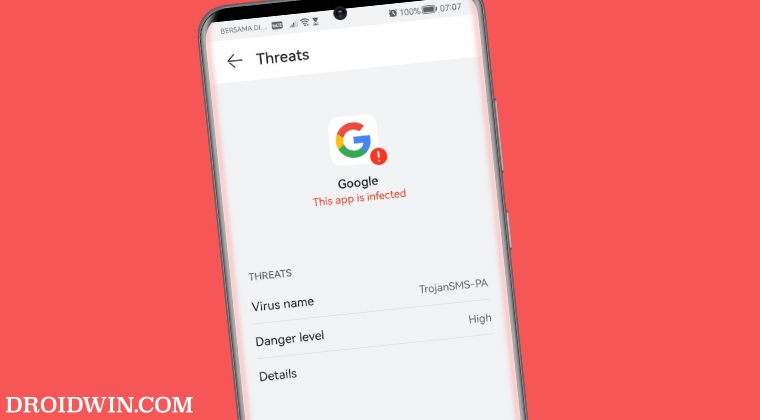
First and foremost, let’s address the elephant in the room- it is a false positive. In other words, the device is incorrectly identifying the Google App as malware. However, do keep in mind that this only applies to those devices that have installed this app from the Play Store. We are saying this because the issue is only affecting Chinese devices, such as the likes of Huawei and Vivo. Chinese devices don’t have a great reputation when it comes to interacting with Google apps.
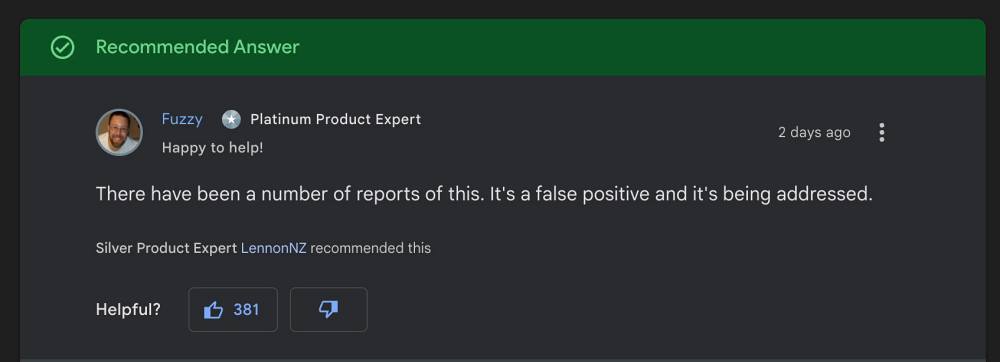
In such cases, users are left with no choice but to install the app from non-trusted third-party sites. If that is the case with your device as well, then you should consider removing the app from your device. On the other hand, if you have installed the app from the Play Store and are getting this warning after the latest Google App update dated October 24, 2023, then you may proceed with our below fix.
How to Fix Google App detected as Trojan [TrojanSMS-PA]
In order to rectify this issue, you just need to delete the data of the Optimizer app. Do so, then restart your device, and perform a re-check. This time it will no longer flag the Google App as a Trojan/TrojanSMS-PA. So on that note, we round off this guide.
As far as the official stance on this matter is concerned, the developers are aware of this issue, but they haven’t given out any ETA for the rollout of a fix. As and when that happens, we will update this guide accordingly. In the meantime, the aforementioned workaround is your best bet.







