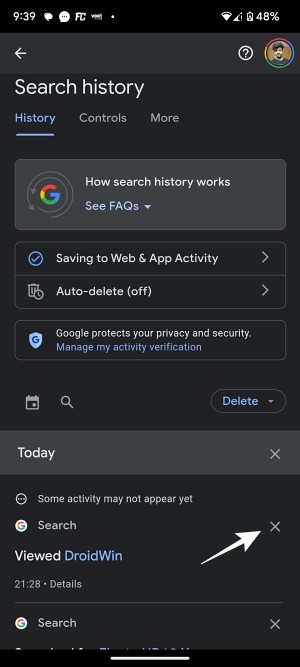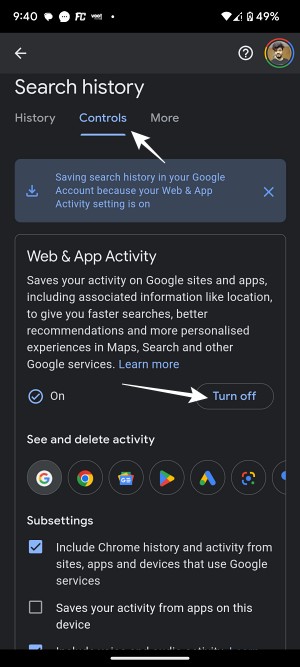In this guide, we will show you the steps to fix the issue of the Recent Pages option missing from the Google App. This offering from the Silicon Valley giant displays curated news content based on your search history, live score, temperature, stock prices, market trends, and other related information. Moreover, it also had a Recent Pages section which, as is evident from its name, keeps a track of all the recently visited websites.
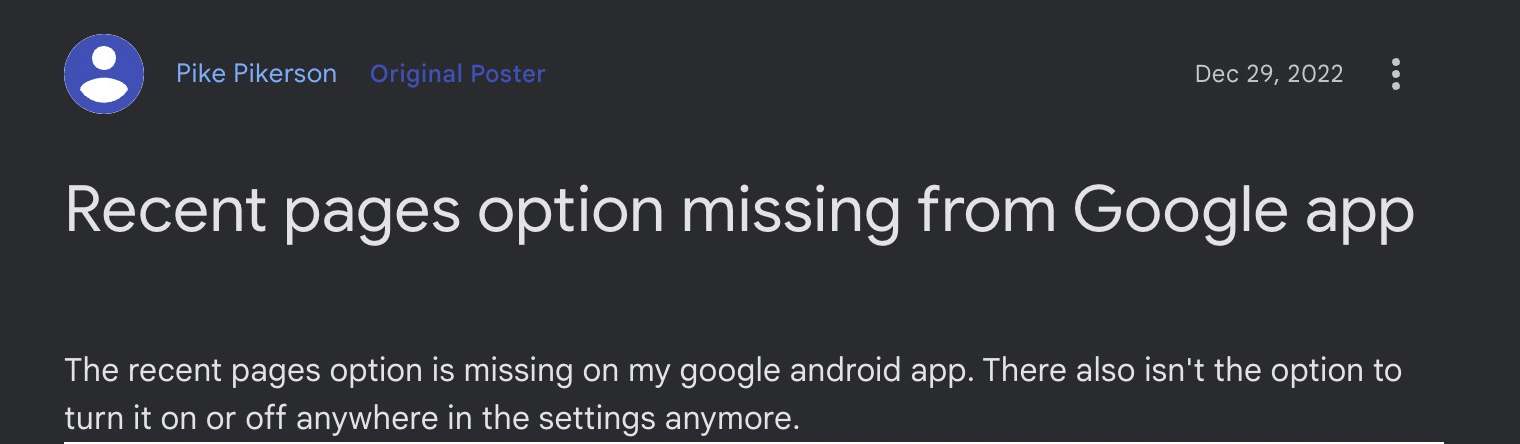
As you might have guessed, it could have a direct influence on the type of content that are being shown in your feed. So the app gave granular controls over this functionality and allowed the users to disable it as and when needed with just a single tap. However, that is no longer possible. Numerous users have voiced their concern that the Recent Pages option is missing from the Google App. If you are also in the same boat, then this guide shall help you out. Follow along.
Fix Recent Pages option missing from Google App
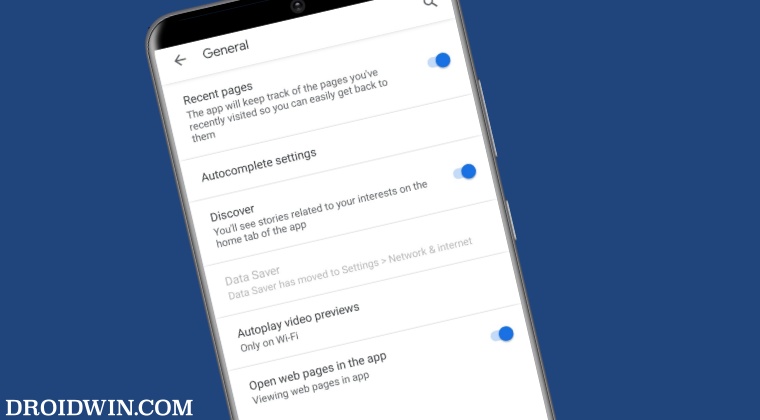
First off, let’s address the elephant in the room- the reason behind the missing Recent Pages option from the app is not due to any bugs but is rather an intended change from Google! But fret not, you could easily carry out this task using another similar option that Google has recently introduced. here’s how:
- Launch the Google App, tap on your profile at the top right, and select Search History from the drop-down menu.
- From here, you could manually delete the desired history just by tapping on the cross next to it.

- You could also take a more aggressive approach and instruct Google to stop keeping a track of your history.
- To do so, go to the Controls tab and tap on Turn Off next to Web & App Activity.

That’s it. These were the steps to “fix the issue” of the Recent Pages option missing from the Google App. If you have any queries concerning the aforementioned steps, do let us know in the comments. We will get back to you with a solution at the earliest.