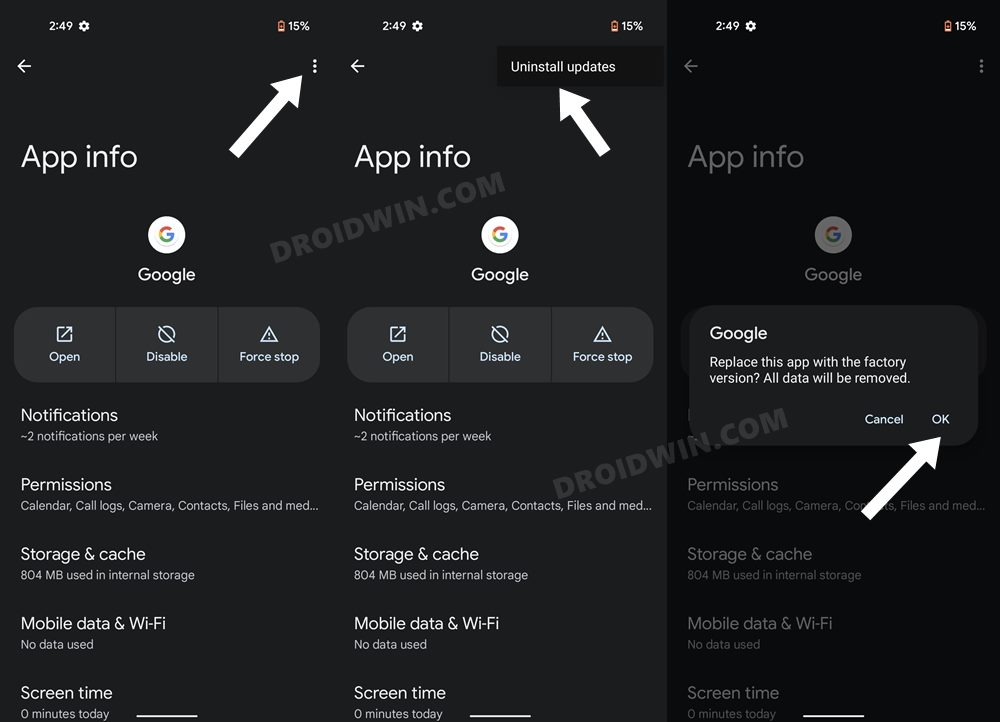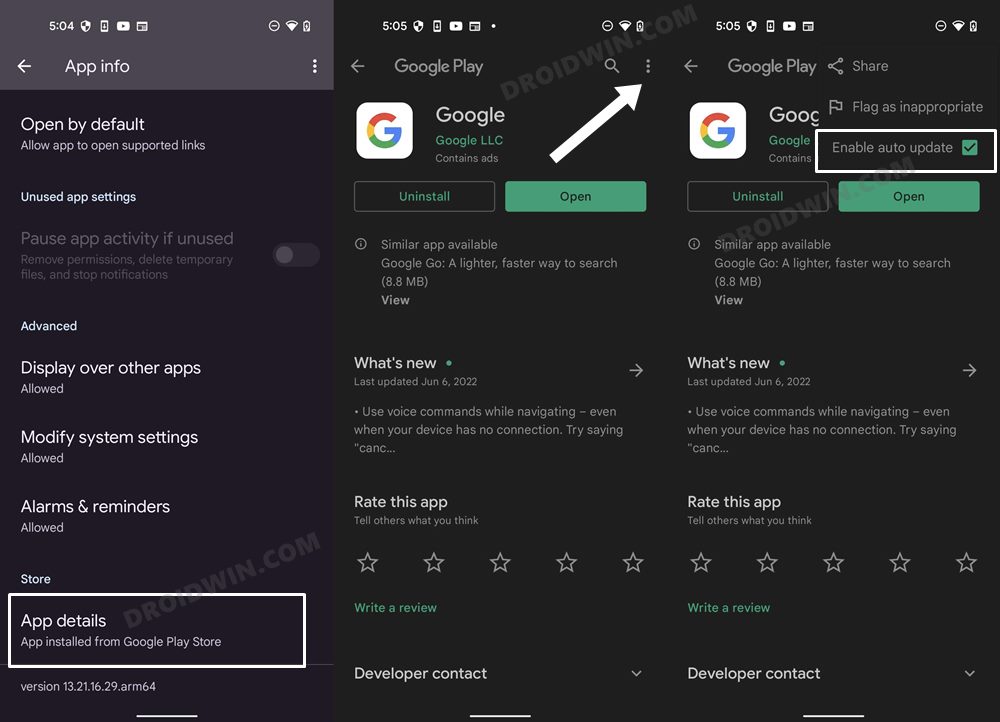In this guide, we will show you various methods to fix the issue of being unable to launch apps from the Google App Search widget on your device. This persistent search widget present at the bottom of the home screen comes embedded with the audio search as well as the Lens feature, apart from the usual ability to search for installed apps on your device as well as for queries across the web. However, as of late, the former is proving to be a tough nut to crack.
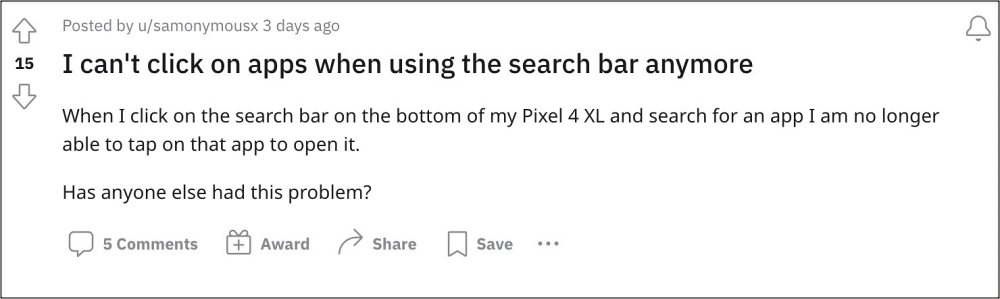
Numerous users have voiced their concern that they are unable to launch apps from the Google App Search widget installed on their devices. When they type in the desired app name, the said app does tend to appear in the drop-down result but the app doesn’t tend to launch upon tapping on it. If you are also currently facing this issue, then this guide will make you aware of numerous workarounds to rectify this bug. Follow along.
Fix Cannot Open Apps from Google Search Bar on Android

The culprit behind this issue is the latest update rolled out by Google. So to rectify it, you’ll have to downgrade the Google App to its earlier working state. Here’s how it could be done:
- Head over to Settings > Apps > See All Apps > Google App.
- Then tap on the overflow icon and select Uninstall Updates > OK.

- After that, scroll to the end of the page and tap on App Details.
- You will now be taken to Google App’s Play Store page.

- Tap on the overflow icon situated and uncheck Enable Auto-Update.
- Now check if it rectifies the underlying issue.
That’s it. This should fix the issue of being unable to open apps from the Google Search bar present on your Android device. As far as the official stance on this matter is concerned, the developers are yet to acknowledge this issue, let alone give out any ETA for the rollout of a fix. As and when any of these two things happen, we will update this guide accordingly. In the meantime, the aforementioned workarounds are your best bet.