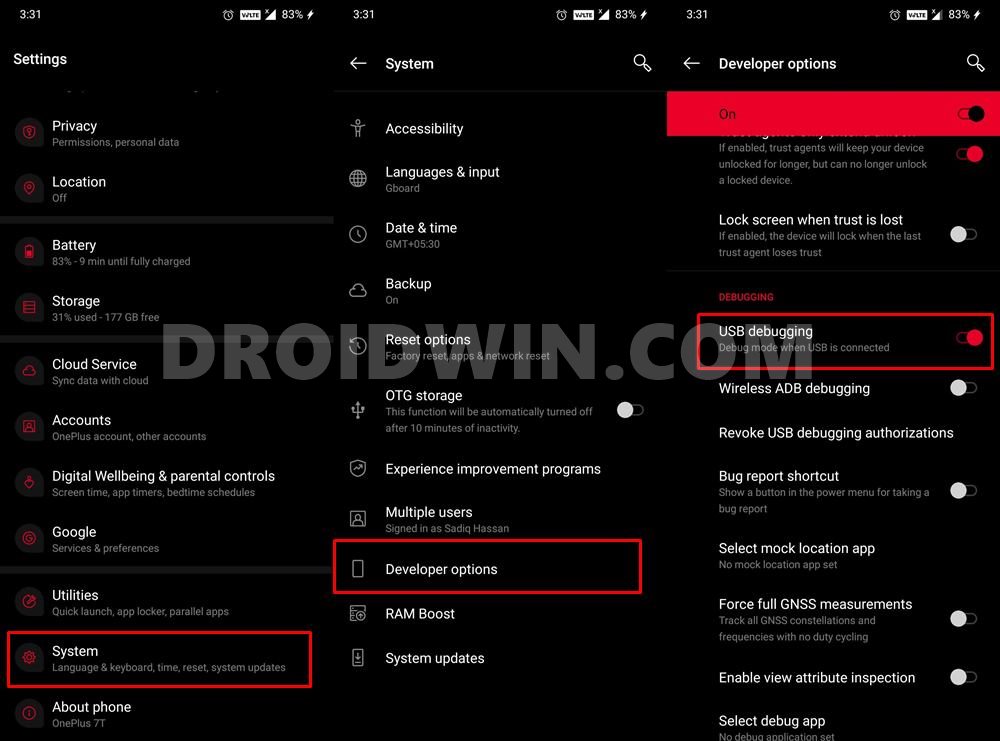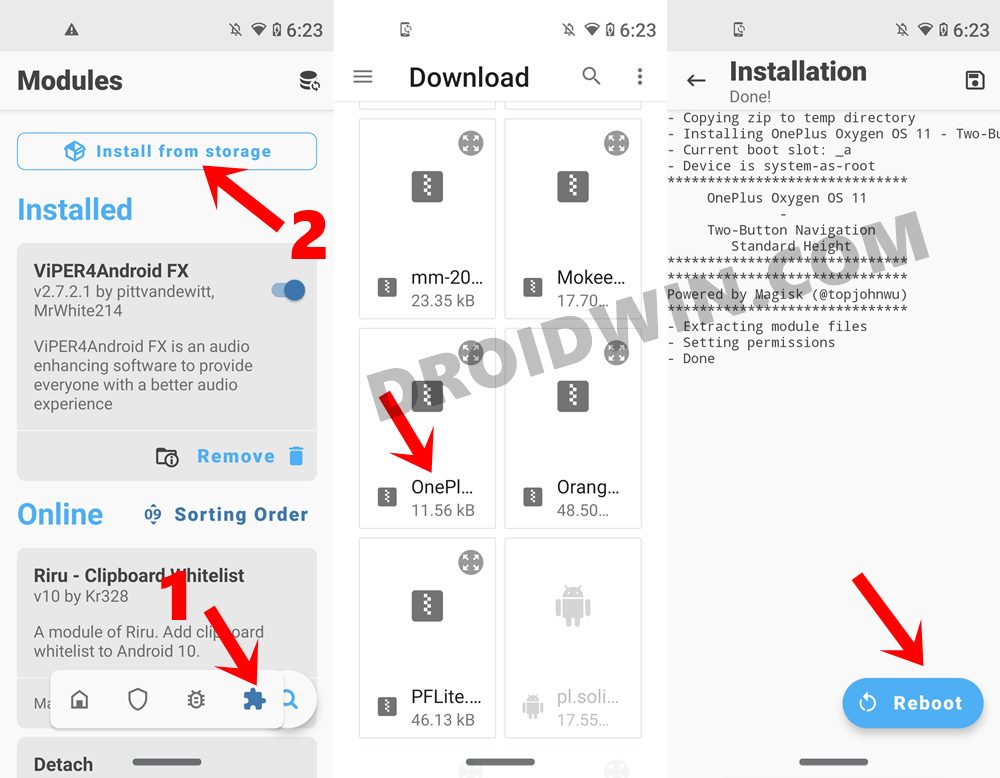In this detailed guide, we will show you the steps to enable the two-button navigation gesture on your OnePlus device. With every new Android update, there are a plethora of new and noteworthy changes. While some are well documented and manage to gather quite a lot of positive reception, others leave the users scratching their heads.
And changes in the Navigation Gestures initially fell in the latter domain. Beginning with Android 10, the gestures were completely revamped. However, OnePlus still gave an alternative to the device owners. Apart from just the navigational gestures, it also provided another option titled “Back, Home, Recent” option. This bought back yesteryears three-button navigation.
However, something still felt missing. Yes, we are talking about the two-button setup. But thanks to the open-source nature of Android, there’s always a tweak up our sleeves. And today we will be sharing just that. In this guide, we will show you the steps to enable the two-button navigation gesture on your OnePlus device. Follow along.
Table of Contents
How to Enable Two Button Navigation Gestures on OnePlus
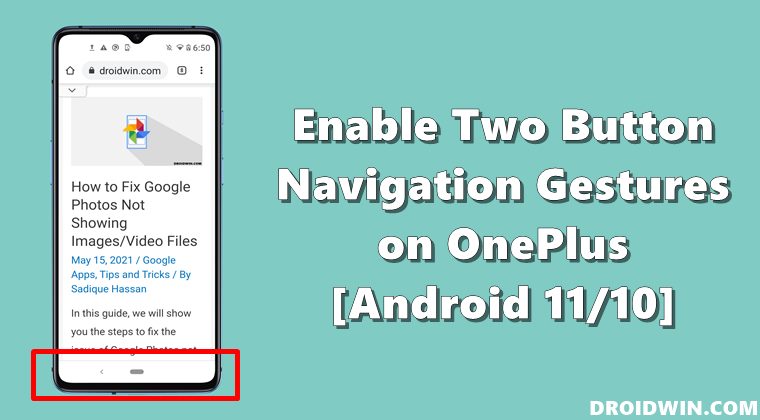
For devices running OxygenOS based on Android 10, you just need to enable an ADB Command. On the other hand, if you are running OxygenOS 11 Android 11, then you would have to root your device as well. Instructions for both are given hereby.
Enable Two Button Navigation Gestures on OxygenOS 10 Android 10
- To begin with, download the Android SDK Platform Tools on your PC. Then extract it to any convenient location.
- Likewise, enable USB Debugging on your PC. Go to Settings > About Phone > Tap on Build Number 7 times > Go back to Settings > System > Advanced > Developer Options > Enable USB Debugging.

- Then head over to the platform-tools folder, type in CMD in the address bar, and hit Enter. This will launch the Command Prompt.

- Now just type in the below command in the CMD window:
adb shell cmd overlay enable com.android.internal.systemui.navbar.twobutton
That’s it. With this, you have successfully enabled the two-button navigation gesture on your OnePlus device running OxygenOS 10 Android 10. If you still can’t find it, then go to Settings > Buttons and Gestures > Navigation Bar & Gestures and enable the same.
Enable Two Button Navigation Gestures on OxygenOS 11 Android 11
As mentioned before, you would need a rooted device before you could enable this 2 button navigation. If you haven’t done so, you may refer to our below guides. Once your device is rooted, proceed with the instructions that follow:
How to Root OnePlus 9, 9 Pro, 9R via Magisk without TWRP How to Root OnePlus 8, 8 Pro, and 8T without TWRP (via Magisk) How to Root OnePlus Nord without TWRP (using Patched Boot file) Root OnePlus 7/ 7T/ 7 Pro without TWRP via Magisk patched boot.img Root OnePlus 6/6T without TWRP via Magisk patched boot.img
- To begin with, download the required Magisk Module: OnePlus Oxygen OS 11 – Two-Button Navigation.zip
- Now transfer this module to your device.
- Launch the Magisk App and head over to the Modules section.
- Then tap on the Install from Storage button situated at the top.

- Scroll to the downloaded module file and select it. The flashing shall now begin.
- Once done, tap on the Reboot button situated at the bottom right.
- Once the device boots up, connect it to the PC via USB cable. Likewise, enable USB Debugging as well.
- Then download and extract the Android SDK Platform Tools on your PC.
- Head over to this platform tools folder, type in CMD in its address bar, and hit Enter.
- This shall launch the Command prompt window. Type in the below command in this CMD window and hit Enter:
adb shell cmd overlay enable com.android.internal.systemui.navbar.twobutton
- That’s it. The process is now complete. If you can’t find it, then go to Settings > Buttons and Gestures > Navigation Bar & Gestures and enable the same.
So this was all from this guide on how you could enable the two-button navigation gesture on your OnePlus device running OxygenOS 10 Android 10 or OxygenOS 11 Android 11. If you have any queries concerning the aforementioned steps, do let us know in the comments. We will get back to you with a solution at the earliest.