In this guide, we will show you the steps to downgrade your OnePlus 10 Pro from Android 14 OxygenOS 14 to Android 13 OxygenOS 13. OnePlus has recently rolled out the fourteenth iteration of the OS. With this, there is a slew of intriguing goodies and noteworthy features that you are likely to welcome abode. However, at the time of writing, it is still in the testing phase, so a few bugs and issues are along the expected lines.
Apart from that, due to its early access release, there are a few apps that are yet to be compatible with this newer OS build. Talking about which, the OS might be unstable, and you might come across performance issues, overheating, and excessive battery drain during the testing phase. So to rectify all these issues your best course of action is to downgrade your OnePlus 10 Pro from Android 14 OxygenOS 14 to Android 13 OxygenOS 13. Here’s how it could be done:
Downgrade OnePlus 10 Pro from Android 14 OxygenOS 14 to Android 13 OxygenOS 13

The below process will wipe off all the data from your device, so please take a complete device backup beforehand. Droidwin and its members wouldn’t be held responsible in case of a thermonuclear war, your alarm doesn’t wake you up, or if anything happens to your device and data by performing the below steps.
- To begin with, download the rollback firmware from below:
OnePlus 10 Pro Android 14 to Android 13: NE2211_11_C_OTA_1560 [IN]
- Then copy the rollback package to the phone storage.
- Now go to Settings -> About device -> Version -> Click Build number 7 times. This will enable Developer Options.
- Then go back to Settings -> About device -> Up to date -> Click the top right button -> Local install.

- Click on the corresponding rollback package -> Extract -> Upgrade -> System upgrade completed to 100%.
- Once the rollback is complete, click Restart. Your device will now boot to OxygenOS 13.
That’s it. These were the steps to downgrade your OnePlus 10 Pro from Android 14 OxygenOS 14 to Android 13 OxygenOS 13. If you have any queries concerning the aforementioned steps, do let us know in the comments. We will get back to you with a solution at the earliest.
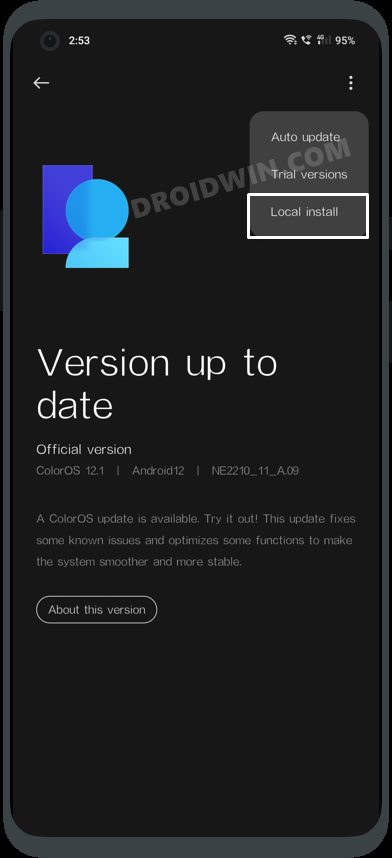








emre
Hello , How can I repair imei of Oneplus 10 Pro. Anyway for it?