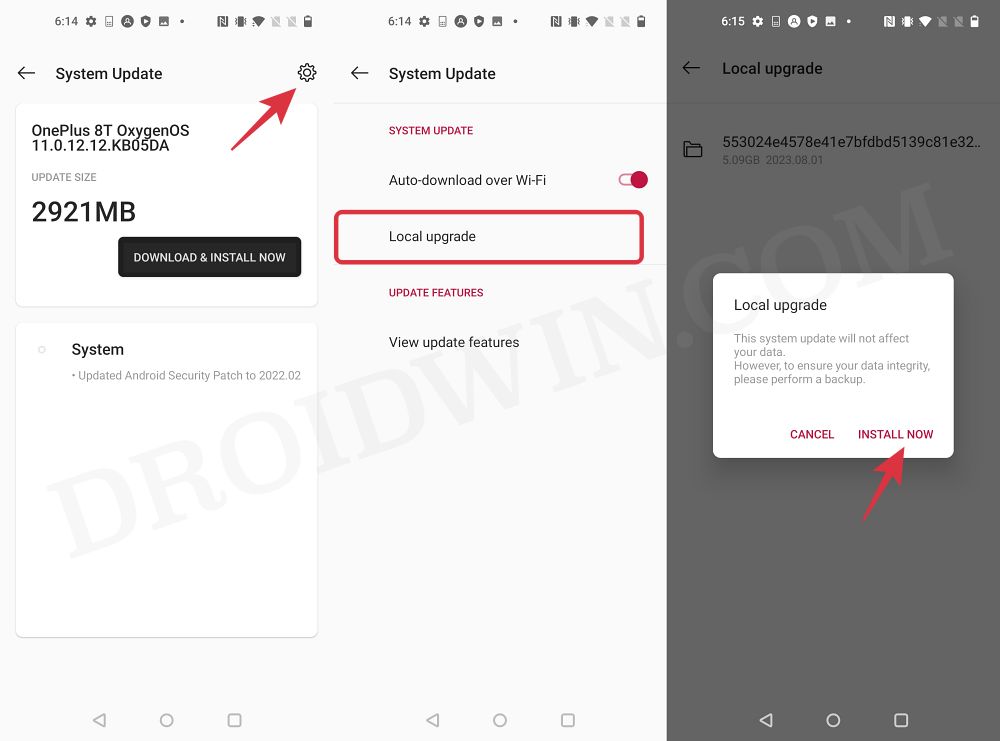In this guide, we will show you the steps to go back from OxygenOS to ColorOS via Local Upgrade on your OnePlus 10 Pro. When it comes to custom development, then OnePlus is now just a shadow of its earlier self, and the complete blame for the same lies on the OEM itself. Ever since the device is in the hands of Oppo, it has taken away the control of MSM Tool. As a result of this, even tech enthusiasts are feeling a bit skeptical about trying out custom binaries on their devices.
As far as the OS side is concerned, the device ships with OxygenOS in the Indian, EU, and Global regions and ColorOS in the Chinese region. However, there have been a few instances wherein the users in China have exported their device from outside and as a result of this, they are missing all the goodies that ColorOS has to offer. Well, not anymore! In this guide, we will make you aware of the steps to go back from OxygenOS to ColorOS via Local Update on your OnePlus 10 Pro.
OnePlus 10: Go from OxygenOS to ColorOS via Local Upgrade

Since we are using the Local Upgrade method, this process is only applicable for EU devices. Moreover, while it will not wipe off any data, but still take a backup, just to be on the safer side. Droidwin and its members wouldn’t be held responsible in case of a thermonuclear war, your alarm doesn’t wake you up, or if anything happens to your device and data by performing the below steps.
- Download the ColorOS firmware corresponding to your device’s current [or higher] firmware version [Chinese] from here
- Then go to Settings > System > tap on the overflow icon and select Local Upgrade.

Referenced Image - Now choose the ColorOS ZIP file and wait for the process to complete.
- Once done, restart your device. It should now boot up to the ColorOS.
That’s it. These were the steps to go back from OxygenOS to ColorOS via Local Upgrade on your OnePlus 10 Pro. If you have any queries concerning the aforementioned steps, do let us know in the comments. We will get back to you with a solution at the earliest.