In this guide, we will make you aware of whether or not you can choose different SIMs for calls, messages, and data on your Galaxy S24 Ultra. The newest addition to the Galaxy family brings in a slew of intriguing features, some nifty AI tweaks, and a power-packed specs sheet to the fore. On the flip side though, the likes of Cirlce to Search on gesture bar and revamped AOD as well as Notification category have raised a few eyebrows. And now, there seems to be yet another entry to this list.
Numerous users have voiced their concern that they are unable to choose different SIMs for calls, messages, and data on their Galaxy S24 Ultra. For example, they want to assign SIM 1 for Calls and Messages and SIM 2 for Data. They have an unlocked device, APN settings for both SIMs are correctly set up and they have even tried using different carriers, but the issue is persistent in all these scenarios. So what exactly is going on and more importantly how could it be rectified? Let’s find out.
How to Choose Different SIMs for Call/Message/Data Galaxy S24 Ultra

The ability to choose different SIMs for calls, messages, and data will not be there in the US version of the Galaxy S24 Ultra. So if you own a US variant of this device, then unfortunately, you don’t have the liberty to assign distinct functionalities to individual SIMs. Only the European version of the S series has the option to choose the data, text, and call separately.
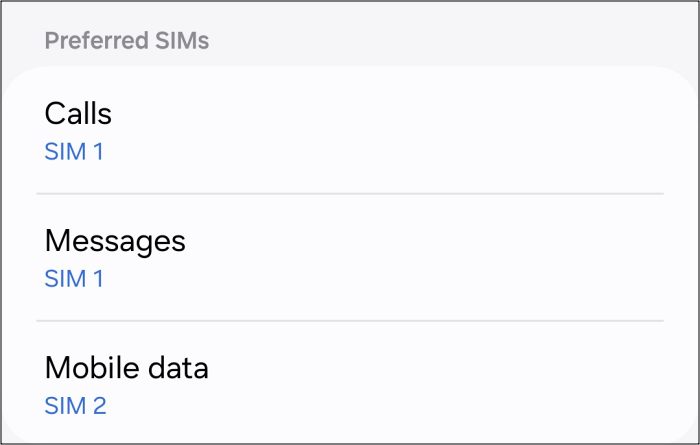
Many users who have just made a switch from Pixel and OnePlus find it even more frustrating because they could easily get this job in just a few clicks but the lack of such basic support on their Samsung device has made them lament their decision as to why they decided to shell out such hefty bucks on such a device. In Samsung’s defense though, it could be said that this has been the case for ages and it isn’t the first time with S24 Ultra that this limitation has come to light.
A simple Google search would have easily yielded this result as well. However, even if the user does their research before purchasing a device, this would probably be the last thing that they might search for, because it is such a basic functionality that its presence is usually or rather always taken along the expected lines. Unfortunately, that isn’t the case with the latest flagship from the South Korean giant, and users had to learn this the hard way.







