In this guide, we will show you the steps to change the CSC Code on your Galaxy S24 Ultra. Country/Carrier Specific Product Code or Consumer Software Customization is a part of one of the five Samsung stock firmware files. The file contains information related to your network carrier, location, device language settings, network settings, and Firmware Update Servers. But why is there a need to change this code? Let’s find out!
Table of Contents
Why Should I Change CSC on my Galaxy S24?
Changing CSC on a Samsung device is mostly done to unlock region-specific restrictions. The perfect example of the same is the call recording feature, which is not available in many countries. However, you could easily enable this feature simply by changing the CSC to one of the supported regions like INS [or refer to this extensive list of all the other CSCs that support call recording]. Apart from that, you might be able to unlock numerous other features, including the likes of:
Call Recording Spam Blocking Google Wallet Samsung Pay ECG and Blood Pressure monitor on Galaxy Watch 6 VoLTE WiFi Calling
However, do note that there doesn’t exist a single perfect CSC that unlocks all the aforementioned features. Each of them comes with its fair share of caveats as well, which brings us to the next question-
Are there any Downsides to Changing CSC on my Galaxy S24?
While selecting a CSC will enable certain features, but on the flip side, you might have to bid adieu to a feature or two. For instance, choosing the ILO CSC will enable most of the aforementioned functionalities but it might take away your ability to use Samsung Pay. On the other hand, you could easily use Call Recording and Samsung Pay by switching over to the INS CSC. So it completely depends on the individual’s requirement and there’s no one size that fits all.
Which CSC Should You Choose?

As discussed above, it completely depends on what feature you are planning to unlock. But if you are unsure, then ILO is usually the best one because it has the least restrictions imposed [call recording, spam blocking, Google Wallet, ECG and Blood Pressure monitor on Galaxy Watch 6, VoLTE, WiFi calling, and timely update schedules, usually in sync with EU]. The only drawback with ILO is that it doesn’t support Samsung Pay. So if you use SPay, then you should consider using the INS CSC [which has very few restrictions].
How to Change CSC on Galaxy S24 Ultra
- Head over to Settings > System > Tap on Build Number 7 Times.
- Then go to System > Developer Options > Enable USB Debugging.
- Now open the secret menu by typing in the below code in the dialer:
*#0*#
- Keep this menu open and connect your phone to the PC via a USB cable.
- Now download and extract the SamFW Tool on your PC.
- Then launch it via its EXE file, go to the ADB tab, and click on Change CSC.

- The tool will bring up a list of supported CSCs. Click on the box next to Phone Supported CSC.
- Now select the CSC that checkmarks your requirement.
- Upon selection, you’ll get a Debugging prompt on your device, tap Allow.
- Finally, click on Change and wait for a couple of minutes until your device auto restarts.

- Once that happens, the process stands complete and your device is now on the new CSC!
That’s it. These were the steps to change CSC on your Galaxy S24 Ultra. If you have any queries concerning the aforementioned steps, do let us know in the comments. We will get back to you with a solution at the earliest.

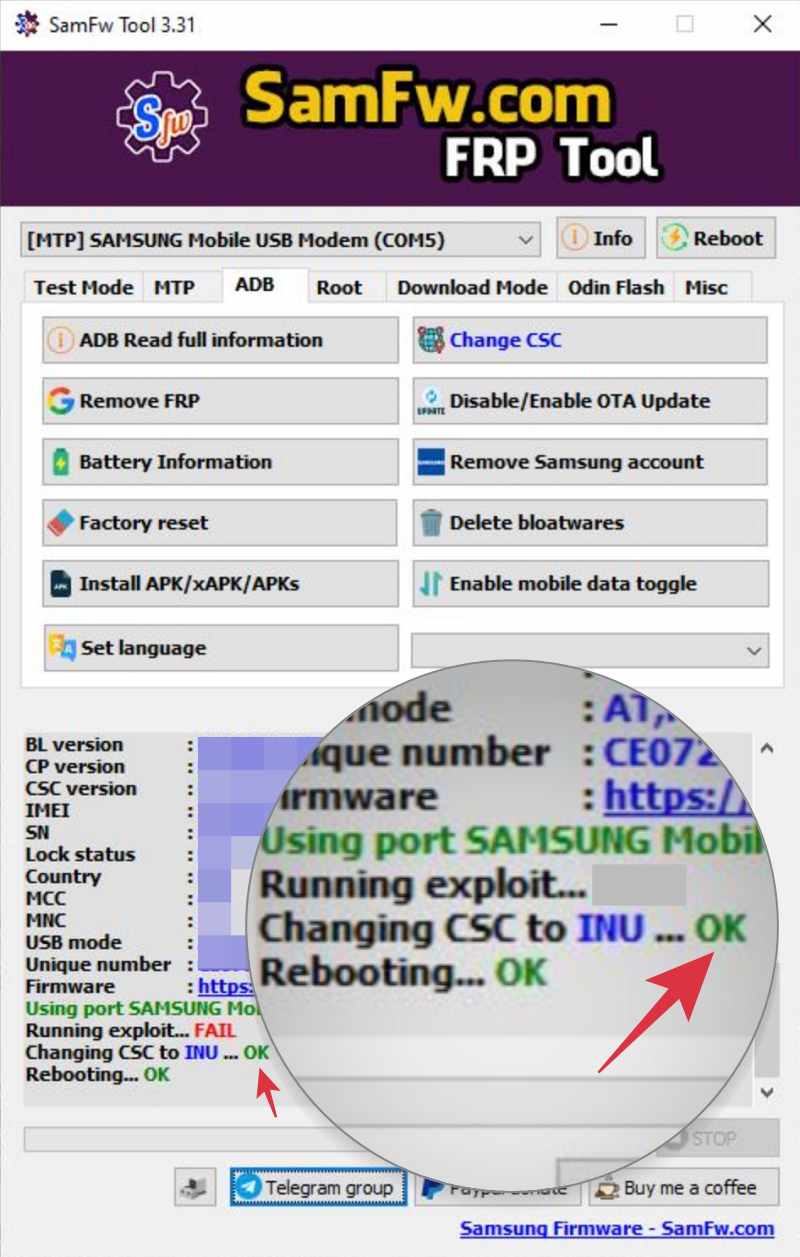








Guru
I have an US Unlocked S24 Ultra (SM-928U1), how can I update its CSC to India region