In this guide, we will show you the steps to fix the issue of Notification Categories missing in Galaxy S24 Ultra. The newest offering from the South Korean Conglomerate brings a slew of intriguing features and noteworthy goodies to the fore, which when packed with tons of nifty AI features brings out the perfect recipe for success. or is that really the case?
Well, there are a few questionable decisions taken by Samsung in this device that have left users scratching their heads. For instance, the inability to hide the gesture navigation bar, the fact that you have to hit Enter even after typing the correct PIN, and the unwanted changes to the AOD screen are two of the most infuriating tweaks that haven’t gone down too well with the users [though we could now finally address both these concerns].
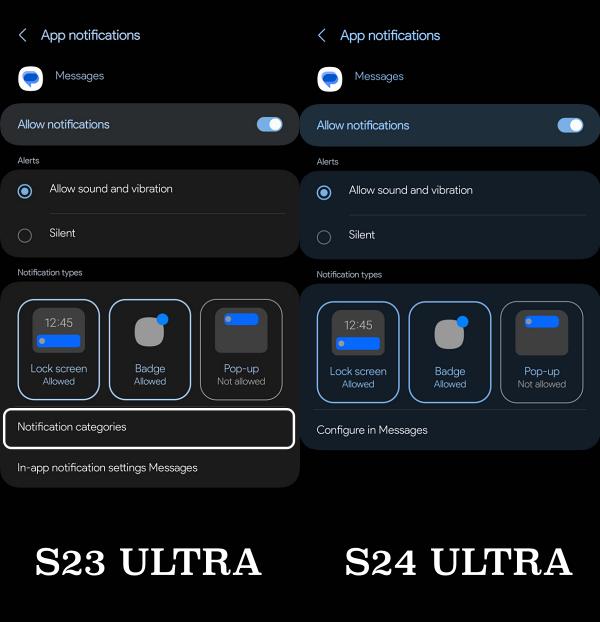
And now there is another unwanted entry to this list. Numerous users have voiced their concern that the Notification Categories section is missing from their Galaxy S24 Ultra. As a result of which, they cannot tweak the notifications for incoming messages. If you are also facing the same issue, then this guide will make you aware of a nifty workaround to address this bug. Follow along.
Fix Notification Categories Missing in Galaxy S24 Ultra
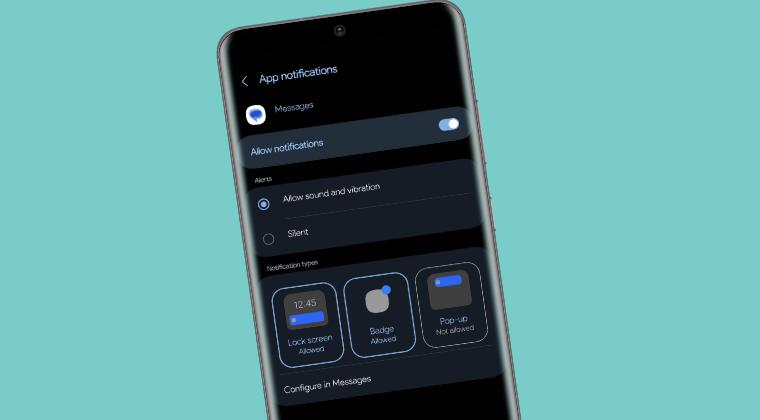
First off, let’s address the elephant in the room- it is not a bug but rather an intended move from the OEM and you could easily bring back that option. Here’s how:
- Head over to Settings > Notifications > Advanced Settings.
- Now turn on “manage notification categories” for each app.
- Then go back to the Message app. The options will be there now.
That’s it. These were the steps to fix the issue of Notification Categories missing in Galaxy S24 Ultra. If you have any queries concerning the aforementioned steps, do let us know in the comments. We will get back to you with a solution at the earliest.







