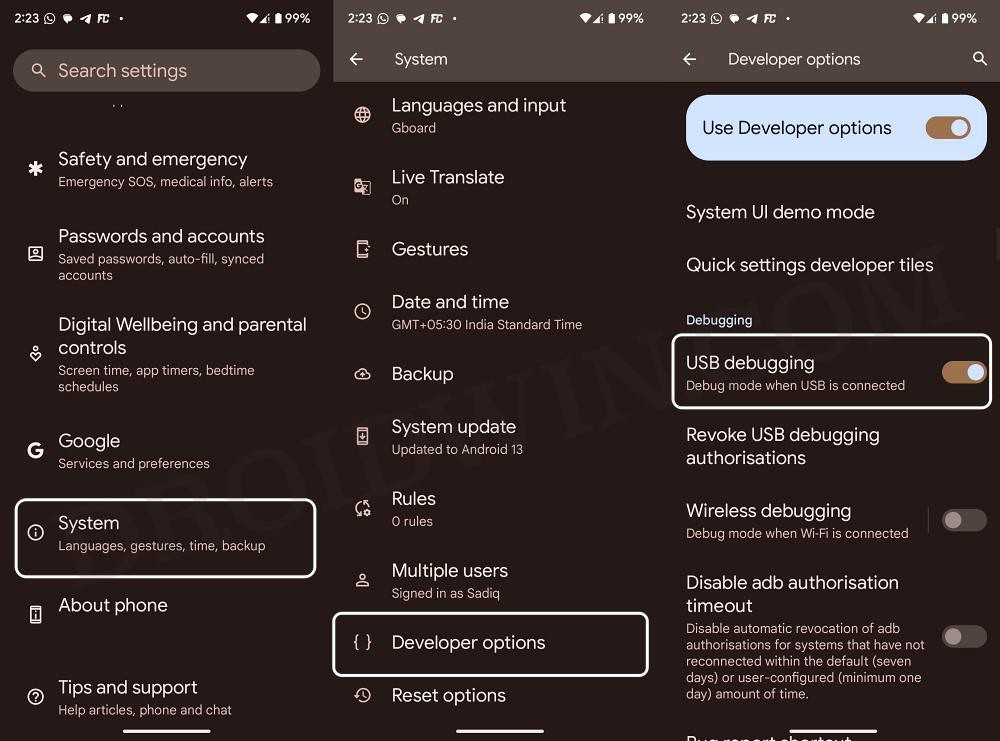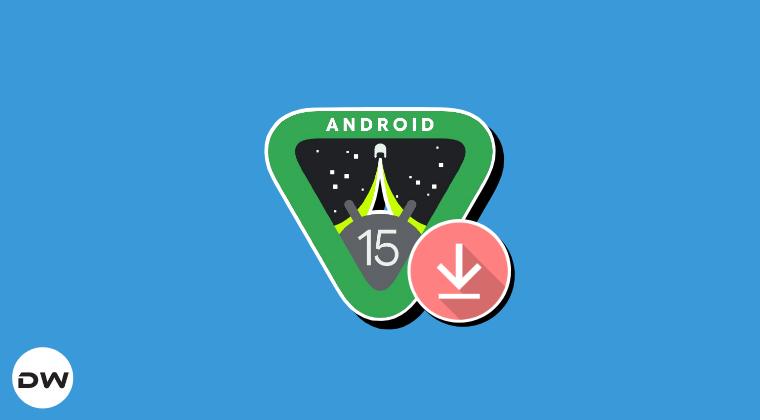
In this guide, we will show you a nifty workaround that should help you fix the issue of being unable to sideload apps on Android 15 Developer Preview 1. The Silicon Valley giant has recently rolled out the fifteenth iteration of the OS build and with that, there are a slew of intriguing features to look forward to. However, at the time of writing, the OS is still in the testing stage [the first phase of the testing stage to be precise], so a few bugs and issues are along the expected lines.
In this regard, the ability to install apps seems to be among the most challenging tasks with this OS. First, it was issues with the Play Store that were preventing users from installing apps. So they took an alternate route of sideloading apps and that too is now bugged!
As a result, they are left with their heads scratching as to how they now sideload apps onto their devices! Well, we have already managed to rectify the Play Store bug, and now, we’ll show you the steps to fix the issue with sideload apps on Android 15 Developer Preview 1. So without further ado, let’s get started.
Fix Cannot sideload apps on Android 15 Developer Preview 1
To rectify this issue, you’ll have to downgrade the Package Manager app to the Android 14 build. Here’s how it could be done:
- Download and extract the Android SDK Platform Tools on your PC.
- Then enable USB Debugging and connect your device to PC via USB.

- Now download the Android 14 Package Manager app from APKMirror.
- Then transfer the app to platform-tools folder and rename it to pm.apk.
- Now open Command Prompt inside the platform-tools folder and type:
adb install pm.apk
- You’ll now be able to sideload apps on the Android 15 Developer Preview 1.
That’s it. These were the steps to fix the issue of being unable to sideload apps on Android 15 Developer Preview 1. If you have any queries concerning the aforementioned steps, do let us know in the comments. We will get back to you with a solution at the earliest.