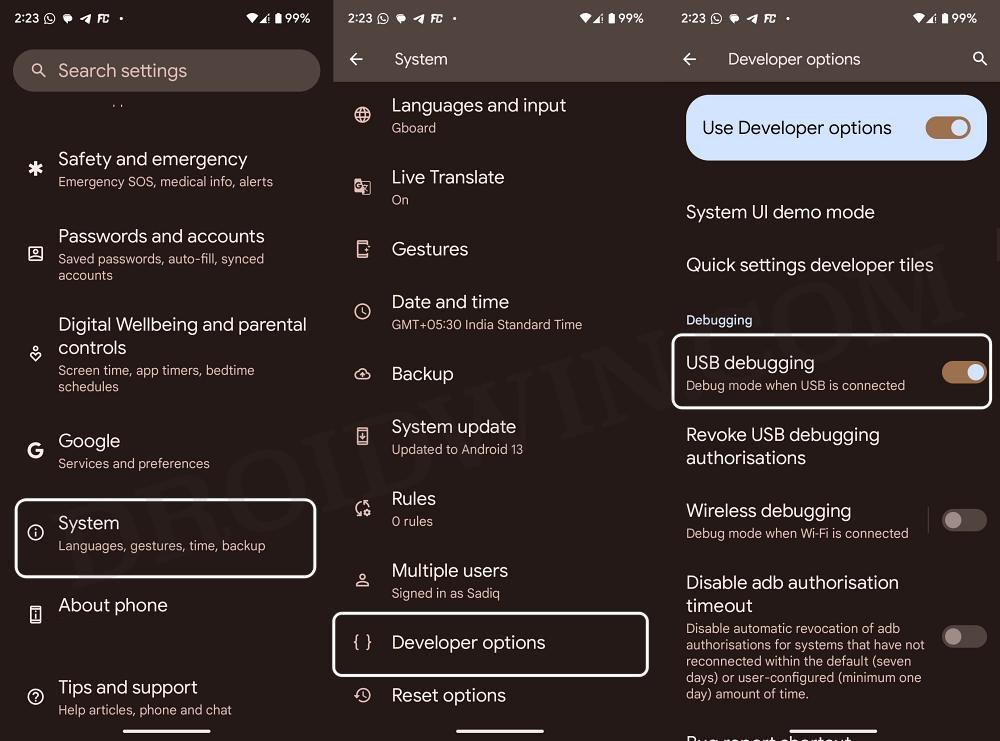In this guide, we will show you the steps to fix the issue of Play Store not working/crashing on Android 15 Developer Preview 1. The fifteenth iteration of the OS has just been rolled out by the Silicon Valley giant and with that, there are quite a few noteworthy and intriguing features to look forward to. Moreover, as is the case with previous OS releases, this one also follows the same path.
A couple of developer preview builds, which are mostly aimed at the developers, are first rolled out. This is then followed by the beta builds that the tech enthusiast might give a try. And finally, the stable build is released for the general audiences. So it goes without saying that the developer preview builds are the most unstable among all.
Likewise, you are most likely to come across quite a few issues in these builds. And that has indeed been the case. Numerous users have voiced their concern that the Play Store is constantly crashing/not working along the expected lines on Android 15 Developer Preview 1. if you are also getting bugged by this issue, then this guide will make you aware of a nifty workaround that should help you mitigate this problem. So without further ado, let’s check it out.
Fix Play Store not working on Android 15 Developer Preview 1
- Download and extract the Android SDK platform Tools on your PC.
- Then enable USB Debugging and connect your device to PC via USB.

- Now open the Command Prompt inside the platform-tools folder.
- Finally, execute the below two commands in the CMD window:
adb shell settings put global hidden_api_blacklist_exemptions "Landroid/content/pm/PackageInstaller;->readInstallInfo(Landroid/os/ParcelFileDescriptor;Ljava/lang/String;I)Landroid/content/pm/PackageInstaller$InstallInfo;,Landroid/content/pm/PackageInstaller$InstallInfo;->calculateInstalledSize(Landroid/content/pm/PackageInstaller$SessionParams;Landroid/os/ParcelFileDescriptor;)J,Landroid/content/pm/PackageInstaller$SessionInfo;->getResolvedBaseApkPath()Ljava/lang/String;,Landroid/content/pm/PackageItemInfo;->isArchived:Z"
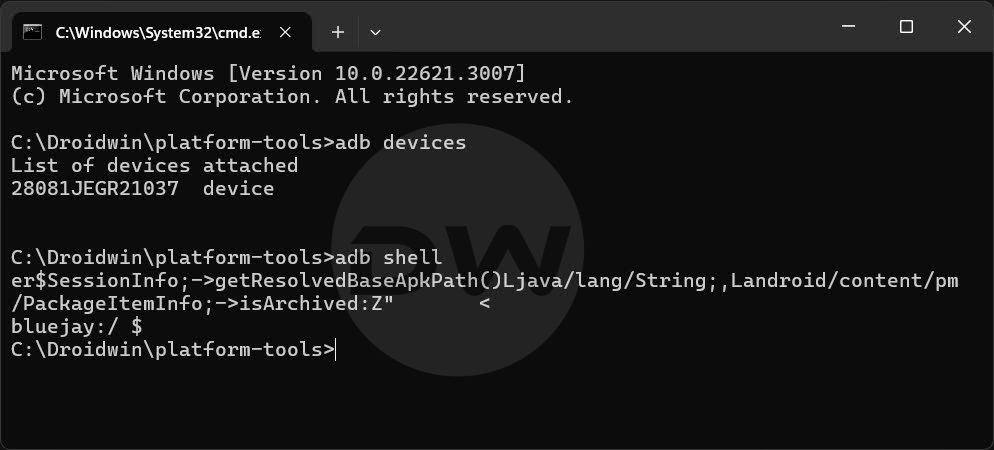
That’s it. These were the steps to fix the issue of the Play Store not working on Android 15 Developer Preview 1. As far as the official stance on this matter is concerned, the developers are aware of this issue, but they haven’t given out any ETA for the rollout of a fix. As and when that happens, we will update this guide accordingly. In the meantime, the aforementioned workarounds are your best bet.