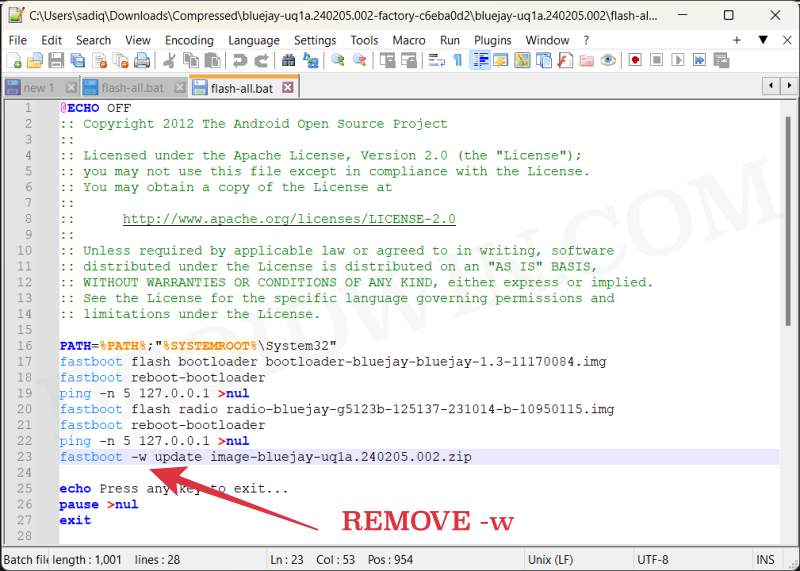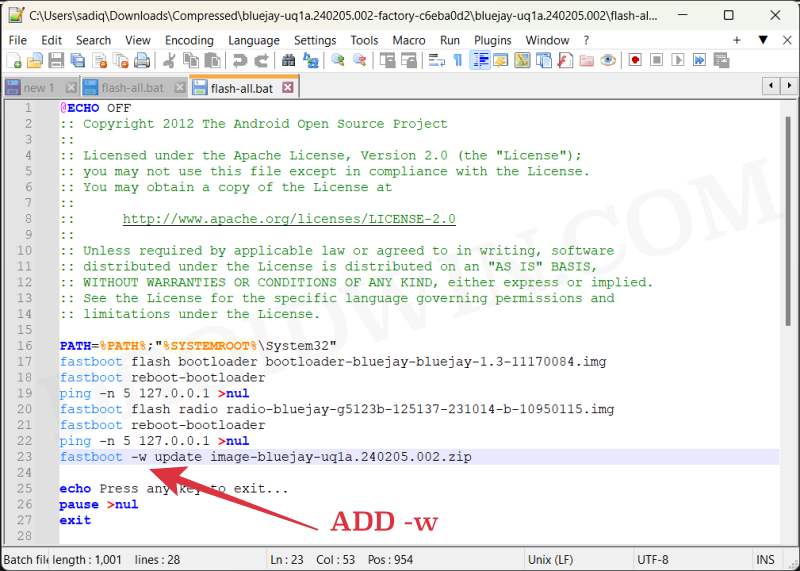In this guide, we will show you the steps to fix the Device is Corrupted issue on Android 15 Developer Preview 1. The Silicon Valley giant has recently rolled out the fifteenth iteration of the OS. And with that, you are about to welcome a slew of intriguing goodies to your device. However, one should always look at the other side of the fence as well, in other words, the risks involved in flashing these builds.
At the time of writing, the DP1 has been released, this is the first-ever release of Android 15 and is only intended for the developers, let alone the beta testers. With that said, the reach enthusiasts could help themselves by welcoming abode this OS onto their device and testing out the new features that it has to offer. Unfortunately, it proved to be a risky bet for some.
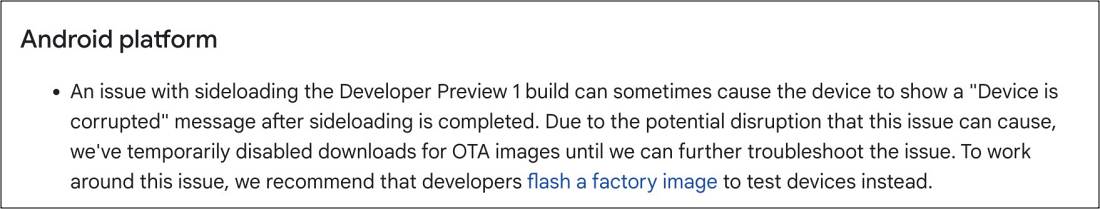
The OTA for the Android 15 Developer Preview is currently corrupted and all the users who have installed it were stuck on the Device is corrupted screen with no way out. In Google’s defense, it had already listed all the risks involved and even requested users to unlock the bootloader before flashing this build [though going through various user reports, not many seem to have paid any heed to this advice].
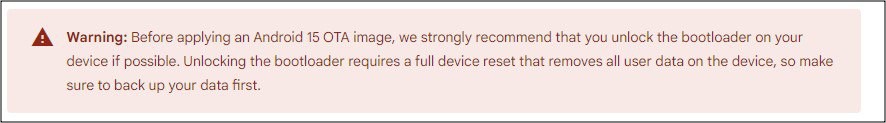
Still, the Silicon Valley giant should have tested out the update before rolling it out. But since that is not the case, we have to take matters into our own hands and rectify this issue. So without further ado, let’s get started.
Table of Contents
Fix ‘Device is Corrupted’ on Android 15 Developer Preview 1
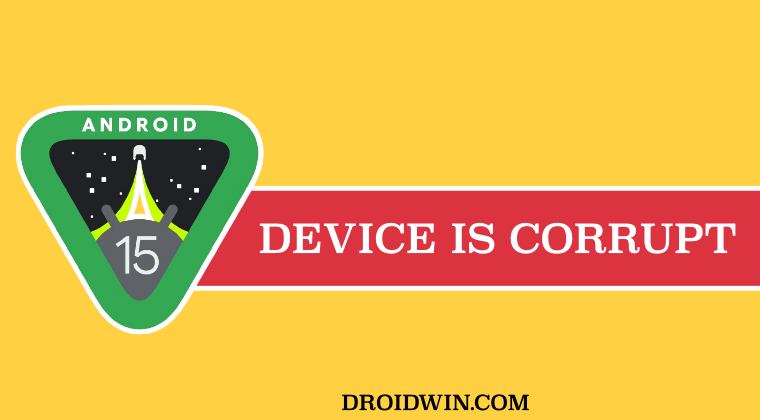
Droidwin and its members wouldn’t be held responsible in case of a thermonuclear war, your alarm doesn’t wake you up, or if anything happens to your device and data by performing the below steps.
For Unlocked Bootloader Devices
First off, great job that you did unlock the bootloader beforehand, you can now reap the benefits of easily rectifying this issue in just a few clicks. Here’s how:
- To begin with, long press the power key to turn it off.
- Then use the Power and Volume Key combination to force reboot your device to Fastboot Mode.

- Now download and extract the Android 15 Factory Image for your device from here.
- Then download and install a text editor app like Notepad++.
- Then right-click on the flash_all.bat file and select Open in Notepad++.
- Now remove the -w keyword from the fastboot -w update filename.zip command and save the changes this will prevent your device from undergoing a factory reset].

- Then launch this modified flash_all.bat file and wait for the flashing to complete.
- Once done, check if your device boots to the OS or not. If it doesn’t, then again open the flash_all.bat file.
- Then re-add the -w keyword in the fastboot -w update filename.zip command and save the changes [this will instruct your device to undergo a factory reset].

- Now launch this modified flash_all.bat file and wait for the flashing to complete. Once done, your device should now boot to the OS.
That’s it. These were the steps to fix the Device is Corrupted issue on Android 15 Developer Preview 1 on an unlocked bootloader. Let’s now discuss what could be done on a locked bootloader,
For Locked Bootloader Devices
Since the bootloader is currently locked, you cannot flash the Android 15 factory image nor can you sideload Android 14 OTA [downgrading is not possible via sideload]. Apart from that, you cannot unlock the bootloader in this stage because most of you wouldn’t have enabled the OEM Unlock option either [but if you have, then just unlock the bootloader via this guide and refer to the above steps, your device stands unbricked!].
In other words, unfortunately, there’s no workaround through which you could rectify this issue on a locked bootloader. You just have to be on the peril of Google as to when it rolls out a patch for the same. While the next Developer Preview will surely fix this issue, however, that could prove to be a lengthy wait time. There could be a chance of Google rolling out an incremental DP 1 update that comes with the patch for this bug. As and when, and if that happens, we will update this post accordingly. So stay tuned.