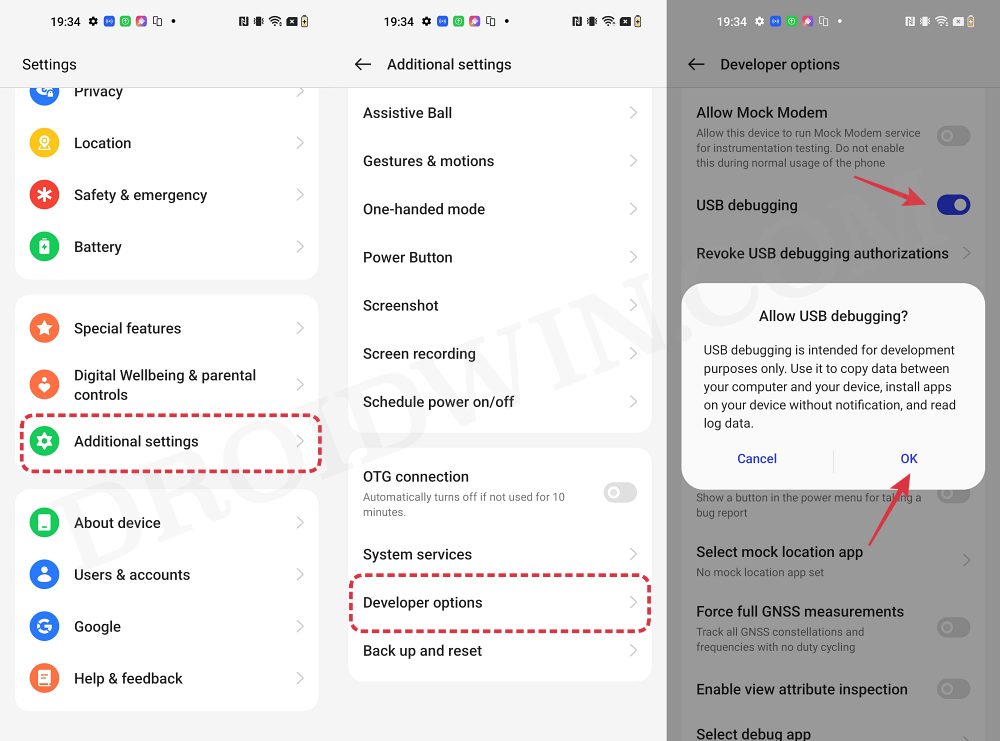In this guide, we will show you a nifty method to fix the issue of being unable to receive SMS on OnePlus after updating it to OxygenOS 14 Android 14. The fourteenth iteration of the OS brings a slew of noteworthy features to the fore. However, after installing the said update, a bunch of users were facing a rather weird issue- they were unable to receive SMS on their OnePlus device running the latest OxygenOS 14 based on Android 14.
It wasn’t restricted to any particular OnePlus device, nor to any single region or carrier, instead, users across different countries and having different SIMs were all facing this issue. However, the chances of an OTA update being the culprit proved to be minuscule since it only affected a tiny minority of the users.
What made the matter even more intriguing was the fact that the users could still send messages, the bug had only affected the ability to receive messages. As a result of which, SMS related to banking transactions, OTPs, or authenticator codes were all lost in the wild- thereby resulting in quite a tough time for the users. If you are also facing the same issue, then this guide will make you aware of a nifty method to rectify this bug. Follow along.
Fix Cannot Receive SMS on OnePlus OxygenOS 14 Android 14
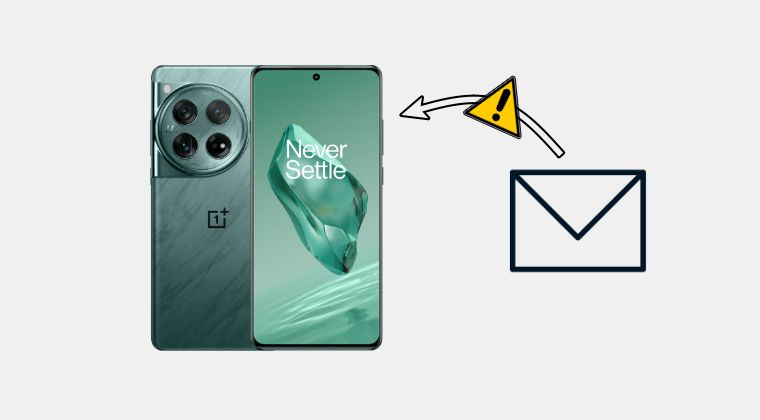
Upon getting in touch with a few of the affected users, one thing stood common in all their reports- they had carried out the debloating process. And this was more than enough for us to understand the issue and more importantly, find out the fix. While uninstalling/disabling the preinstalled apps, they ended up doing so for a system app that belonged to the messaging service. So to rectify this issue, you just need to re-enable that service. Here’s how it could be done:
- First off, head over to Settings > About Phone > Tap on Build Number 7 times.
- Then go to Advanced Settings > Developer Options > Enable USB Debugging.

- Now connect your device to your PC via a USB cable.
- Then download and extract Android SDK Platform Tools on your PC.

- Now type in CMD in its address bar and hit Enter. This will launch Command Prompt.
- Finally, type in the below command in the CMD window to re-enable that service:
adb shell cmd package install-existing com.qualcomm.qcrilmsgtunnel
That’s it. These are the steps to fix the issue of being unable to receive an SMS on OnePlus after updating it to OxygenOS 14 Android 14. If you have any queries concerning the aforementioned steps, do let us know in the comments. We will get back to you with a solution at the earliest.