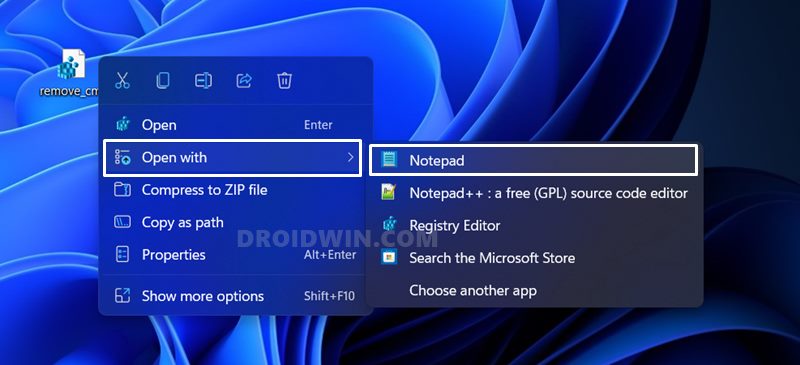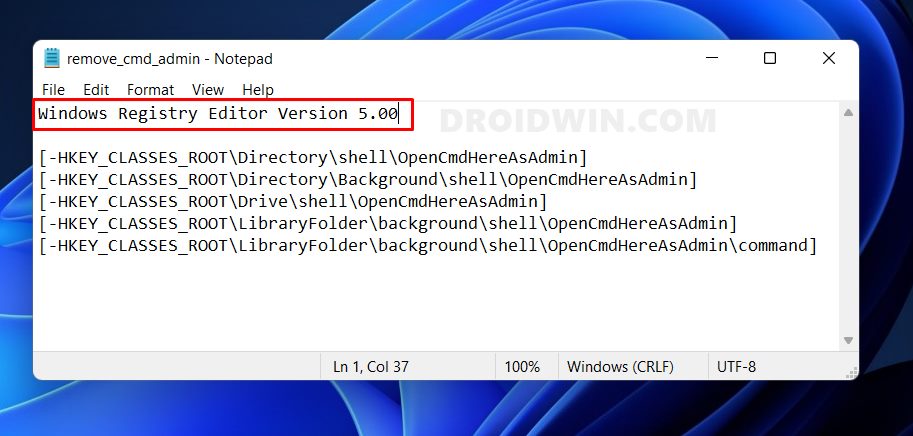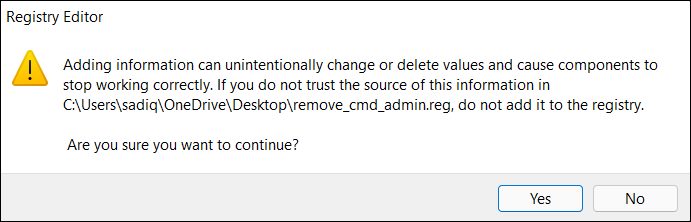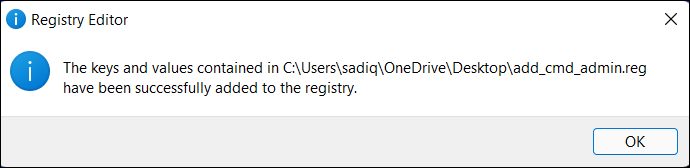In this guide, we will show you the steps to fix the Cannot Import: The specified file is not a Registry Script error. From the outside, the OS has only enabled the basic and necessary features that would help you in easily carrying out all the desired tasks and objectives. But that might not be enough for the tech enthusiasts as they wish to extract the maximum potential of this OS, even though it requires tinkering with the system and configuration files.
One way to do so is by creating new Registry DWORD (32-bit) Value files or modifying the existing ones and assigning them 0 (to disable that feature) or 1 to (enable it). From Taskbar to Start Menu, from File Explorer to Right-Click menu, you could customize, add or remove near about every feature with the help of these registry editors. Now there exist two different methods through which you could carry out these tasks. The first one is by heading over to Registry Editor and carrying out the desired modifications right within that environment.
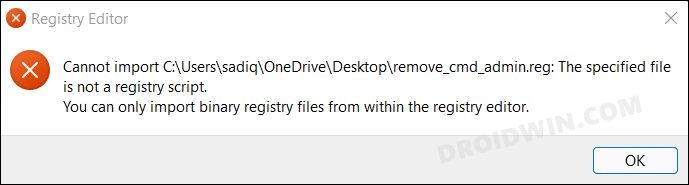
The second approach is by pasting the commands inside the Notepad file and saving it as .reg. This will create a Registry Editor file. You then just need to launch the file and it will add the required values to its registry keys on its own. However, when carrying out this task, some users are reportedly getting the Cannot Import: The specified file is not a Registry Script error message. If you are also in the same boat, then this guide shall help you out. Follow along for the instructions.
How to Fix Cannot Import: The specified file is not a Registry Script
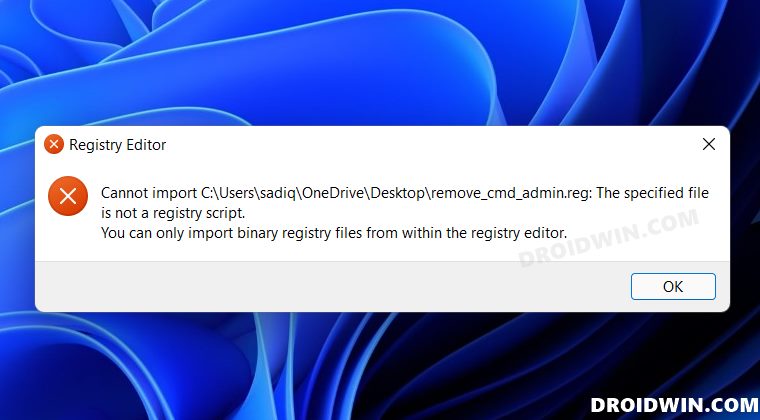
The root cause of this issue is not because of missing data or incorrect commands, but it’s just due to a missing single line of code. Before your registry file starts off with the commands, you will have to write the registry editor’s name and version as well. And this is what many users forget to do.
Their eyes are mostly set on the codes and even upon double verifying the commands, they aren’t able to find any issues there. This is because nothing is wrong with their commands in the first place! All that is needed is that you need to add a single line about Registry Editor and it should fix the Cannot Import: The specified file is not a Registry Script error. So without any further ado, let’s get started.
- To begin with, right-click on the registry file and select Open With > Notepad.

- Now add the following line at the top of the file:
Windows Registry Editor Version 5.00

- After that, hit the Ctrl+S to save the changes.
- Now launch the registry file and hit YES in the warning message.

- You will no longer get the error message now.
- Instead, Windows will now notify you that the registry has been added.

That’s it. These were the steps to fix the Cannot Import: The specified file is not a Registry Script error. If you have any queries concerning the aforementioned steps, do let us know in the comments. We will get back to you with a solution at the earliest.