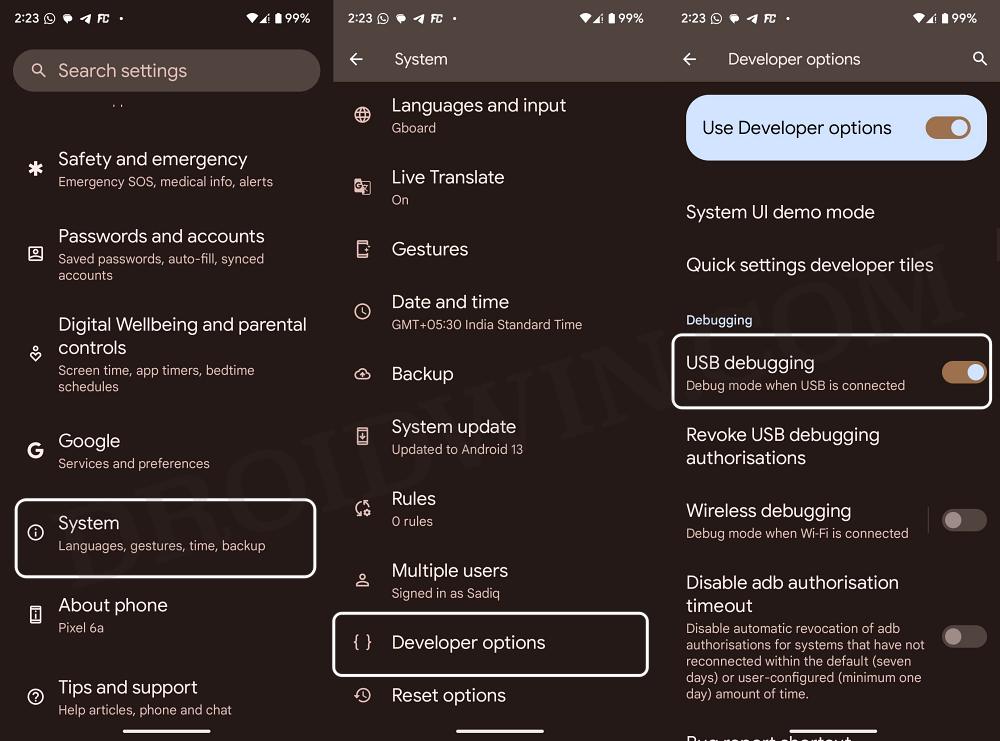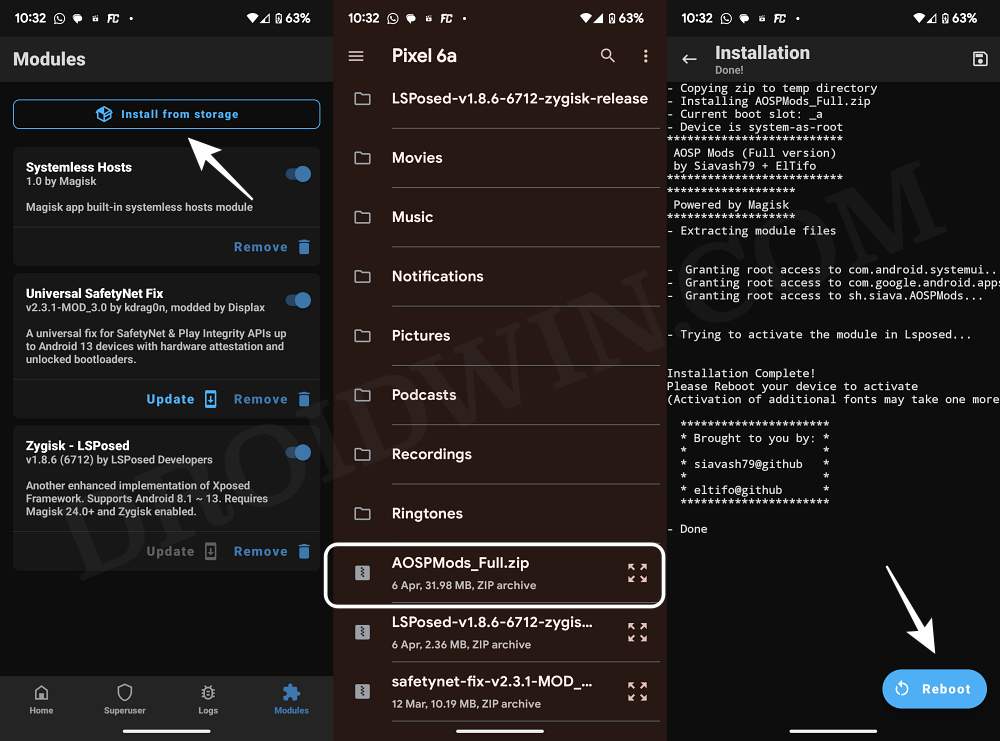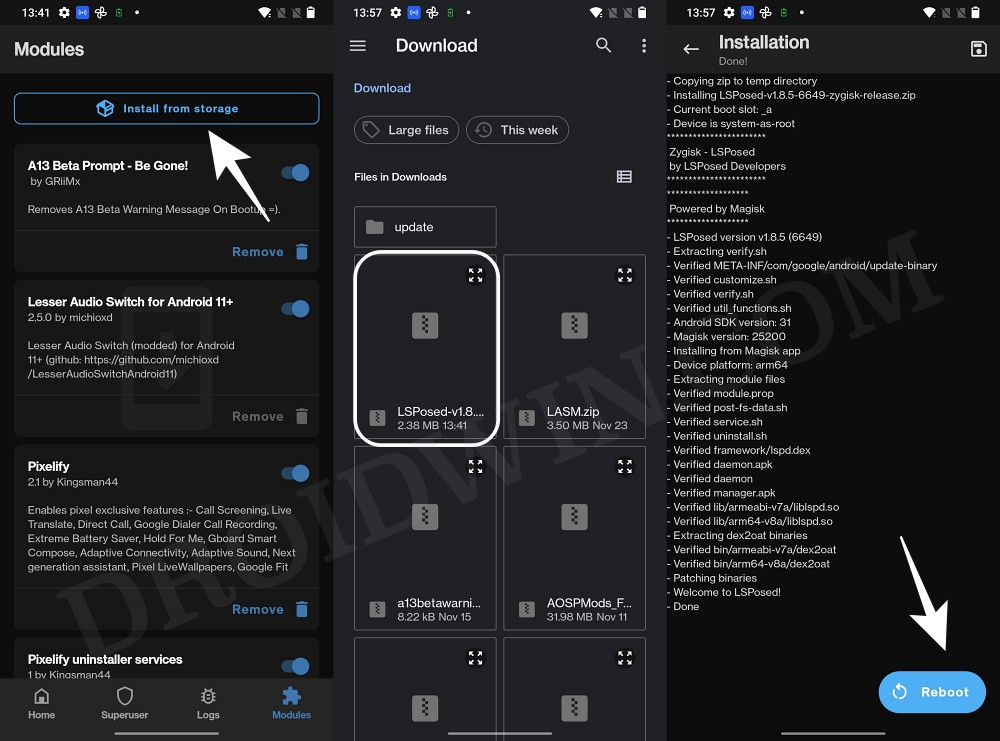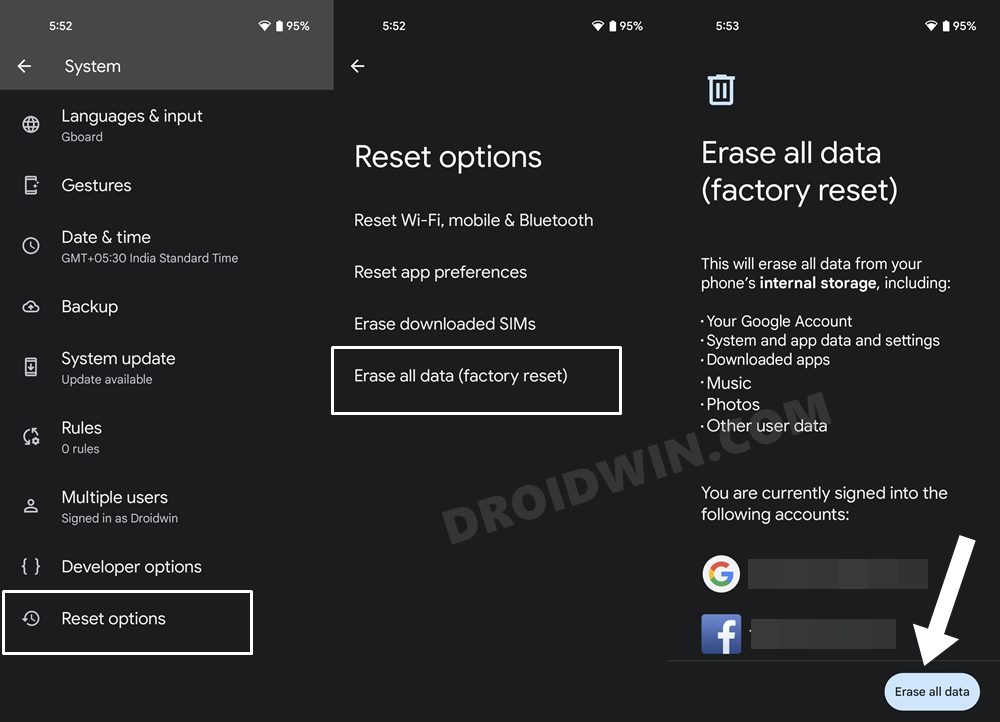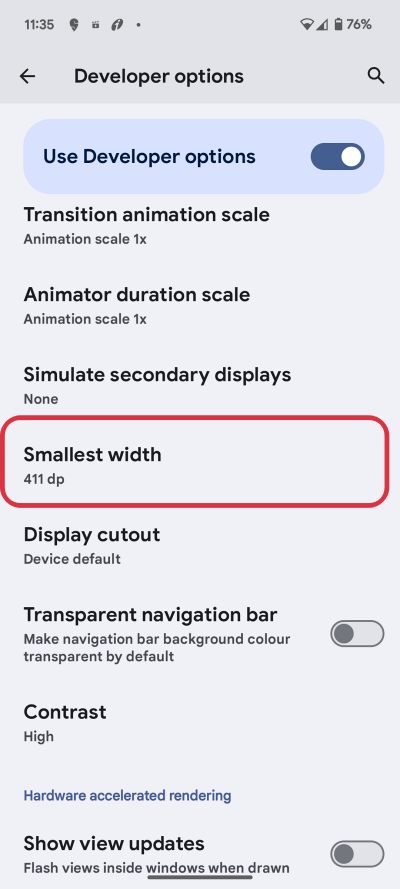In this guide, we will show you various methods to fix the issue of AOSP Mods changing DPI/screen resolution on Android 14 devices. If you own a Pixel or a device whose underlying OS skin is based on AOSP, then this mod is among the most nifty tools that you could have in your arsenal. Beholding a slew of customization options, it breathes fresh air into your device. However, it seems to have hit a rough patch with the fourteenth iteration of the OS.
Numerous users have voiced their concern that AOP Mods is changing the DPI/screen resolution on their devices running the latest Android 14 build. Such has been its impact that it has made the device literally unusable. If you are also in the same boat, then this guide will make you aware of a couple of workarounds to rectify this bug. Follow along.
Table of Contents
Fix AOSP Mods Changes DPI/Resolution on Android 14

It is recommended that you try out each of the below-mentioned workarounds and then see which one spells out success. So with that in mind, let’s get started.
FIX 1: Disable Module
Your first course of action should be to disable the AOSP Mods right away. While there are many ways of doing so, but the easiest method is to bring up the power menu, long press on the Power off option, and tap OK in the Safe Mode prompt. Once in Safe Mode, all the third-party apps, including Magisk will be disabled.

Now restart your device back to normal mode. While the third-party apps will be enabled, all the Magisk modules will still be disabled. So just head over to the Modules section of Magisk, remove the AOSP Mods, and then restart your device. Check if it fixes the AOSP Mods DPI/screen resolution issue on Android 14.
FIX 2: Tweak Resolution via ADB
Next up, you should change the display resolution via ADB [however, for this, USB Debugging needs to be enabled, which could prove to be quite a tough task under the current situation we are in]. Here’s how it could be done:
- First off, download and extract Android SDK Platform Tools on your PC.
- Then enable USB Debugging on your device and connect it to PC via USB.

- Now type in cmd in the platform-tools folder address bar and hit Enter.
- Then type in the below command in the CMD window:
adb shell wm size 1080x2400 - Check if it fixes the AOSP Mods DPI/screen resolution issue on Android 14.
FIX 3: Install AOSP Mods Canary Version
Some users were able to rectify this issue after switching over to the canary build of AOSP Mods. Along the same lines, you should also update LSPosed to the latest version. Here’s how both of these could be carried out.
- First off, uninstall the AOSP Mods from Magisk.
- Then download its Canary version from XDA.
- Now flash it via Magisk and restart your device.

- Then download the latest version of LSPosed.
- Now flash it via Magisk and restart your device.

FIX 4: Reset Device
If none of the aforementioned methods spelled out success, then your last course of action should be to reset your device, after which you could then easily assign your device the DPI of your choice. Here’s how all of this could be done:
- Head over to Settings > System > Reset Options.
- Then tap on Erase all data > Erase All Data.

- Now wait for the reset to complete. Once done, set it up.
- Then go to Settings > About Phone > tap on Build Number 7 times.
- Now go to System > Developer Options > Smallest Width.
- Then set its value at 411 and check out the results.

That’s it. These were the four different methods that should help you fix the issue of AOSP Mods changing DPI/screen resolution on Android 14. If you have any queries concerning the aforementioned steps, do let us know in the comments. We will get back to you with a solution at the earliest.