In this guide, we will be answering one of the most widely asked queries among tech enthusiasts: will doing a factory reset/format data remove the root/unroot your device? Gaining administrative privileges and access to the system partition by rooting the device via Magisk is among the most preferred choices for the geeks. However, during the course of normal device usage, you might come across a few bugs and issues as well, which may or may not be related to the root.
Generally, these issues could easily be rectified via some nifty workarounds, but in some instances, you will be left with no choice but to opt for a factory reset. While it’s no hidden secret that formatting your device will wipe off all the data, however, many users are left scratching their heads as to whether they will end up losing root or not. If you have the same doubt, then this guide will help you out. Follow along.
Does Factory Reset/Format Data Remove Root?
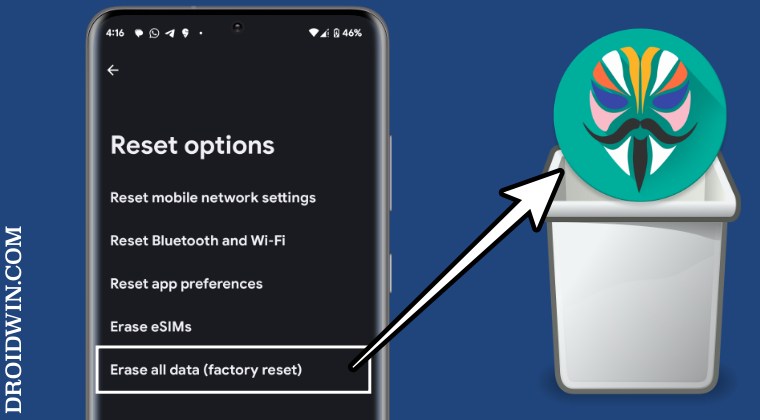
No, doing a factory reset or format data will not remove the root from your Android device. However, it will remove the Magisk app and all the modules that you had earlier installed. For instance, the likes of LSPosed and Magisk Modules will be removed from your device. But since your device is still rooted, you could simply flash those modules via Magisk and get them up and running.
TIP: Once you boot up your device after a factory reset, install the Ruru app and it will show you all the Magisk root files that are still present on your device. So this further cements our aforementioned claim that reset does not remove root.
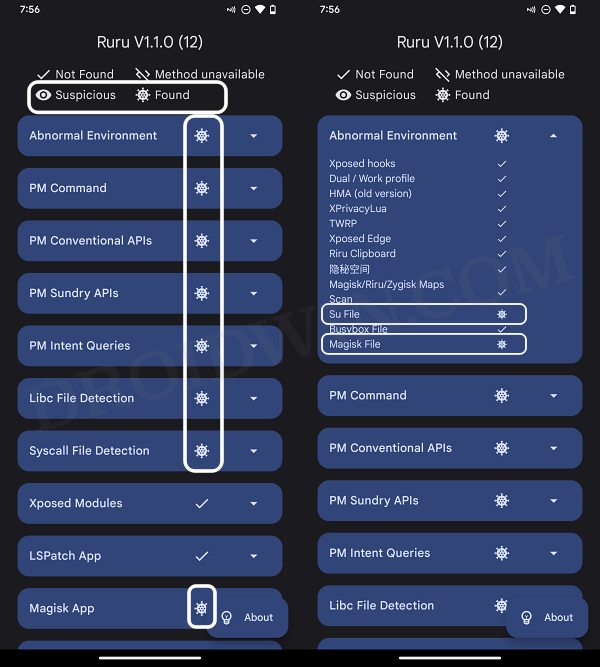
While setting up all those modules does take some considerable time frame, but at least you don’t have to root your device again from scratch, so consider it a draw! Anyways. on that note, we round off this guide. If you have any queries concerning the aforementioned steps, do let us know in the comments. We will get back to you with a solution at the earliest.







