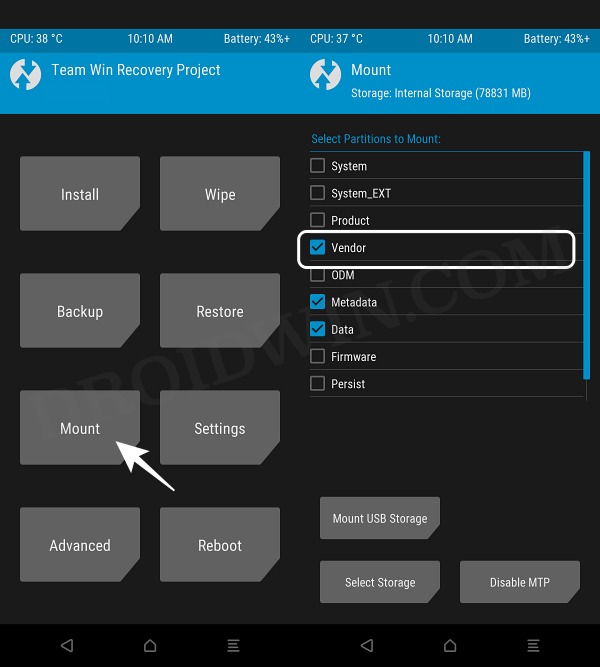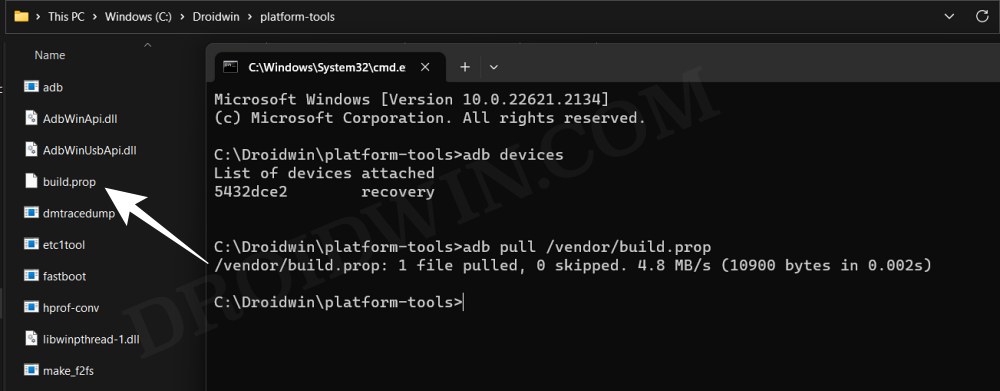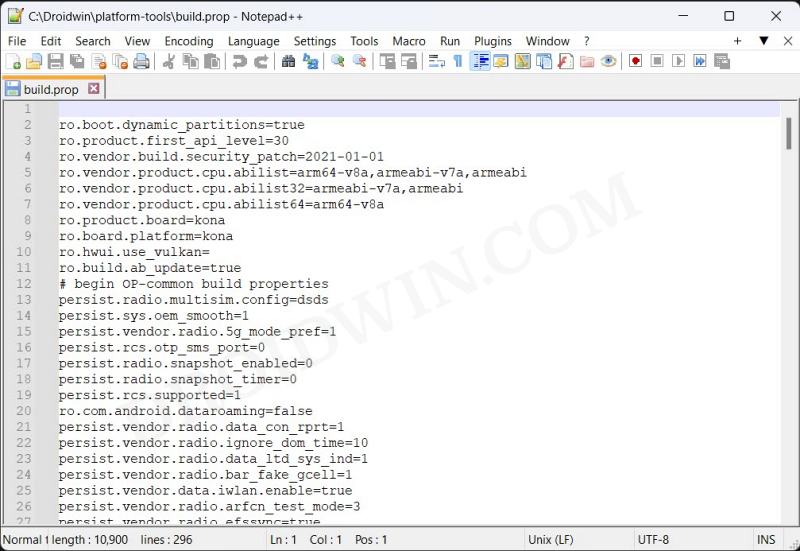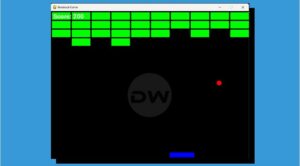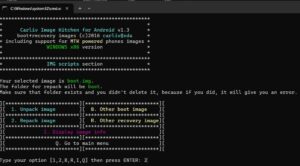In this guide, we will show you the steps to edit the build.prop file on your Android device without root. This file beholds a slew of configuration settings that you could tweak to enable and disable certain functionalities on your device. From enhancing the audio quality to enabling Camera2API for GCam and better RAM and Battery management, there are a plethora of customizations that you could get your hands on.
However, there has been a general notion that carrying out this task requires a rooted device. Well, that is not exactly true. You could easily get this job done on a non-rooted device as well [it’s just that you’ll need the help of your PC as opposed to the rooted method that doesn’t require any PC]. So without any further ado, let’s show you the steps to edit the build.prop file on your Android device without root.
How to Edit Build.prop on Android Without Root
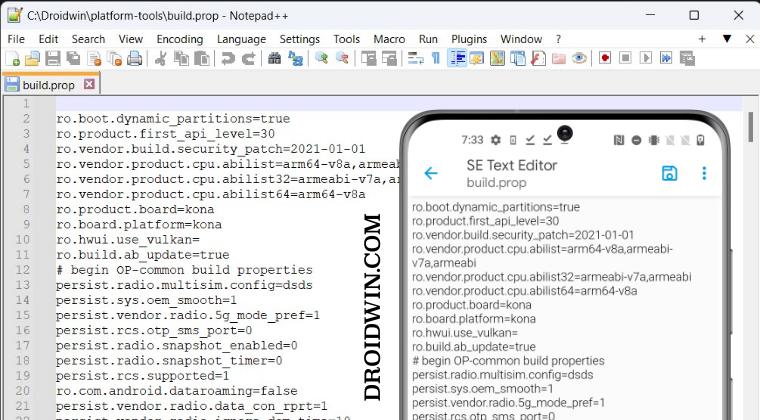
Do note that making changes to build,prop file might prove to be a risky bet, so please exercise caution. Droidwin and its members wouldn’t be held responsible in case of a thermonuclear war, your alarm doesn’t wake you up, or if anything happens to your device and data by performing the below steps.
- To begin with, install or temporarily boot your device to TWRP Recovery.
- Once booted to TWRP, go to Mount and checkmark the Vendor partition.

- Now download and extract Android SDK Platform Tools on your PC.
- Then type in CMD in the platform-tools folder address bar and hit Enter.
- Now type in the below command to pull the build.prop file from the vendor partition to the platform-tools folder.
adb pull /vendor/build.prop

- NOTE: On some devices, the buil.prop is present in the system partition. So if the aforementioned command throws out an error message, then try replacing vendor with system. [And yes, don’t forget to mount the system partition and unmount the vendor partition as well from TWRP].
- Open it via a test editor app [such as Notepad++] and then make the desired changes.

- Once done, it Ctrl+S to save the changes. Let’s now push the file back to your device.
- So type in the below command to push the build.prop file back to the vendor partition:
adb push build.prop /vendor/

- That’s it. You have successfully edited build.prop on your Android device without root!
- You may now boot your device to TWRP and unmount the vendor/system partition.
UPDATE: Fix Remote Couldn’t Create File: Read-Only File System
On newer Android OS versions, the aforementioned process might no longer work. While you will still be able to pull the build.prop file from your device in a non-rooted device, you wouldn’t be able to push it back to the device. So there’s no way apart from rooting your device. And that’s not it.
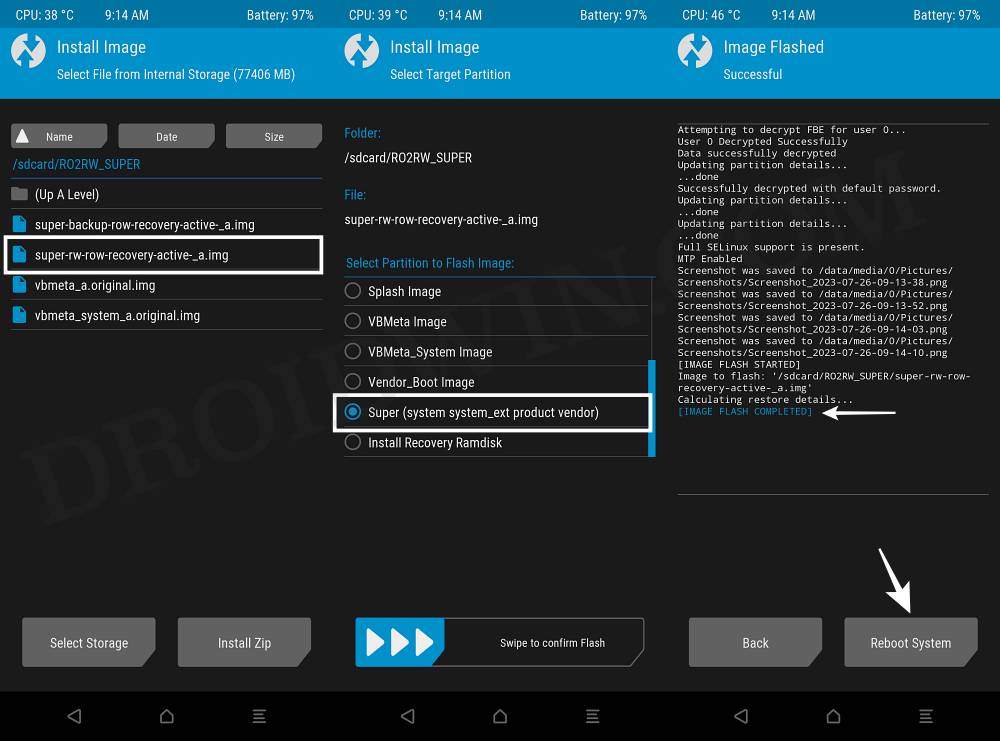
You’ll also have to mount the system partition read/write as well. Once you checkmark all these prerequisites, you could then use a root-supported file explorer such as Solid Manager and make changes to the build.prop at your convenience [or the aforementioned adb pull/push command should also work now].