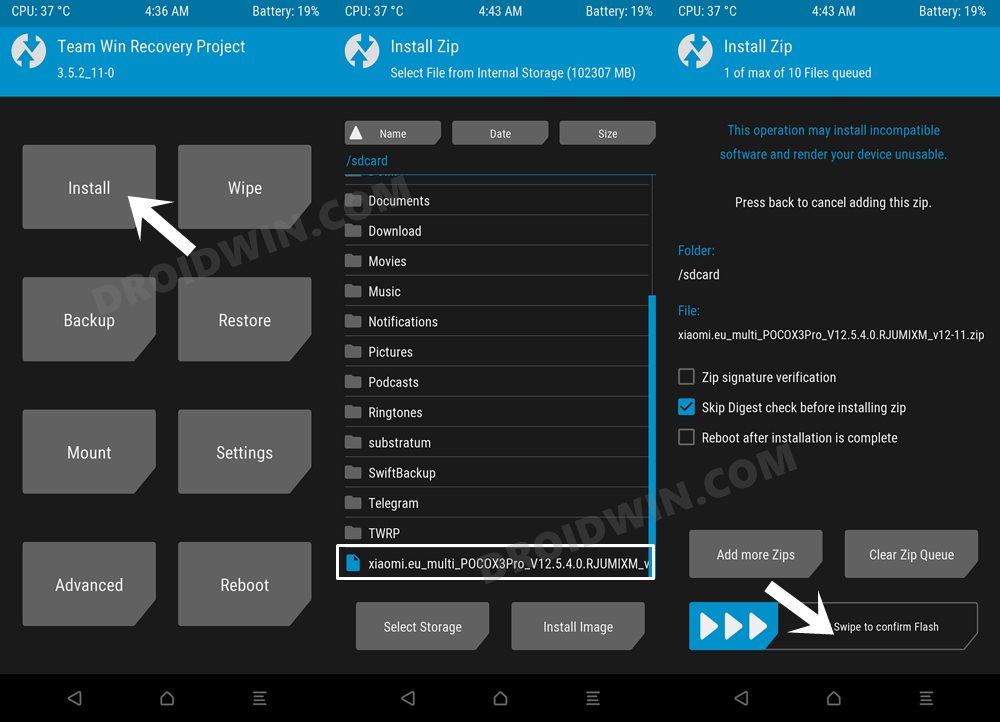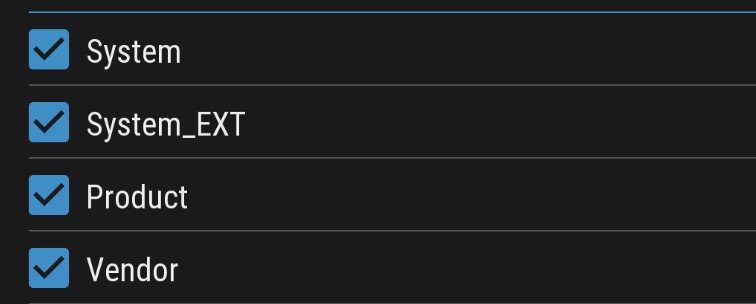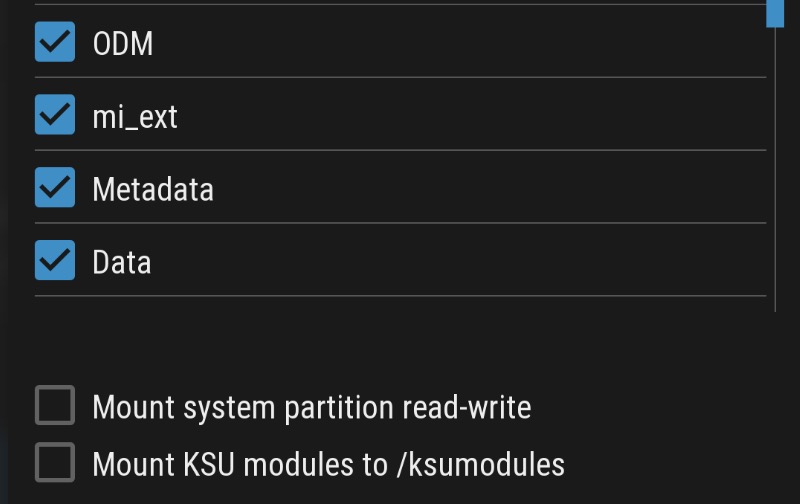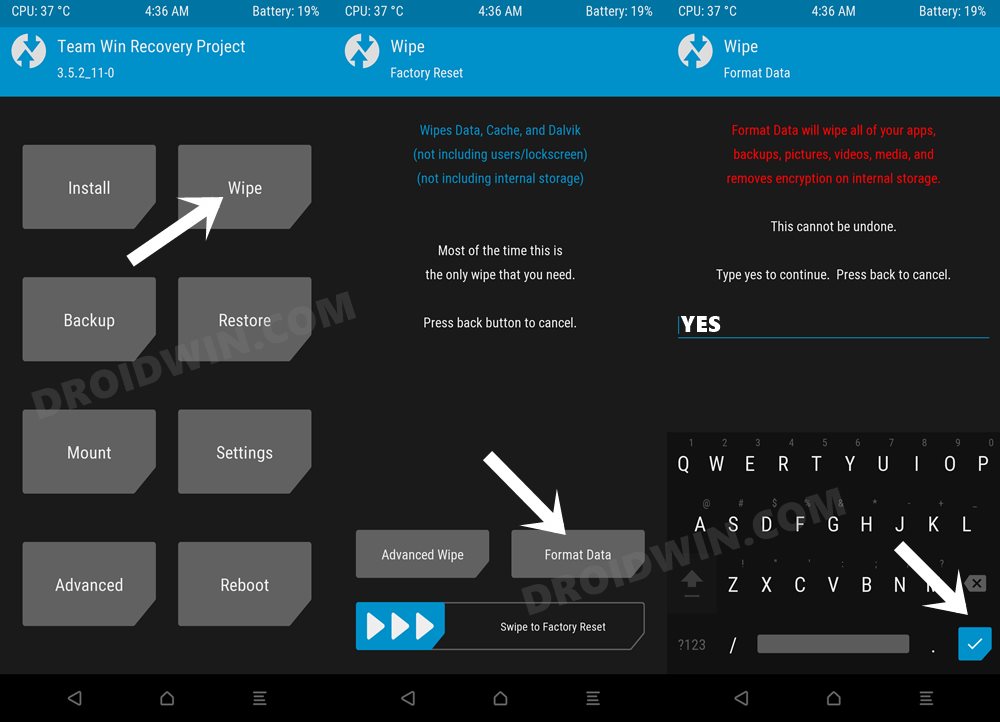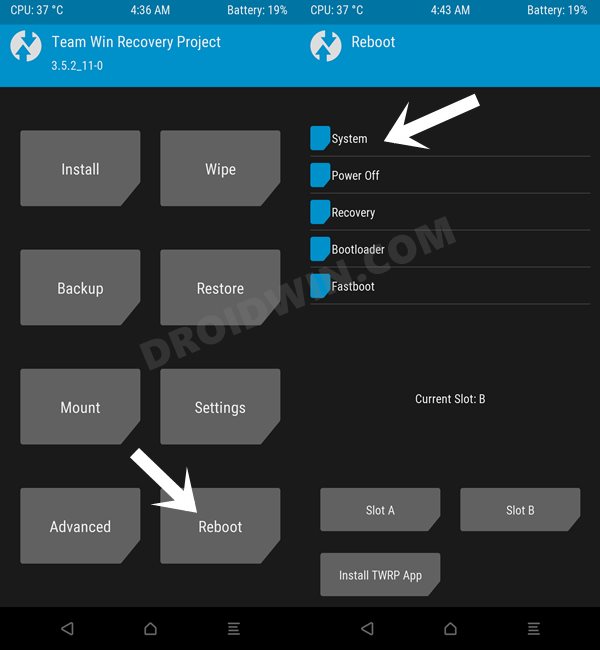In this guide, we will show you the steps to customize your Xiaomi device without root. If you are planning to step into custom development, then gaining administrative privileges over your device by rooting it via Magisk is among the most important prerequisites. Doing so will then allow you to flash a plethora of mods, including the likes of LSPosed. However, rooting does bring in a few uninvited risks as well, with the tripping of SafetyNet being the primary among them.
This is where the role of MARS, aka MIUIStones Android Restoration Software, comes in handy. It allows you to carry out a plethora of tweaks, all non-systemless, in other words, in a non-rooted environment. Apart from that, some of its other noteworthy features include Battery Calibration, Build Prop Patching, Busybox check, and tons of other under-the-hood changes. So without further ado, let’s show you the steps to install this mod onto your device right away.
Table of Contents
What is MARS?

MARS stands for MIUIStones Android Restoration Software and beholds a slew of intriguing functionalities in its arsenal, including but not limited to:
- Fully Non-Systemless (Survival Mode) - Battery Calibration while installing - Build Prop Patching - New intelligent Shell Script Installer - Busybox, SQlite3, and Zipalign Check - Dexopting and Zipaligning Optimizations - Additional Android Framework Features - Debloating of official MIUI EU 14 ROMs - Optimizations for OS Media Quality - Optimizations for OS Performance - Optimizations for OS Battery Life - Optimizations for OS Stability - Optimizations for OS Security - Optimizations for OS Privacy - Optimizations for OS UI - Optimizations for OS Features - Optimizations for OS Apps - Optimizations for OS Services - Optimizations for OS Framework - Optimizations for OS Kernel - Optimizations for OS Dalvik - Optimizations for Google Keyboard - Optimizations for Network and Kernel
Supported Device List
As of now, only the below-listed devices are supported. As and when new devices are added to the mod’s support list, we will update this section accordingly.
-Poco F5 Pro -Redmi K60 -Redi K60 Pro
How to Customize your Xiaomi Device without Root!
Before starting, please take a backup of all the data on your device [while Format Data is not compulsory, but it is highly recommended]. Droidwin and its members wouldn’t be held responsible in case of a thermonuclear war, your alarm doesn’t wake you up, or if anything happens to your device and data by performing the below steps.
- First off, flash the Xiaomi EU ROM onto your device.

- Then make the system partition read/write via TWRP.

- Next up, download MARS and transfer it to your device.
- Now boot your device to TWRP Recovery and go to Mount.

- Then checkmark System, System_ext, Product, and Vendor.
- Once done, checkmark Mount System as Read-Write.

- Now go to Install, select the MARS ZIP file, and flash it.
- Then go to Wipe > Format Data > Type in YES and hit the checkmark.

- Finally, go to Reboot and select System.

- Your device will now boot to a revamped and optimized MIUI.
That’s it. These were the steps to customize your Xiaomi device without root. If you have any queries concerning the aforementioned steps, do let us know in the comments. We will get back to you with a solution at the earliest.