Recently we covered a guide on how you could install OTA updates on your rooted Android device. In that, your first course of action is to disable the Automatic Installation of the updates. If you don’t do so, then the OS will override the root and subsequently your device would be unrooted. This is something that most tech enthusiasts are already aware and to prevent such a fiasco from happening, they usually disable auto updates right away after rooting their devices. However, something weird is going on lately.
Device auto updated & unrooted even when automatic update is disabled
A bunch of users have voiced their concern that their device tends to get auto-updated and hence unrooted even when the automatic updates are disabled. The issue is mostly happening with Pixel devices and has left the users quite infuriated. While rooting doesn’t take that much longer, however, it’s the rooted setup that needs to be done all over again.
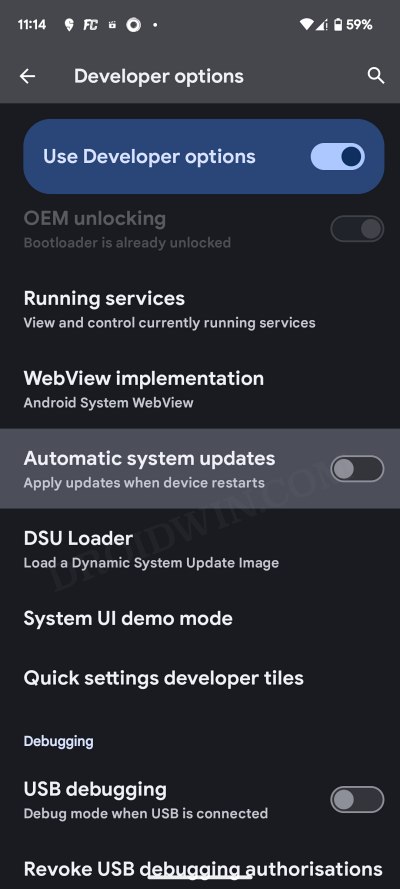
For instance, you might have a plethora of Magisk Modules and LSPosed mods installed, some of which [such as AOSP mods] require their own setup. Some even had a custom kernel installed with a certain tweaked CPU and GPU profile all of which have now been nullified.
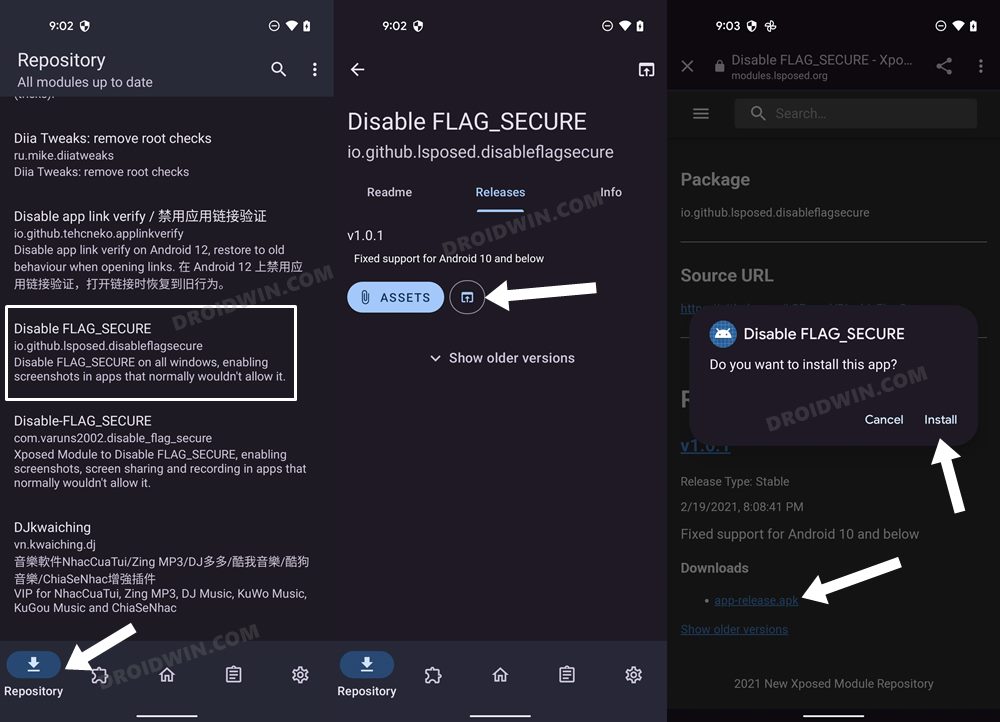
While we are yet to ascertain who would be the plausible culprit [it’s not Magisk because each of the affected users was running a different build and version of the app], however, the sample size of the affected users are quite meager. While this is definitely a good thing however it doesn’t give us enough data or logs to go through.
In the meantime, if you have also been bugged by this issue, then you have no option but to root your device once again and re-set up all your modules. As and when there is further development surrounding this issue or if we get hold of more data about the same, we will update this post accordingly. So stay tuned. In the meantime, if you have also faced this issue then please let us know your experience and the device setup [if possible] in the comments section below.







