In this guide, we will show you the steps to disable/remove the LSPosed Loaded notification from your device. During the earlier days of Android, Xposed Framework was the one-stop shop for all modding needs. However, over the due course of time, its popularity took a slight hit mainly because the OEMs themselves started incorporating a plethora of features into their OS [such as the One UI, MIUI, ColorOS, etc].
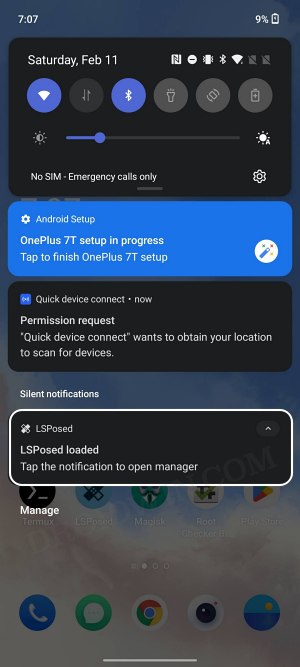
Fast forward to today, and the app is mostly being used only by tech enthusiasts, and for them, it still occupies a higher position in the pecking order. Moreover, the app in itself has undergone many changes over the past few tears, and in this latest form, you will find it under the LSPosed tag.
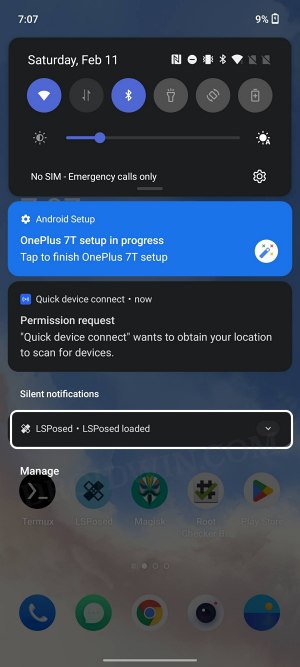
While the theme, design, and UI elements are definitely worthy of praise, what isn’t is its persistent notification alert that just refuses to go away with a left or right swipe. If you are also facing a similar issue, then this guide will show you a nifty method to disable/remove the LSPosed Loaded notification from your device. Follow along.
How to Remove/Disable LSPosed Loaded Notification
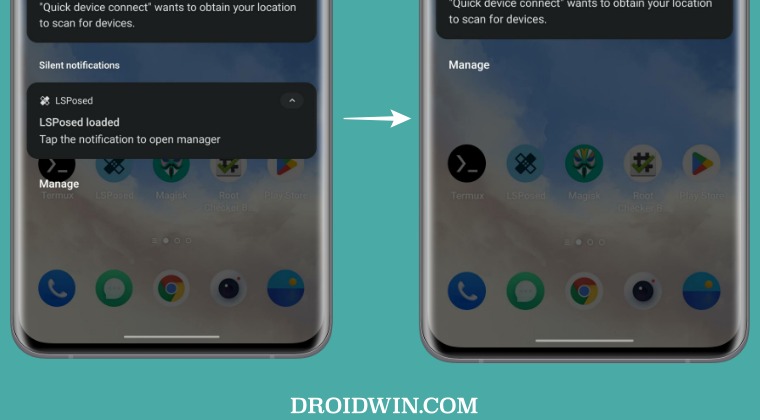
First off, launch the LSPosed app on your device. If you don’t have it yet, then extract the LSPosed ZIP and install the manager.apk file. Then go to the Settings tab situated at the bottom right and disable the toggle next to Status Notification.

That’s it. This will disable/remove the LSPosed Loaded notification from your device. If you have any queries concerning the aforementioned steps, do let us know in the comments. We will get back to you with a solution at the earliest.







