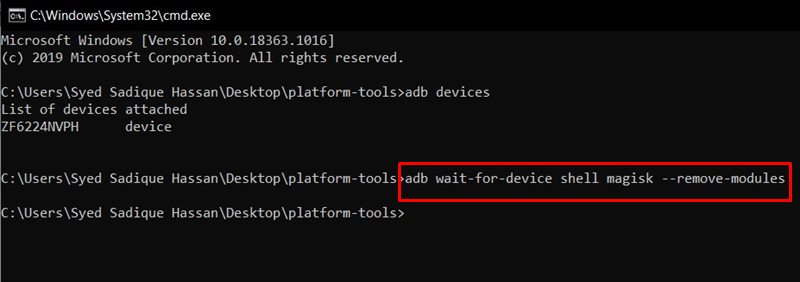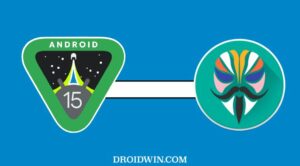In this guide, we will show you a couple of methods to fix bootloop after flashing the LSPosed module. The passing of the torch from XPosed to LSPosed has been in a streamlined manner, leaving no void for tech enthusiasts. And ever since the ability to download modules from Magisk was removed, LSPosed has now become the preferred choice for the masses to find, download, and install their preferred mods.
However, it goes without saying that in rare instances, you might end up flashing an incompatible or corrupt module which in turn could spell out trouble for your device. So if your device ever ends up in a bootloop or soft brick state after flashing an LSPosed module, then this guide is here to help you out. Follow along for the fix.
Table of Contents
Fix Bootloop after Flashing LSPosed Module
It is recommended that you try out each of the below-mentioned workarounds and then see which one spells out success. So with that in mind, let’s get started. Droidwin and its members wouldn’t be held responsible in case of a thermonuclear war, your alarm doesn’t wake you up, or if anything happens to your device and data by performing the below steps.
FIX 1: Via ADB Commands [Without USB Debugging]
- To begin with, long press the Power key to power off your device.
- Then download and extract Android SDK Platform Tools on your PC.

- After that, open the CMD window inside this platform-tools folder.

- Then connect your device to the PC via USB cable and execute the below command
adb wait-for-device shell magisk --remove-modules
- As soon as the above command is executed, power on your device.

- The command will now come into action and would remove all the installed modules.
- Check if it fixes the bootloop issue after flashing the LSPosed module.
FIX 2: Via Safe Mode
As soon as you boot your device to Safe Mode, it will disable all third-party apps, including Magisk and hence LSPosed. Once that happens, you should then reboot your device to the normal mode. When you do so, it will re-enable all the third-party apps but the Magisk modules will stay disabled, and hence LSPosed would remain disabled as well.
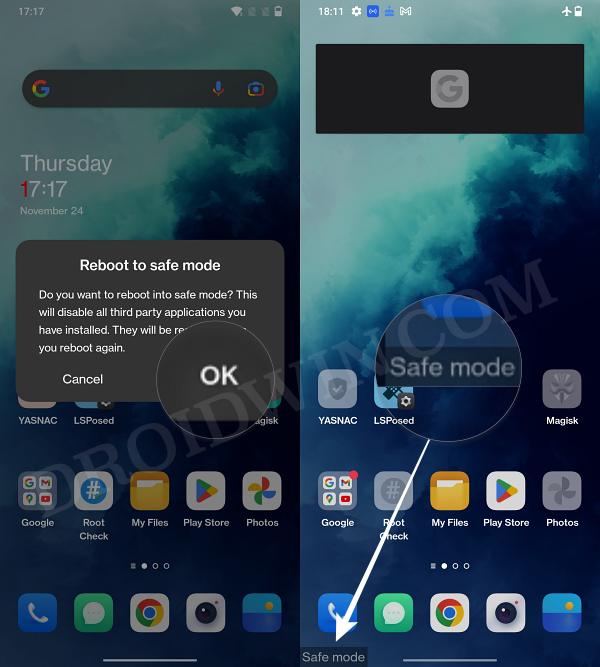
So you could then go to the LSPosed app and disable the recently installed modules until the issue is rectified. If you are still unable to rectify this issue, then you’ll have to take the extreme approach of disabling or rather removing the LSPosed module itself, directly from Magisk.
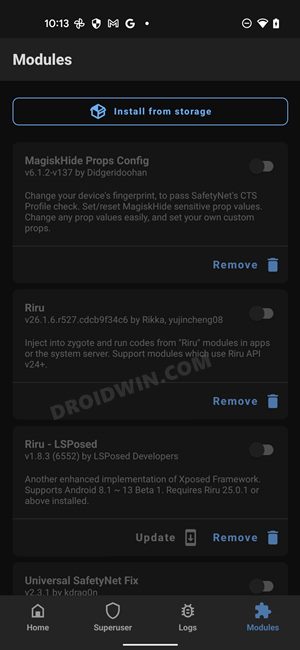
That’s it. These were the couple of methods that should help you fix bootloop after flashing the LSPosed module. If you have any queries concerning the aforementioned steps, do let us know in the comments. We will get back to you with a solution at the earliest.