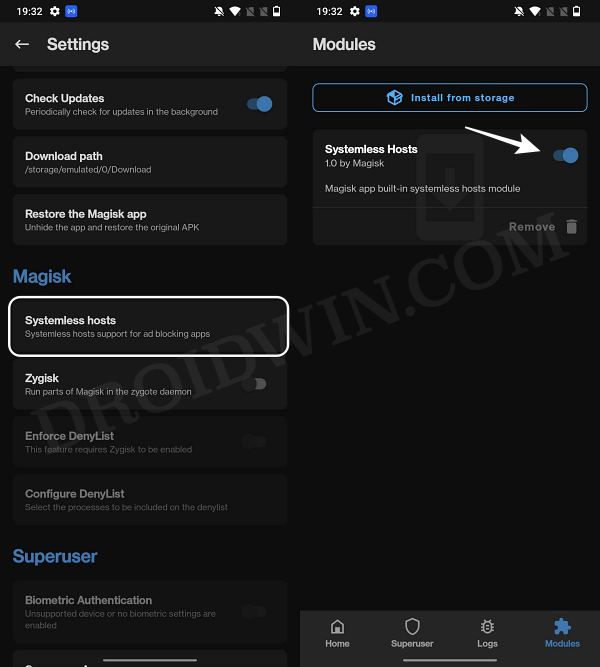In this guide, we will show you the steps to fix the “Not Enough Space” error in Adaway. This open-source ad-blocking software for Android is perhaps the most popular one in this domain. It comes pre-loaded with a few host files [Official Hosts, Pete Lowe, and StevenBlack] and allows users to add their custom host files as well [such as GoodByeAds and Ubuntu101]. Earlier this app could only be used on a rooted device, but now it supports a non-root VPN approach as well.
With that said, a bunch of users are unable to make full use of this app. They are reportedly getting the “Not Enough Space” error while trying to run Adaway on their Android device, even though there is enough storage space present. The majority of the users who are getting bugged by this problem are using the rooted approach to set up Adaway. If you are also in the same boat, then this guide will make you aware of a nifty workaround to rectify this bug. Follow along.
Fix Adaway Not Enough Space Error on Android

In order to rectify this issue, all that you need to do is simply enable Systemless Hosts in Magisk. Here’s how it could be done:
- Launch Magisk, tap on the settings icon, and tap on Systemless Hosts.
- It will now be added and you’ll be notified of the same.

- Now, restart your device and then go to the Modules section of Magisk.
- You should see the Systemless Hosts module present there.
That’s it. These were the steps to fix the “Not Enough Space” error in Adaway. If you have any queries concerning the aforementioned steps, do let us know in the comments. We will get back to you with a solution at the earliest.