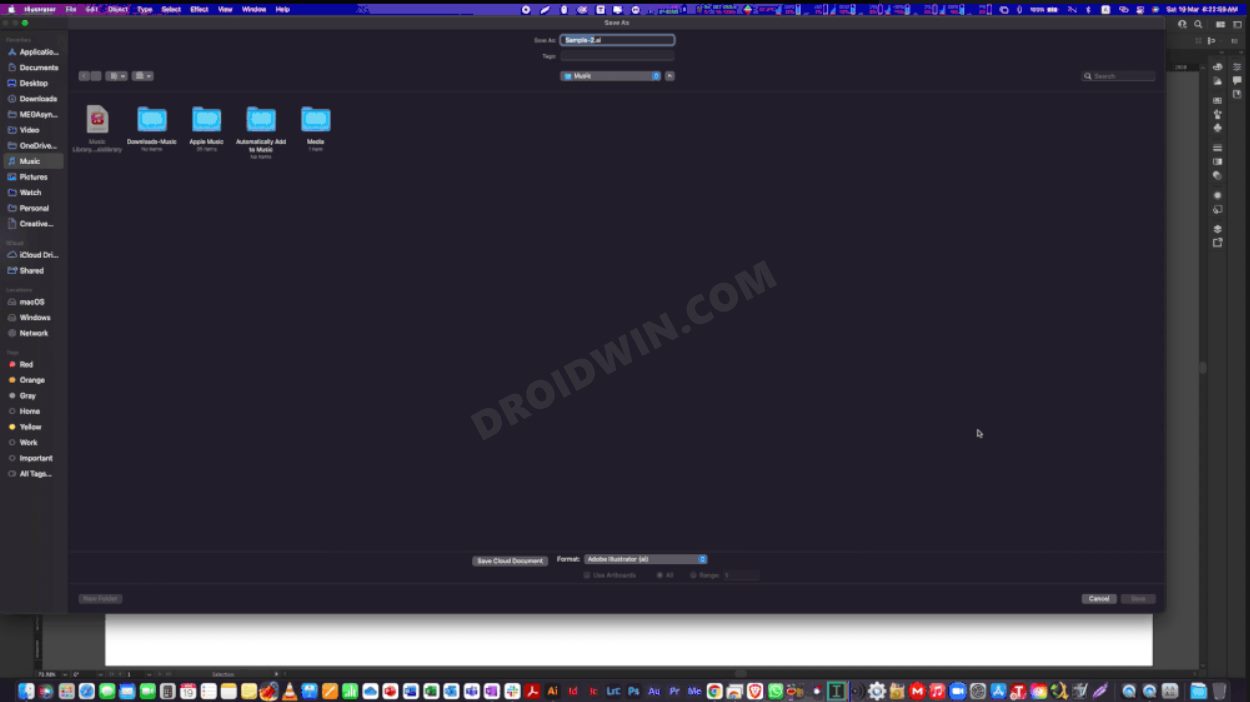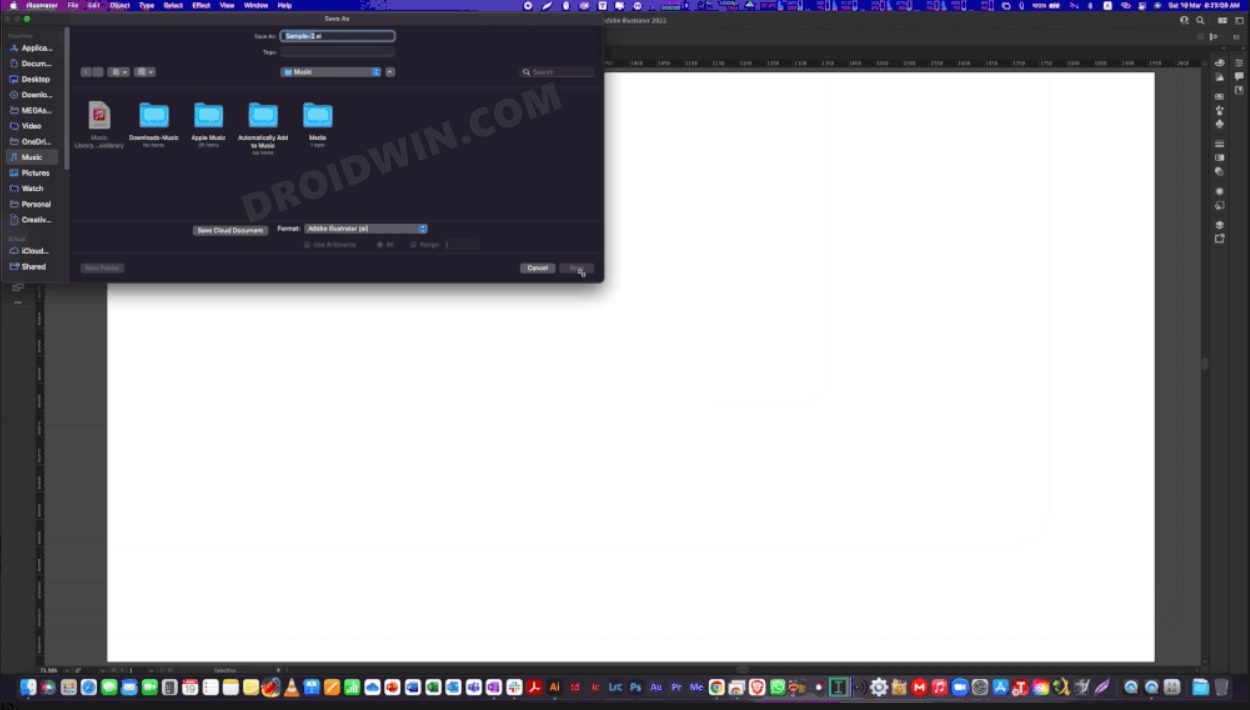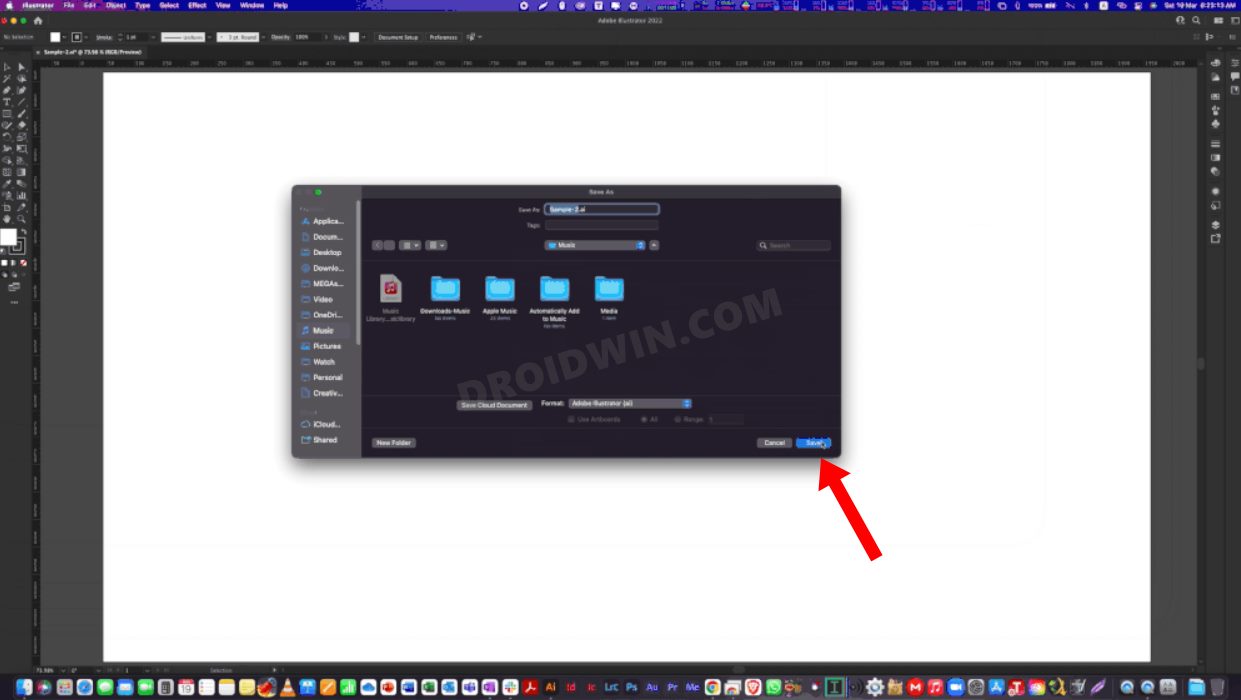In this guide, we will show you the steps to fix the issue of the Save button not working/greyed out in Adobe Illustrator on macOS 12.3. This vector graphics editor from Adobe is the best software in this domain without a shadow of a doubt. It has completely streamlined the process of creating and manipulating objects and artworks, all thanks to the nifty tools that it beholds. However, in spite of all these goodies, this software is going through a rough patch, at least in the Apple ecosystem.
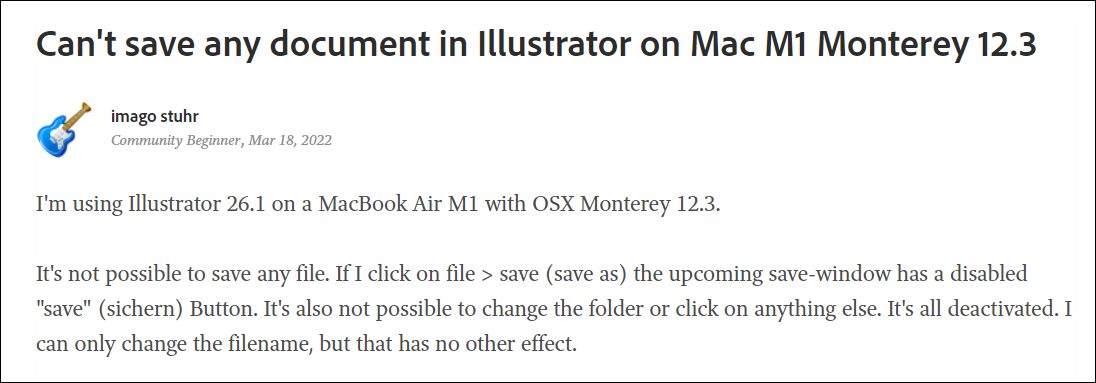
Various Mac users have voiced their concern that they are unable to save their work (across both the existing files as well as new ones) as the said button is greyed out. This issue of the Save button not working in Adobe Illustrator has started happening right after users had updated their PC to the latest macOS 12.3. In this regard, users have already tried the basic workarounds of reinstalling the software, resetting preferences, and unchecking “Save in Background” but to no avail.
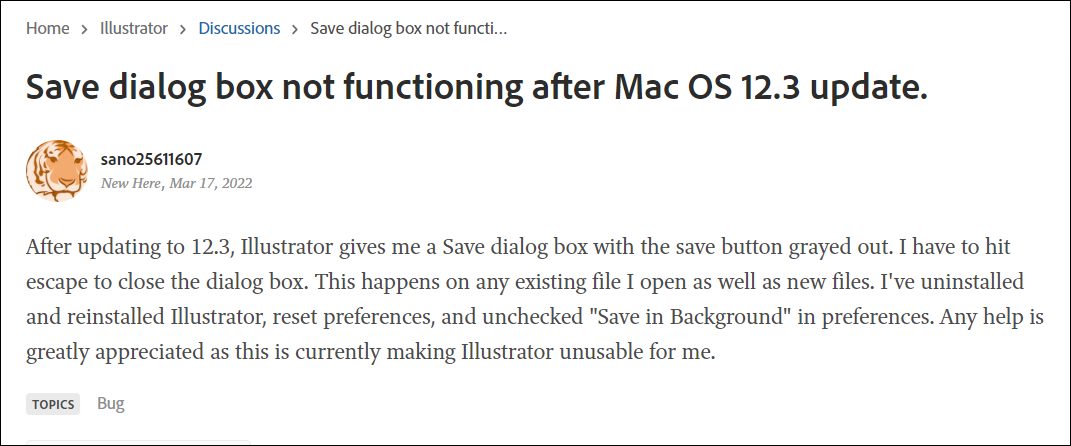
While the option to save the documents in clouds is still working well and good, but that might not be the most feasible way for some users. This is because they don’t want to send their data over to the servers but rather want to store it locally only. Likewise, some users want to store their files on NAS, hence opting for the cloud save is a viable option for them. So is there any method to fix the Save button not working in Adobe Illustrator on macOS 12.3? Well, there is one and this guide will make you aware of just that. Follow along.
Fix Adobe Illustrator Save button not working in macOS 12.3
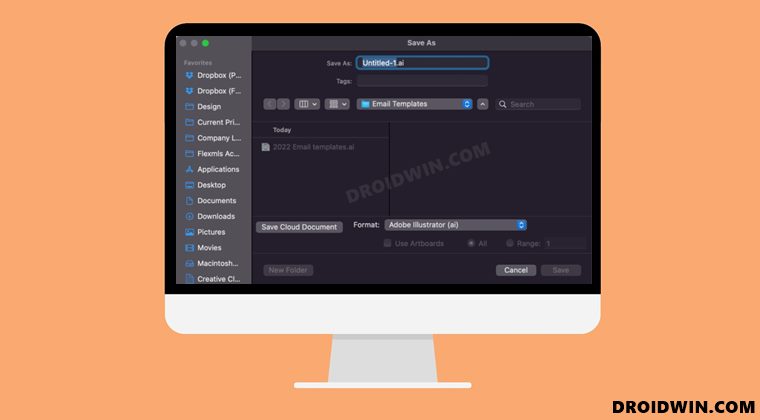
In order to rectify this issue, you will have to resize the Save As dialog by dragging the corners of its dialog box. Along the same lines, you will also have to drag this dialog box randomly across your screen. Carry out both these tweaks and it should bring back the Save button! Check out the following three images to get a more comprehensive understanding of this workaround [click on the images to expand them].
So with this, we round off the guide on how you could fix the Save button not working/greyed out in Adobe Illustrator on macOS 12.3. As far as the official stance on this matter is concerned, the developers are aware of this issue, but they haven’t given out any ETA for the rollout of a fix. As and when that happens, we will update this guide accordingly. In the meantime, the aforementioned workarounds are your best bet.