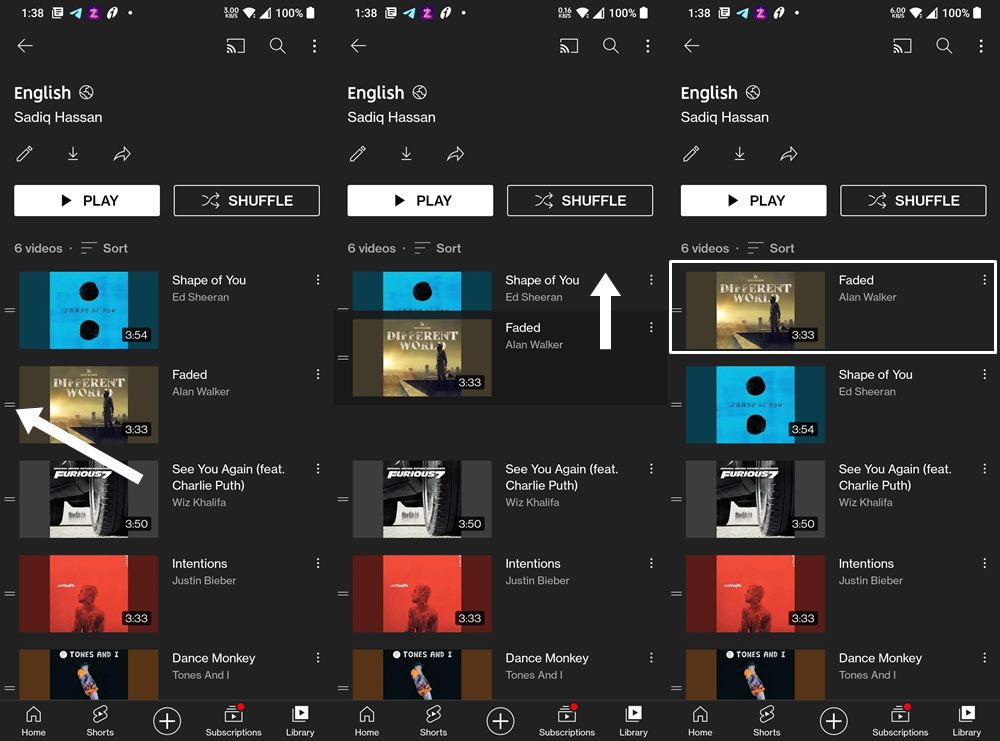In this guide, we will show you the steps to fix the issue of YouTube drag and drop to re-order playlist not working. Such has been its dominance, that YouTube has now become a synonym for video streaming service. What was initially tagged as a Vine replacement has now encapsulated the attention of the masses and is sitting with ease on the throne, with no dangers looming around.
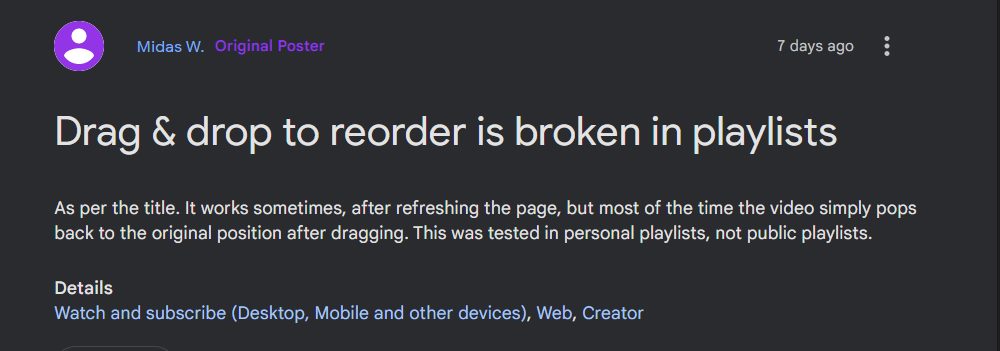
However, this lack of competition might lead to a few negatives, atleast for the users. This is because the service might get bugged with quite a few issues, and the developers might take their fair bit of time in resolving those problems. For instance, at the time of writing, many users have voiced their concern the drag and drop to re-order playlist feature is not working on YouTube.
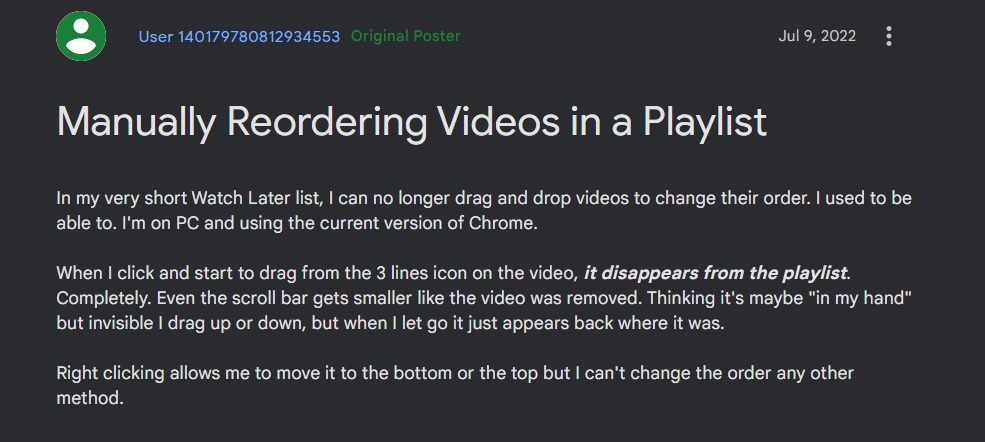
For the unaware, you could easily re-arrange a video in the playlist by long clicking on the two horizontal lines and then dragging and dropping it to the desired position in the playlist. But when the users are trying to do so the same action now, the video gets placed back to its original location in the playlist. If you are also currently facing this issue, then this guide shall help you out. Follow along for the fix.
Fix YouTube Drag and Drop to re-order playlist not working

The bug has only affected the YouTube website, the app is free from this issue. So you could easily perform this action from the app and the same will be reflected on the website, granted you are signed in via the same account across both these platforms. [If that is not the case, then do so right away before moving ahead with the below fix].
- Open the YouTube app and go to your Library. Then select the playlist of your choice.
- After that, drag and drop the song at the desired location using the two horizontal lines.
- Now open the YouTube site and check out the playlist, the videos would have been re-arranged there as well.

That’s it. These were the three different methods that shall help you fix the issue of YouTube drag and drop to re-order playlist not working. As far as the official stance on this matter is concerned, the developers are aware of this issue, but they haven’t given out any ETA for the rollout of a fix. As and when that happens, we will update this guide accordingly. In the meantime, the aforementioned workarounds are your best bet.