When it comes to Chromium-based browsers, then the offering from the Redmond giant is usually regarded as the best in this domain. However, this notion might soon change if it doesn’t change its intrusive behavior. According to numerous user reports, as soon as they updated Microsoft Edge to the latest build, the browser automatically installed the Google Docs Offline extension, without even their consent or asking for permission once.
Table of Contents
Why is Google Docs Offline Extension Automatically Installed in Edge
However, by default, the extension will remain disabled. But as soon as a user heads over to any of the Google Office suites [Docs, Sheets, etc.], this extension will be up and running, much to the infuriation of the users. In this regard, speculations were rife as to why this was actually happening, and users were concerned if some malware or virus was carrying out all these tasks in the backend.
Well, let’s address the elephant in the room- it’s not a bug but a feature! Upon having a look at the changelog [attached below], it seems to have answered all our queries. In this regard, two statements worthy of that long changelog are:
- The Google Docs Offline extension will be preinstalled and will be disabled by default for Microsoft Edge users.
- This feature is a controlled rollout feature.
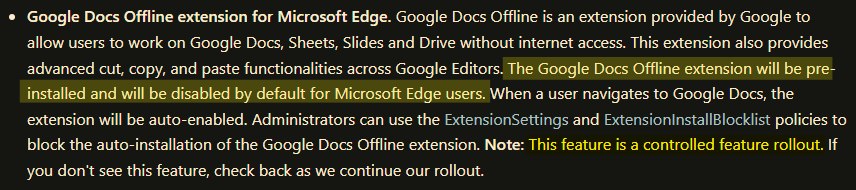
So this extension is rolling out in batches, it might take some tie before it reaches your PC. Which then begs the all-important question-
How to Uninstall Google Docs Offline Extension
Generally, you could easily uninstall any extension from the browser’s extension page. But unfortunately that wouldn’t work with this extension, not if you have received it as part of the update [NOTE: if you have installed it as a standalone extension and haven’t received it via the update, then you might be able to uninstall it from the extension page]. That’s seriously not acceptable by any means. Fortunately though, we do have an option this time around….
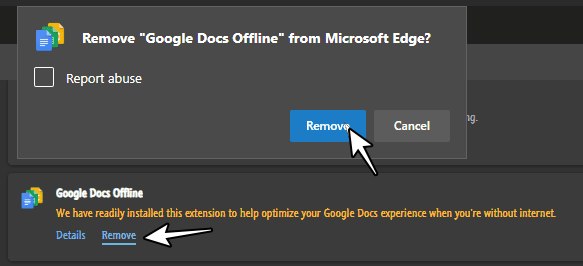
Time to jump ships?

What are your views on this adamant behavior from Microsoft/Google to forcefully install the extension onto your browser? While it’s not going to considerably slow down your PC or eat up a heavy amount of system resources, but installing plugins alongside the update without giving any granular controls to the users and asking whether or not they want to even install it in the first place isn’t something that sounds great from any viewpoint.
So is it the final nail in the coffin for Edge and time to look out for other Chromium alternatives like Opera or Brave or simply ditch the Chromium ecosystem altogether and opt for the likes of Firefox. Do share your valuable opinions with us in the comments section below.







