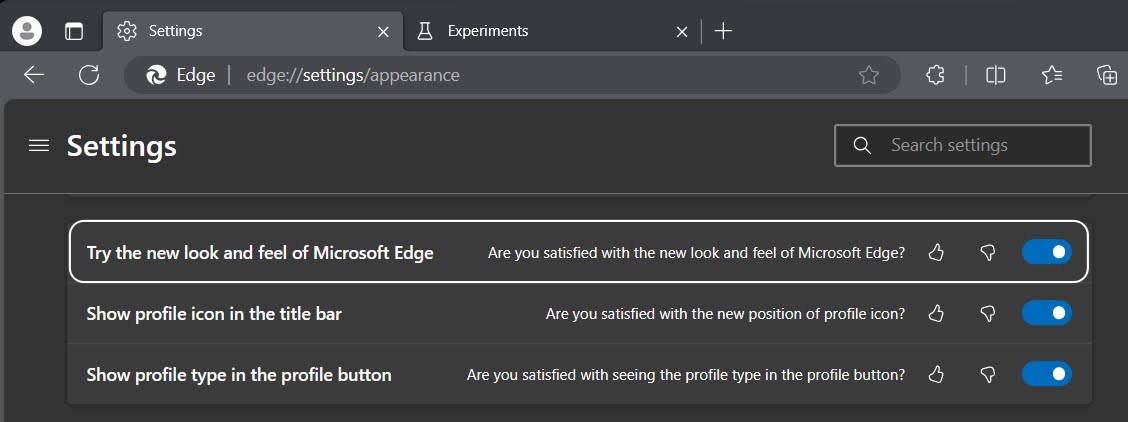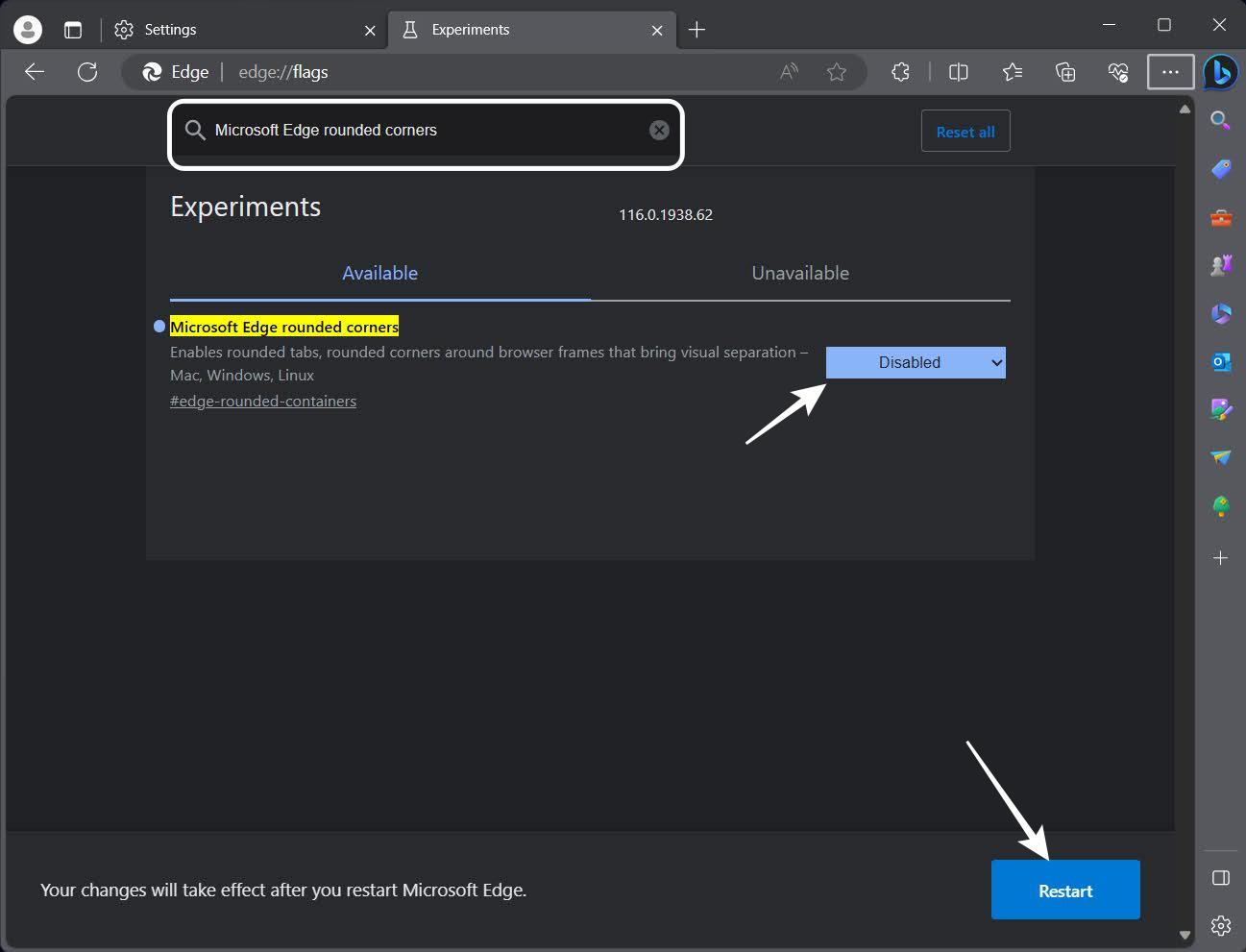In this guide, we will show you a couple of methods to remove rounded borders around webpages in Microsoft Edge. When it comes to Chromium-based browsers, then the offering from the Redmond giant is without a shadow of a doubt one of the best players in this domain. Moreover, it tends to keep on introducing new features and UI tweaks at regular intervals, some of which might not be in sync with the user’s requirements.
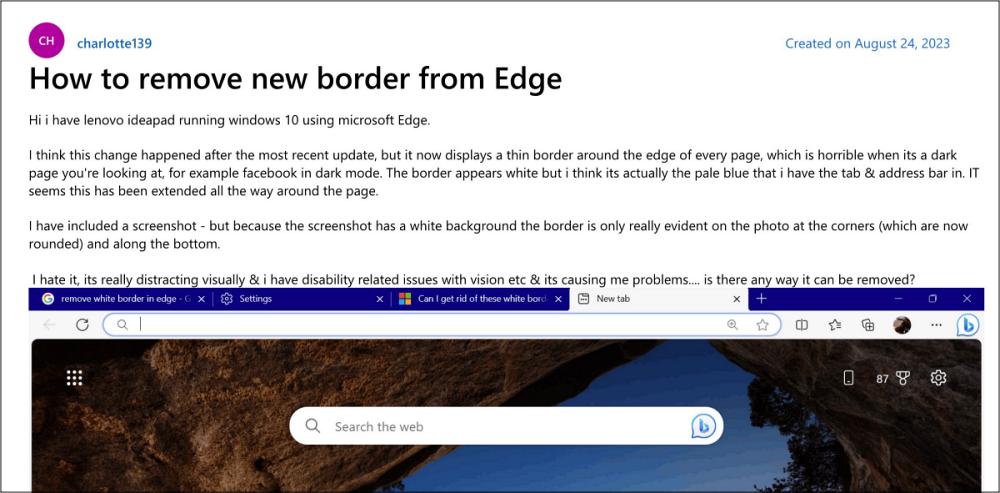
For instance, after the latest update, you will now get rounded borders around webpages in Microsoft Edge. This move has been highly criticized by numerous users and they are confused as to what was the actual movie behind rolling out this functionality in the first place [well, it might score a few brownie points from the UI/UX perspective, but what’s the point of that when it ends up conflicting with the everyday usage of the app itself].
Fortunately, there does exist a couple of nifty workarounds that should help you revert this change. So without further ado, let’s check them out.
Table of Contents
Remove rounded borders around webpages in Microsoft Edge

We have listed two different methods that will help you get this job done. Go through both of them once and then try out the one that is in sync with your requirements.
Via Edge Settings
- Launch Microsoft Edge and head over to the below location
edge://settings/appearance
- Then disable the toggle next to ‘Try the new look and feel of Microsoft Edge’.
- Finally, restart your browser for the changes to take place. That’s it.

Via Edge Flags
- Launch Microsoft Edge and head over to the below location
edge://flags
- Then search the below flag and change its state to Disabled:
Microsoft Edge rounded corners
- Finally, hit Relaunch to restart your browser.

So these were the two different methods that should help you remove rounded borders around webpages in Microsoft Edge. If you have any queries concerning the aforementioned steps, do let us know in the comments. We will get back to you with a solution at the earliest.