When it comes to the smartwatch domain, then there are quite a few noteworthy players in the market and many more are setting their feet. However, the offering from the South Korean conglomerate is still the go-to choice for the masses. Housing the Android-based wearOS, it beholds a slew of nifty features up its sleeves. However, on the flip side, these watches are also notoriously infamous for being plagued with issues that don’t get any attention from the OEM whatsoever.
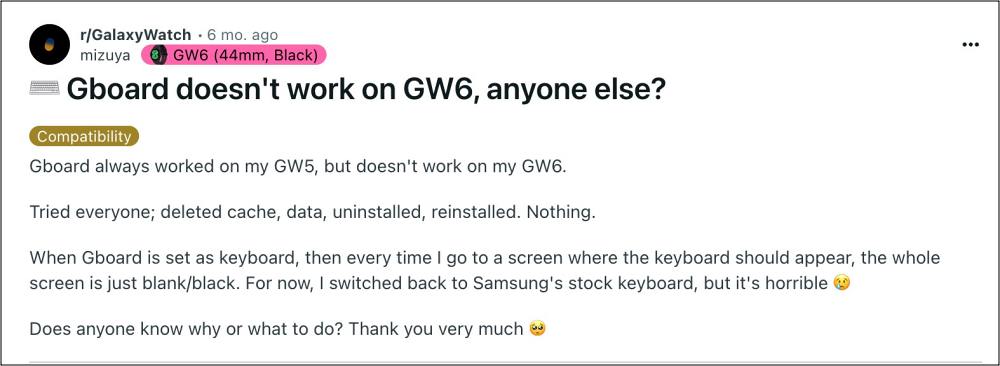
For instance, numerous users have voiced their concern that Gboard is not working on their Galaxy Watch 6/5/4 but even after a year later, it is yet to be addressed. This only happens when users set Gboard as their default keyboard app and then proceed to type in the text field of any app [such as Google Keep, Todoist, Samsung Reminders]. To make matters worse, the entire screen tends to go black/blank as well. So all this begs an important question: is there a fix?
Fix GBoard not working on Galaxy Watch 6/5/4?

As of now, there isn’t any tweak that might help you fix the issue of Gboard not working on Galaxy Watch 6/5/4, apart from the obvious approach of switching back to the Samsung keyboard as the default one. It is really a sad state of affairs that both Samsung and Google have turned a blind eye to this crucial bug that has been affecting the masses for ages. With that said, as and when there is an ETA for the rollout of a fix, we will update this guide accordingly. Stay tuned.







