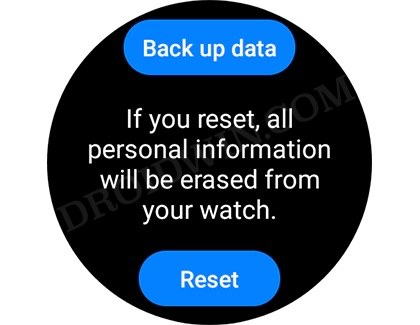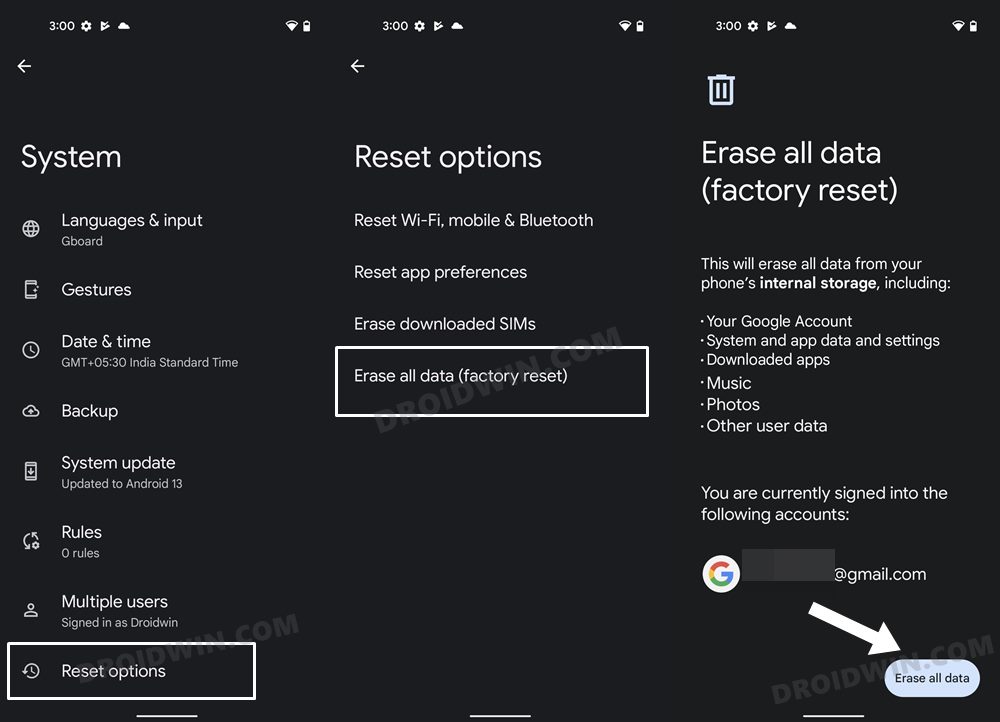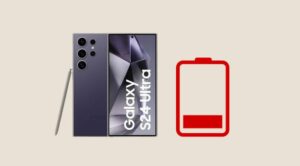Over the past couple of months, we have witnessed numerous reports from users that they were unable to pair their Galaxy Watch with their rooted Android device. While such issues are usually common in a rooted environment but still need to be addressed at the earliest. In this regard, we went through those reports but couldn’t find a common module that might have given birth to this issue.
Upon further investigation, we ultimately got hold of one interesting factor- all those devices were passing the SafetyNet test. But how could passing the SafetyNet result in this issue, if only it should help in further streamlining the process of pairing the watch in a rooted ecosystem? Let’s find out.
Why You Cannot Pair Galaxy Watch on Rooted Device

For the unaware, during the passing of the SafetyNet Test, one of the steps involves you to delete the data of Google Play Services. And this is your culprit. Yes, once you delete the data of Google Play Services, you won’t be able to pair your Samsung Galaxy Smart Watch until and unless you format data/factory reset your device as well as your watch. This is applicable for all variants of smartwatch as well as for all Android devices.
So if you are currently unable to pair your watch, then carry out the aforementioned tweak and it should rectify the underlying issue. If you still have any queries concerning the aforementioned steps, do let us know in the comments. We will get back to you with a solution at the earliest.
UPDATE: Install Knox Patch
Apart from the aforementioned tweak, it is also recommended that you flash the Knox Patch Module on your rooted device, if you own a Samsung phone.