In this guide, we will show you the steps to unlock the bootloader on your Tecno Pouvoir device. This OEM is surely but surely catching up in the budget segment. While this domain is already saturated with tons of offerings, but even then, Tecno seems to be doing its job quite efficiently. Out of its five series that it is concurrently running, Pouvoir seems to have carved out a rich fanbase for itself.
Not only for the general users, but these devices seems to have checkmarked a few prerequisites for the tech enthusiasts as well. However, before you could try out any of these tweaks, there is a restriction that you need to bypass. And that is unlocking the device’s bootloader. The company ships its devices in a locked state so that the user only tries out the stock OS experience.
However, they leave a small window of opportunity that you could use to bypass this limitation and try out the plethora of customizations onto your device. And this guide shall make use of just that. So without further ado, let’s check out the instructions to unlock the bootloader on your Tecno Pouvoir device. Follow along.
Table of Contents
Benefits and Risks of Tecno Pouvoir Unlocked Bootloader
When you proceed with the unlocking process, you are in for a plenty of goodies. These include the likes of flashing a custom recovery like TWRP or giving a shot at a custom ROM like LineageOS. Furthermore, you could even get administrative privileges and access to the system partition by rooting your device via Magisk. This in turn will allow you to try out Magisk Module, Xposed Framework, Substratum Themes, Viper4Android, among others.
However, this is just one half of the story. This process does comes with a few associated risks as well. For example, it will wipe off all the data from your device. Likewise, it might also make the device’s warranty null and void. Then there is also a chance of SafetyNet getting tripped which might lead to issues with banking apps [Fix: How to Pass Magisk SafetyNet on Rooted Android]. So keeping all these points in mind, let’s begin with the steps to unlock the bootloader on Tecno Pouvoir devices.
How to Unlock the Bootloader on Tecno Pouvoir Devices

The below instructions are listed under separate sections for ease of understanding. Make sure to follow in the exact same sequence as mentioned. Droidwin and its members wouldn’t be held responsible in case of a thermonuclear war, your alarm doesn’t wake you up, or if anything happens to your device and data by performing the below steps.
Supported Device List
Pouvoir 4 Pro Pouvoir 4 Pouvoir 3 Air Pouvoir 3 Plus Pouvoir 3 Pouvoir 2 Pro Pouvoir 2 Pouvoir 1
STEP 1: Install Android SDK

First and foremost, you will have to install the Android SDK Platform Tools on your PC. This is the official ADB and Fastboot binary provided by Google and is the only recommended one. So download it and then extract it to any convenient location on your PC. Doing so will give you the platform-tools folder, which will be used throughout this guide to unlock the bootloader on Tecno Pouvoir devices.
STEP 2: Enable USB Debugging and OEM Unlocking
Next up, you will also have to enable USB Debugging and OEM Unlocking on your device. The former will make your device recognizable by the PC in ADB mode. This will then allow you to boot your device to Fastboot Mode. On the other hand, OEM Unlocking is required to carry out the bootloader unlocking process.
So head over to Settings > About Phone > Tap on Build Number 7 times > Go back to Settings > System > Advanced > Developer Options > Enable USB Debugging and OEM Unlocking.
STEP 3: Boot Tecno Pouvoir to Fastboot Mode
- Now connect your device to the PC via USB cable. Make sure USB Debugging is enabled.
- Then head over to the platform-tools folder, type in CMD in the address bar, and hit Enter. This will launch the Command Prompt.

- Type in the following command in the CMD window to boot your device to Fastboot Mode:
adb reboot bootloader

- To verify the Fastboot connection, type in the below command and you should get back the device ID.
fastboot devices
STEP 4: Unlock Bootloader on Tecno Pouvoir
- Now just copy-paste the below command in the CMD window to unlock the device’s bootloader
fastboot flashing unlock

- The process shall only take a few seconds and you shall then get the Okay, Finish message.
- You may now unplug the device from the PC and close the CMD window as well.
So this was all from this guide on how you could unlock the bootloader on Tecno Pouvoir devices. If you have any queries concerning the aforementioned steps, do let us know in the comments. We will get back to you with a solution at the earliest.

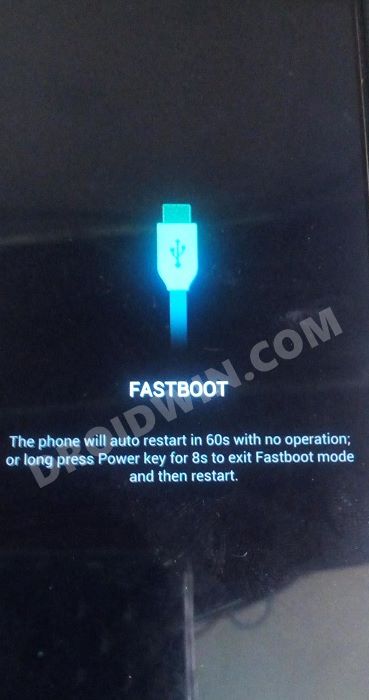
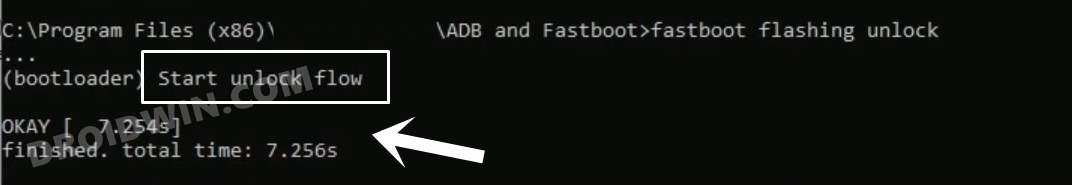








johnatan meza
I get this …Skip to verification key Temporarily
FAILED (remote: ‘Unlock auth failed!