In this guide, we will show you the steps to unlock the bootloader on your Lenovo Xiaoxin Pad Pro without the Unlock File. When it comes to stepping into the custom development, then unlocking the bootloader is the first prerequisite that you need to checkmark off the list. Now carrying out this task completely depends on the OEM. While some like Piel and OnePlus just require you to execute a single command, others like Asus and Lenovo require an unlock file.
If we talk about the latter, then they are usually quick in proving the file/code. However, with the Xiaoxin tablet, things were different and not for good. For some reason, they just refused to provide the unlock file. This is when developers took it upon themselves and finally managed to find a nifty workaround using which you could unlock the bootloader on your Lenovo Xiaoxin Pad Pro even without using the unlock file. Let’s check out how this could be carried out.
Unlock Bootloader on Lenovo Xiaoxin Pad Pro without Unlock File

Before starting, please take a backup of all the data on your device. Droidwin and its members wouldn’t be held responsible in case of a thermonuclear war, your alarm doesn’t wake you up, or if anything happens to your device and data by performing the below steps.
- To begin with, boot your tablet into EDL mode (press and hold Volume Up and connect your tablet to PC).

- Then launch QFIL, go to Tools -> Partition Manager

- Then select the programmer prog_firehose_ddr.elf from the Chinese ROM.
- Now Right-click on the partition “fpinfo” -> Manage Partition and click on Read Data
- Backup your data as it contains your serial number. You can find it in: AppData\Roaming\Qualcomm\QFIL\”your_folder”
- It should be something like COMPORT_3 (the file contains the start address of the partition: 0x2208)
- Now open a copy with a hex editor like HxD and modify your SN to HAHAHAHA (make sure your file is the same size as the original)
- Then go back to QFIL and load the modified file to the partition.
- Now Right-click on the partition “frp” -> Manage Partition and backup the data (file 0x2188)
- Then open a copy and change the last byte from 00 to 01
- After that, go Back to QFIL and load the modified file to the partition
- Now download sn.img for HAHAHAHA from here
- Then boot your tablet into bootloader mode (check out the new SN)
- Now execute the below two commands to unlock the bootloader:
fastboot flash unlock sn.img fastboot oem unlock-go
- Once done, go back to QFIL and inject your serial number backup in the “fpinfo” partition.
- Finally, you can now flash the stock Chinese ROM.
That’s it. These were the steps to unlock the bootloader on your Lenovo Xiaoxin Pad Pro without the Unlock File. If you have any queries concerning the aforementioned steps, do let us know in the comments. We will get back to you with a solution at the earliest. [The entire credit for this guide goes to XDA Member UltimN8]
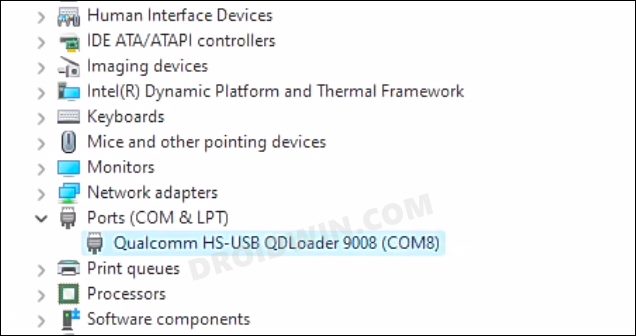
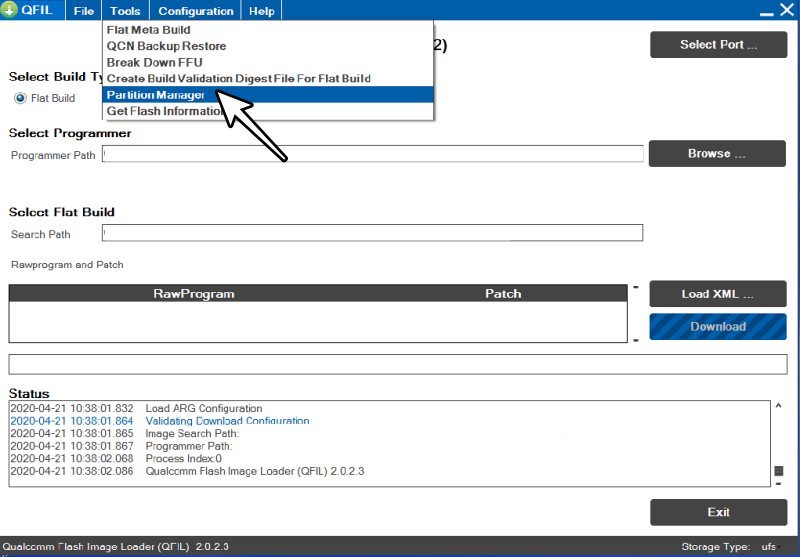








Amarildo
Oi boa tarde gostaria se esse mesmo procedimento funciona no legion y70?