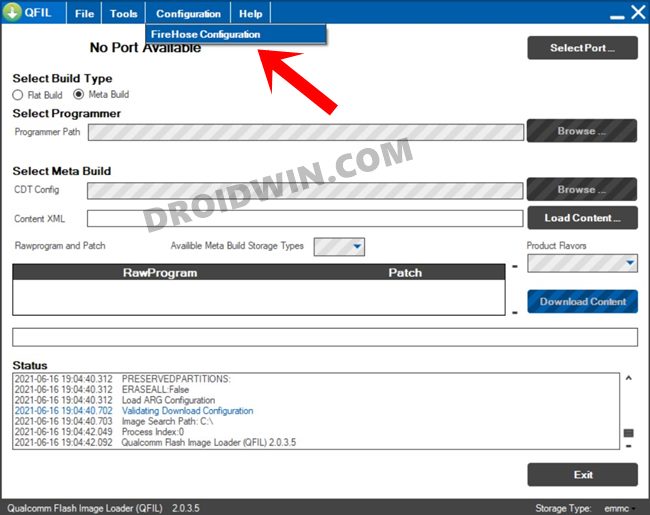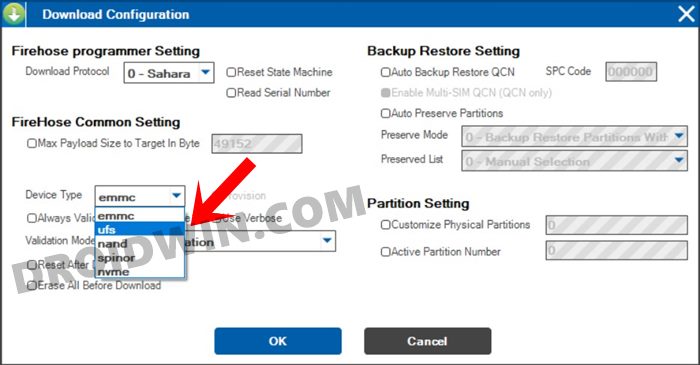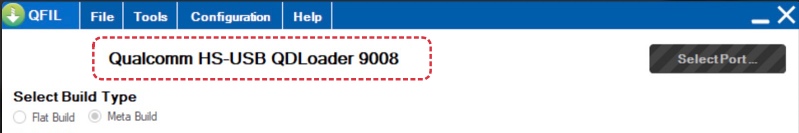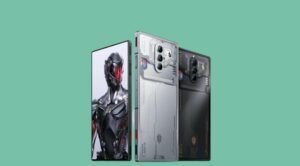In this guide, we will show you the steps to unbrick your Lenovo Legion Y70 using QFIL. This flagship-level offering from Lenovo boasts an impressive specs sheet. Along the same lines, the device is quite active in the custom development as well. Whether it’s flashing customized firmware, gaining administrative access by rooting your device via Magisk, or flashing a plethora of mods, the possibilities stand endless.
On the flip side though, carrying out these tweaks could prove to be a risky bet. There’s always a chance of things going south- from the device going into a bootloop to Qualcomm Crashdump Mode, or even getting hard bricked, these risks are always looming around the corners. Fortunately, since Lenovo Legion Y70 comes with a Qualcomm chipset, you could easily unbrick it using Qualcomm Flash Image Loader. And in this guide, we will show you how to do just that. Follow along.
How to Unbrick Lenovo Legion Y70 via QFIL

Do keep in mind that the below process will wipe off all the data from your device. Droidwin and its members wouldn’t be held responsible in case of a thermonuclear war, your alarm doesn’t wake you up, or if anything happens to your device and data by performing the below steps.
- To begin with, download the stock firmware for your device:
L71091_CN_SECURE_USER_Q00041.0_S_ZUI_14.0.697_ST_221216_QPST.zip.
- Then download and install the Qualcomm HS USB Drivers.
- Now download and extract the QPST Tool on your PC.
- Then open QFIL, click on Configuration, and select Firehose configuration

- Now checkmark Reset State Machine and set Download Protocol to 0 Sahara.
- Under Device Type select UFS and under Validation Mode, set 0 No Validation.

- Now go back to the main QFIL page and set it as follows:
Build type: Meta build Programmer Path: Select the xbl_s_devprg_ns.melf file from the extracted stock firmware. Content XML: select contents.xml from the extracted stock firmware. Storage types: ufs (in the middle and in the bottom right corner too!) RawProgram: Select all 9 files- rawprogram_unsparsed0, retain_userdata, unsparsed4, and rawprogram 0 to 5 Patch: select all 6 patch files- patch0 to 5
- Now power off your device. Then press and hold the Volume Up and Volume Down buttons.
- While holding both the Volume keys, plug in your device to your PC via a USB cable.
- Once your device gets listed as Qualcomm HS-USB QDLoader 9008 in QFIL, you may release both Volume keys.

- Finally, hit the Download Content button and wait for the flashing to complete. Once done, your device should boot to the OS!
That’s it. These were the steps to unbrick your Lenovo Legion Y70 using QFIL. If you have any queries concerning the aforementioned steps, do let us know in the comments. We will get back to you with a solution at the earliest.