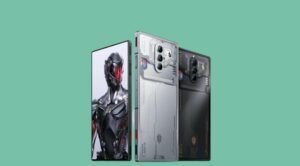From this post, you could get hold of the EDL Firmware/ROM that could be used to unbrick your OnePlus 12R/Ace 3. When it comes to custom development, then OnePlus used to be among the most active players in this domain, but then it hit a roadblock in between, all thanks to Oppo. But with the eleventh iteration, the developer managed to crack the code and we were once again back to the glory days, though this time with Oppo’s Flash Tool instead of the MSM.
Guess what, with just a simple modification [explained in this guide], you could now use the tool to unbrick your 12R/Ace 3 as well. But for that to happen, you need its corresponding firmware that could be supplied to the tool. Well, you don’t need to go on any exploration hunt as you can get hold of all these files right from this guide itself. So without further ado, let’s make you aware of the download links for the EDL unbrick Firmware/ROM for your OnePlus 12R/Ace 3.
Download OnePlus 12R/Ace 3 EDL Unbrick Firmware/ROM

You can download the latest version of the OnePlus 12R/Ace 3 EDL firmware from the below links, for both the OxygenOS 14 as well as ColorOS 14. This section will be continuously updated as and when a new build goes live. So do keep a tab on the same at regular intervals. Moreover, apart from the firmware, there are a couple of additional files [ocdt and prog_firehose_ddr.zip] that are needed to unbrick your device, so make sure to download them as well.
- US/India/Global: CPH2611export_11_14.0.0.303EX01_2024010400550000.zip - EU: CPH2609GDPR_11_14.0.0.303EX01_2024010400560000.zip - China (ColorOS): PJE110domestic_11_14.0.0.305CN01_2023122613020116.zip - OCDT - China - ColorOS - PJE110: DOWNLOAD LINK - prog_firehose_ddr.zip: DOWNLOAD LINK
Once you have got all the files, you can then refer to the below guide to flash these firmwares via the Oppo Flash Tool and bring your device back to life. Moreover, if you have any queries concerning the aforementioned steps, do let us know in the comments. We will get back to you with a solution at the earliest.