In this guide, we will show you the steps to fix the issue of zoom not working in Procreate’s Liquify Mode. This raster graphics editor software for digital painting is one of the most popular names in this domain, however, as of late, it is getting bugged by quite a few issues. Recently, we talked about the issues with the inability to import WEBP files, and now, it seems another issue that just crept in.
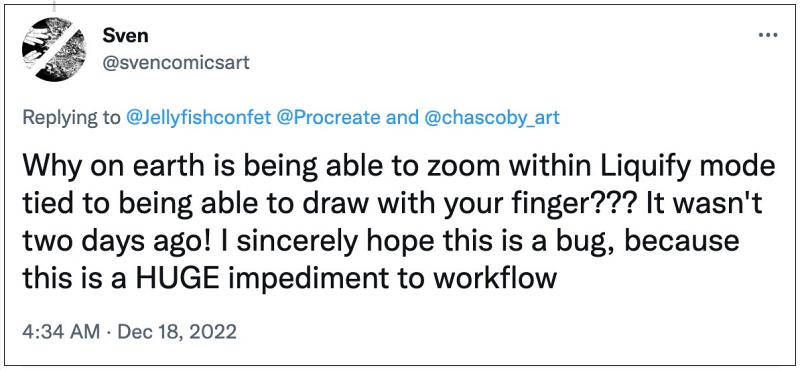
Numerous users have voiced their concern that the zoom-in and zoom-out options are not working along the expected lines in Procreate’s Liquify Mode. Apart from that, users are also unable to enhance or rotate a single layer, instead, the software tends to zoom and enhance the entire canvas. If you are also getting bugged by these issues, then this guide will make you aware of a nifty workaround that shall help you rectify this bug. Follow along.
Fix Procreate zoom not working in Liquify Mode

In order to resolve this issue, you should launch Procreate and head over to Actions > Prefs > Gesture Controls, and set one of these features to be invoked with Touch. So try out this tweak and check if it fixes the issue of zoom not working in Procreate’s Liquify Mode.
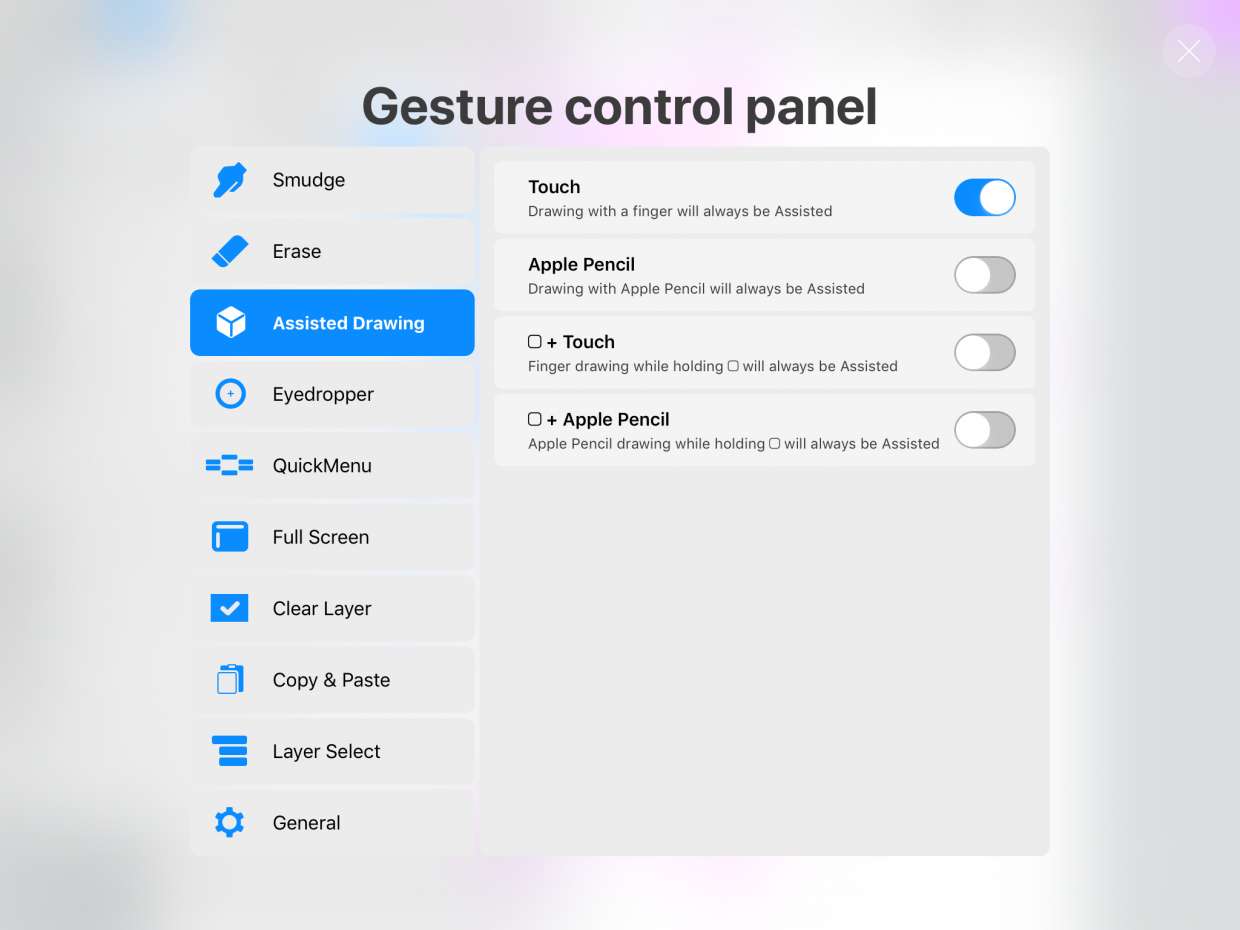
As far as the official stance on this matter is concerned, the developers are aware of this issue, but they haven’t given out any ETA for the rollout of a fix. As and when that happens, we will update this guide accordingly. In the meantime, the aforementioned workarounds are your best bet.







